How to display report pages on separate sheets in Excel
2019-10-14
Until recently, the export of multi-page reports in Excel format was done on one sheet. That is, all pages of the report were displayed on one sheet in Excel. Of course, this is not always convenient; it would be better to be able to display each page of the report on a separate sheet in an Excel document. Now there is such an opportunity. A new option Split Pages (separate pages) has appeared in the Excel export settings:
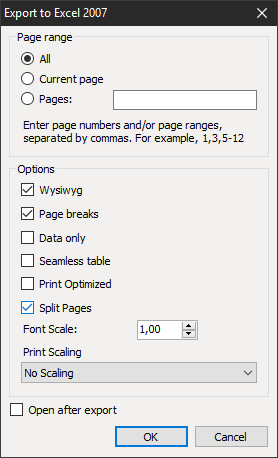
Here's what the report looks like if Split Pages is disabled:
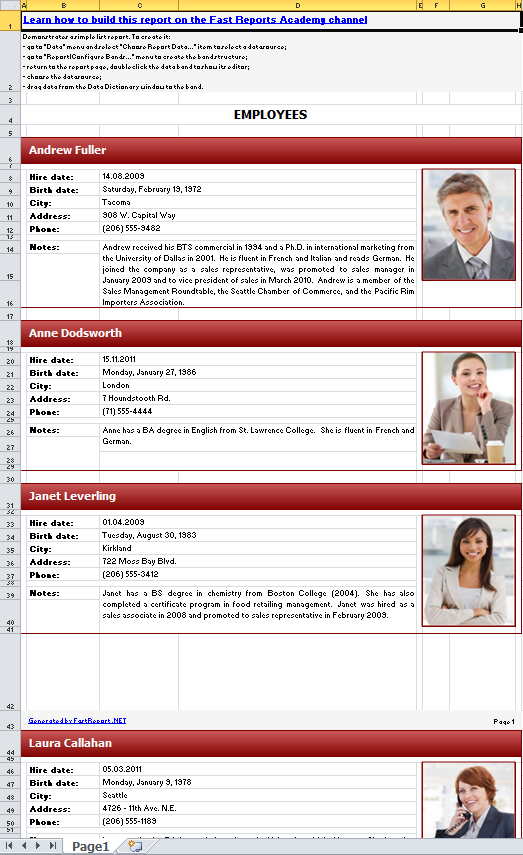
Now enable the option:
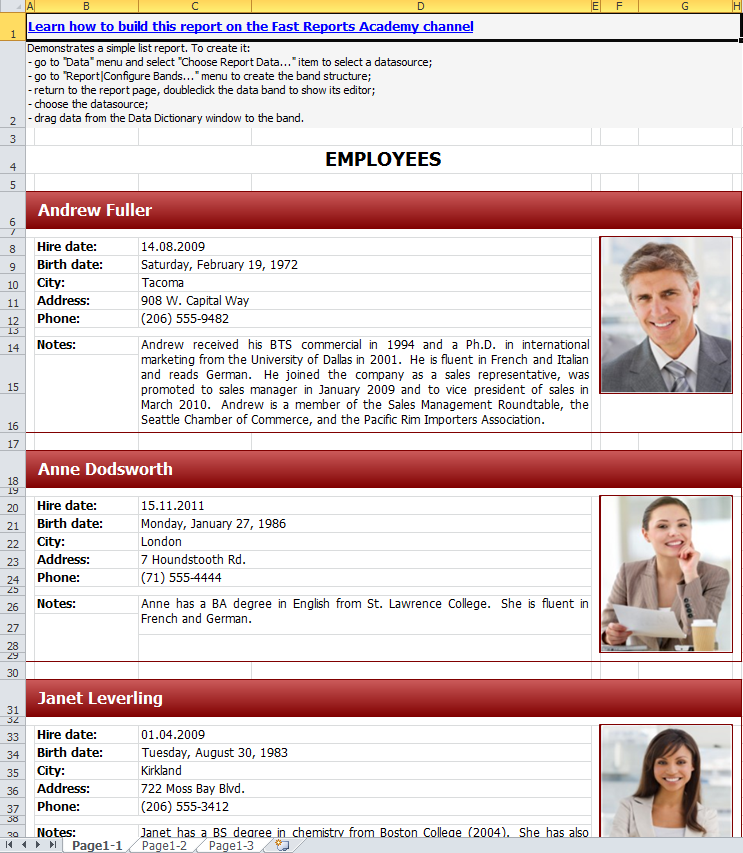
Three sheets appeared. Each of them has a corresponding report page:
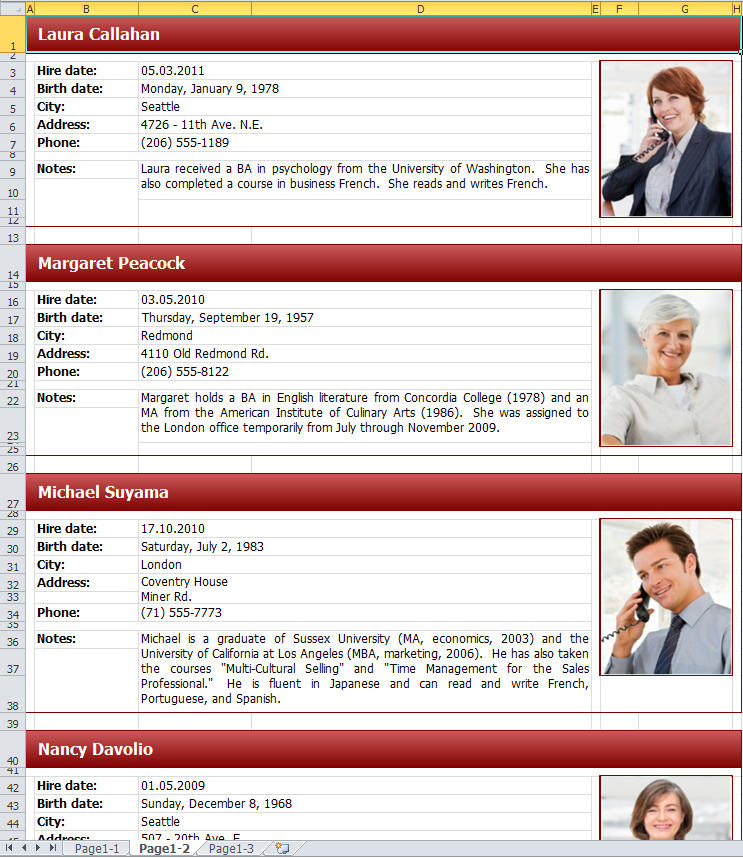
We have long lacked such an option. Now export to .xlsx format has become even more functional.
17. Februar 2026
Installation von FastReport Desktop unter Windows und Linux
In diesem Artikel werden wir die detaillierten Schritte zur Installation, Einrichtung und Ausführung des FastReport Desktop-Installers anhand von Beispielen für jede Plattform erläutern.
13. Oktober 2025
Verwendung von Excel-Formeln in einem Bericht beim Exportieren nach MS Excel
Seit FastReport .NET 2026.1 ist es jetzt möglich, Formeln nach Microsoft Excel zu exportieren. Es ist wichtig, den Formelexport richtig zu konfigurieren und die Syntax einzuhalten.
13. Oktober 2025
Neue Bildexportfunktionen nach Microsoft Word in FastReport .NET
In der neuesten Version von FastReport .NET haben wir neue Funktionen zum Exportieren von Bildern hinzugefügt. Jetzt können Sie die Balance zwischen Qualität und Größe des Ergebnisdokuments selbst anpassen.