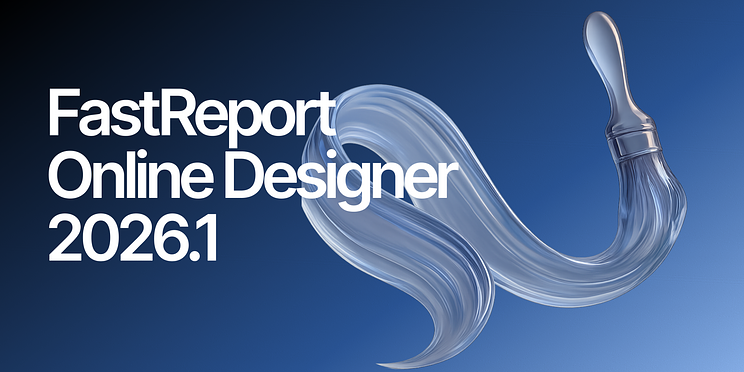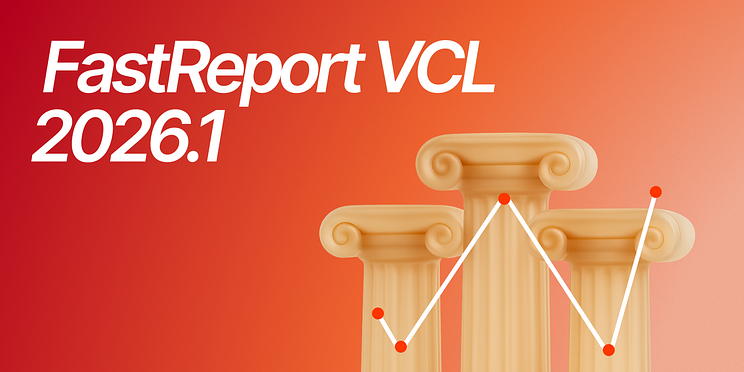News
December 25, 2025
End Of 2025 - Our Achievements
Explore FastReport’s 2025 highlights: product updates, new features, performance improvements, and advancements across Desktop, Cloud, and Server solutions.
December 01, 2025
Service Solutions Update to Version 2026.1
In the 2026.1 release of our service solutions lineup (FastReport Cloud, FastReport Publisher, FastReport Corporate Server), we focused on improving usability, security, and expanding capabilities. The update includes dozens of improvements to the interface, integration mechanisms, user tools, and increased stability.
Saving Documents to S3-Compatible Storage
A component for working with Amazon S3-compatible storage has been added. This allows saving templates, reports, and finished documents in various formats (pdf, docx, xlsx, etc.) to S3. One use case is creating an annual report (by passing start and end dates as report parameters), exporting it to PDF, and saving it to S3-compatible storage, where it will be available for viewing and downloading. For more details on saving to S3 and its programmatic use, please refer to the documentation.
Sending Documents to Telegram
Telegram Bot API support has been added. Similar to saving to S3, documents and report templates can now be sent to Telegram. Sending to channels, direct messages with the chatbot, and group chats is supported. To send, use the unique identifier or name of the public channel or group where the bot has been added. More information on Telegram bots and their creation can be found on the official Telegram website.
Additionally, the most convenient way to send documents to Telegram is by using an export task followed by sending. To do this, select the previously created Telegram sending task from the dropdown list in the export task settings.
Hotkey Hints Added to Context Menus
Interface usability has been improved: hotkey hints now appear in context menus. These allow for faster interaction with the user panel interface.
Enhanced API Security: CORS Support and Trusted Domain Management
We have updated the API request protection mechanism in accordance with modern web security standards. Now, authorized API requests require explicitly specifying trusted domains—this enables correct handling of CORS (Cross-Origin Resource Sharing) and preflight requests in modern browsers.
Browsers block cross-domain requests without explicit permission—this protects users from CSRF (Cross-Site Request Forgery) and other attacks. The previously used approach stopped working after security policy updates in Chrome, Firefox, and other browsers.
Workspace administrators can configure the list of allowed domains in the “Settings → Workspace” section. Only requests from these domains will have authorized access to the API.
This enhances security without compromising convenience—integrations continue to function, but now reliably and according to standards.
Added Script Autocompletion Support for FastReport Online Designer
Online Designer now includes support for autocompletion hints (similar to IntelliSense), which increases the speed and accuracy of template development. For other new features of the Online Designer, please refer to the 2026.1 release news.
New Template and Report Preview Modes Added
The preview component has received additional modes. The following are now available:
Static preview (a lightweight mode that displays/renders templates and reports in SVG format);
WASM Static Preview—a more accurate, but also resource-intensive component, written in Blazor;
Interactive WASM Preview—the most accurate and powerful mode, allowing interactive reports to be run.
The appropriate mode can be selected before opening a template or report.
It is also possible to set a default mode in the user settings.
Nested Parameters Added to Static Preview
Static Preview now supports parameters of any nesting level. This improves work with complex templates and allows parameters to be grouped by topic.
Global File Search Added to API
The ability to perform a global search for files and folders via API has been added.
This allows you to find a template, report, or any document by its name, even without knowing which folder it is located in.
Additional Changes for FastReport Corporate Server and FastReport Publisher
Below are additions that apply only to the on-premise products in the lineup.
Docker Image Repository
Builds are now distributed via Docker Registry. Documentation has been added and updated, and related docker-compose scripts have been fixed. This simplifies product updates and deployments.
Separate Sign-In Form
A separate sign-in form has been introduced, fully supported by Gateway mechanisms. Old settings (SignInPagePath, DisabledPath) have been removed—they are now replaced by the built-in system. The authorization process has become simpler and requires less traffic.
As of the 2026.1 release, this functionality is used for logging into the administrator panel. Support for other services will be added in future releases.
Information on Active Users and Subscriptions on the Audit Page
The administrator panel has gained additional functionality: the “Audit” page now displays the IDs of active users and subscriptions for a specified time interval. This allows for more effective system usage control and better user understanding.
Font Management in the Administrator Panel
A dedicated font management page has been added to the administrative panel.
Corporate Server and Publisher Installation Wizard
The installation wizard has received a major update:
Added the option to install FerretDB and PostgreSQL as databases.
Users can now choose to install either Publisher or Corporate Server.
Added the option to select a demo version for installation.
Improved configuration file creation.
Reworked interface and bug fixes.
Documentation
The documentation has been significantly revised and expanded:
Documentation for Cloud, Corporate Server, and Publisher is now unified into a single build.
Added guides for working with S3, FerretDB, and Docker Registry.
Added an article on integrating static preview via iframe.
Corrected errors and typos.
Added canonical tags and current version to the online documentation.
Full list of changes
[Frontend]+ added font interface to workspace information page+ added export parameters to localstorage+ added virtualization to users page+ added s3 component to user panel+ added hotkey hints to various context menus+ added telegram task component* added support for alternative uid / pwd keys in MySQL connection dialog (now it will also parse “user id” and “password”)* added new components for font limit designation* added S3 and FTP tasks to workspace information page- fixed product purchase link- fixed automatic connection string parsing in data source setup dialog for MS SQL- fixed file renaming with F2- fixed export to docx in paragraph breaking mode
[Admin Panel]+ added more links to entities in the admin panel+ added information about active users and subscriptions to the audit page in the admin panel+ added a new page in the admin panel for fonts+ added checks for duplicate file names and incorrect user IDs in analytics* fixed an error with parameters in the admin panel- fixed visual errors when loading fonts in the admin panel- fixed a bug where the problem solver returned an error when analytics found font problems- fixed a bug where the check for unlinked documents marked all font description models as unlinked (belonging to a non-existent workspace)
[Docs]+ added documentation on how to use FerretDB instead of MongoDB+ added documentation for S3+ added an article to the documentation on integrating staticpreview via iframe+ added canonical tag for documentation pages* added current version to online documentation* updated documentation for working with docker registry* fixed some typos in the documentation* unified documentation into one
[Online Designer]* disabled html5 notifications in Online Designer* changed the preview generation mechanism for Online Designer; now the temporary template file is deleted after creation
[Backend]+ added S3 upload task+ added Telegram sending task+ added domain permissions; now, to execute authenticated requests, a list of allowed domains must be specified in the workspace; previously, due to the new browser security system, this functionality was inoperable+ added IntelliSense support for Online Designer+ added global file search to API* improved font caching mechanism in the worker service* added search by subscription plan to audits* replaced the view model for the request for space occupied by fonts. Now it is not the same model as for files- fixed an error where many parallel requests led to memory leak and caused an error- fixed data types of returned view models in the task controller- fixed a bug where font space calculations accounted for all workspaces- fixed a bug where OpenID users did not display any useful information in the workspace user list- fixed a bug where nested transport had a null subscription ID
[Tasks]- fixed an error where a task could sometimes enter an infinite loop and hang the entire system
[Preview]+ added new preview modes+ added localization switching logic for wasmpreview, identical to staticpreview+ added nested parameters to static preview
[Installer]+ added FerretDB installation option+ added Publisher installation capability+ added Docker-related text to the final page+ added demo version license keys• changed behavior: the “Next” button will now be disabled if a license key is not specified• changed behavior: the installer now creates an extended configuration file- fixed a bug where the installer crashed when clicking to show the RabbitMQ password
[Demos]+ added WPF demo application for FastReport .NET + Cloud
[Common]+ added a new AllowLocalSignUp property for Auth, which allows enabling and disabling user registration+ added a new FaviconLink property for Server, which allows setting the favicon link for a white-label license* assembly download is now available via Docker Registry instead of ZIP* changed the API test cleanup method* the gateway now handles the sign-in form; sign-in is simplified and requires less traffic- fixed an error where license restrictions erroneously prevented the use of OpenID (OIDC)- removed SignInPagePath property from Gateway config; it is replaced by the built-in sign-in mechanism- removed DisabledPath property from Gateway config; it is replaced by the built-in mechanism- fixed docker-compose script for installation files, updated RabbitMQ version
[Font Server]- fixed a bug where some TTF files failed to load
November 26, 2025
Black Friday: 3 days to get report generators with a 35% discount
A unique opportunity until November 28 to purchase FastReport VCL, FastReport .NET, and FastReport Desktop with a 35% discount. If you have postponed your purchase or upgrade, now is the best moment.
This is your chance to update your data tools, speed up report development, and reduce time spent on routine tasks. A 35% discount is a real opportunity to optimize processes and prepare for new challenges without additional costs.
Invest in reliable and convenient tools for analytics and reporting at the best price of the year.
The offer is valid only for new purchases and cannot be applied to license renewals or upgrades.
November 10, 2025
Release of Version 2026.1 for FastReport Online Designer
In the new FastReport Online Designer version, significant improvements and new features have been introduced. Among the key changes is the addition of a report validator tool, which allows for automatic checking of reports for errors and potential display issues. Furthermore, this version includes new components and controls for .NET and VCL solutions, such as the RFID tag component, various controls for dialog pages (PictureBox Control, GroupBox Control, Panel Control, and others), as well as components for working with zip codes, text data, and visualizations (ZipCode, Cellular Text, Gauge, Interval Gauge, etc.).
Version 2026.1 also features a redesigned main toolbar, an improved code autocompletion system (IntelliSense), implemented capabilities for adjusting Label size, and the ability to prohibit editing data sources for .NET solutions. In addition, a number of critical bugs related to saving settings, data display, and component functionality have been fixed.
New Features
Report Validator
In version 2026.1, an automatic report validation tool has been added to check for errors and potential display issues within a dedicated console panel. It performs a comprehensive validation of the report’s structure: checking for overlapping components, components without names or with duplicate names, elements outside parent containers, and components with zero dimensions.
This helps identify and eliminate errors during the report development phase.
Components for .NET Solutions Support
RFID Tag Component
In FastReport Online Designer for .NET solutions, an RFID Label component has been added. RFID (Radio Frequency Identification) is a radio-frequency identification technology widely used for automated accounting, tracking goods, and managing supply chains. It’s important to note that while the RFID label will not function in WebReport export, the ability to add it to a report and save it is crucial—such a report can be opened and used in the desktop version of FastReport .NET with full RFID support.
Controls for Dialog Pages from .NET Solutions
In version 2026.1, the following controls have been added for working with dialog pages:
PictureBox Control
The PictureBox control is designed to display images on dialog forms. It allows you to add company logos, icons, illustrations, and other graphical elements, making dialog forms more informative and visually appealing.
The control supports various image formats (PNG, JPEG, BMP, GIF) and offers scaling modes (stretch, fit, center).
Components for VCL Solutions
Checkbox Component
In version 2026.1, a Checkbox component has been added for reports in the .fr3 format (FastReport VCL). This component represents a boolean field that allows for displaying "on/off" states in reports. The Checkbox can be used on report pages to visualize boolean values from data sources or for interactive user interaction. The component supports all core properties from FastReport VCL, including appearance customization, data binding, and event handling.
Combobox Component
A Combobox component has been added—a dropdown list with pre-set values. This component allows the user to select one option from a predefined list of choices. These features will assist you in creating interactive reports and dialog forms where user selection needs to be limited to a specific set of values. The Combobox supports customization of the item list and can be bound to data sources for dynamic population of values.
ListBox Component
The ListBox component has been implemented—a list with values that the user can select. Unlike a Combobox, a ListBox displays all available items simultaneously as a list, making it convenient for working with a few options where the visibility of all choices is important. The component supports multiple item selection, list scrolling for many items, as well as appearance customization and data binding.
ZipCode Component
The ZipCode component has been added, a specialized component for displaying postal codes. The component visualizes the zip code using segmented digits, stylized to resemble the format used on postal envelopes.
This ensures a standardized display of postal codes in documents, making them easily recognizable. ZipCode automatically formats entered numerical values according to accepted postal code display standards and supports customization of segment size and style.
Cellular Text Component
The Cellular Text component has been implemented for displaying text within cells. This component places each character of the text into a separate cell, making it ideal for displaying data where one character per cell is required (e.g., serial numbers, codes, document numbers).
The Cellular Text component supports customization of cell size, borders, text alignment within cells, and can automatically split entered text into individual characters.
Gauge Component
The Gauge component has been added—a dial or progress indicator for visualizing numerical values. Gauge allows for a clear display of metrics, KPIs, and other indicators in reports, making them more understandable and visually appealing. The component supports various display styles (circular, linear), customization of value ranges, color zones for indicating critical values, and can be linked to data sources for dynamic display of indicators.
Interval Gauge Component
The Interval Gauge component has been implemented for displaying intervals and ranges of values. Unlike a regular Gauge, this component specializes in visualizing the span between values, which is useful for displaying time intervals, price ranges, permissible deviations, and other similar data. The component allows customization of the interval’s start and end values, display styling, and color coding of different range zones.
Gradient Component
The Gradient component has been added for creating gradient fills in reports. This component allows for smooth color transitions, which can be used to create visually appealing backgrounds, section dividers, or decorative elements in reports.
Gradient supports various gradient types (elliptical, angular, horizontal, vertical, horizontal centered, vertical centered), as well as color customization.
HTML Object Component
The HTML Object component has been implemented to display HTML content directly within reports. This opens up wide possibilities for formatting text using HTML markup, embedding tables, lists, and other formatted content. The component correctly processes HTML tags, applies styles, and allows for the creation of complexly structured content within the report using familiar HTML syntax.
Cross-Tab Component
The Cross-Tab component has been added—a powerful tool for creating cross-tabulations and pivot reports without direct connection to data sources. Cross-Tab works with data already loaded into the report via other components (e.g., DataBand), allowing it to group data by multiple dimensions simultaneously and create a matrix view of information with automatic totals calculation. The component supports customizing rows and columns, applying various aggregate functions (sum, average, count), cell formatting, and creating multi-level groupings.
DB Cross-Tab Component
The DB Cross-Tab component has been implemented—a version of Cross-Tab with the ability to connect directly to database data sources. Unlike the regular Cross-Tab, DB Cross-Tab can independently connect to a database, extract necessary data, perform grouping, and aggregation. This will significantly simplify the creation of pivot reports.
Digital Signature Component
The Digital Signature component has been added for working with digital signatures in reports. This component allows for adding digital signature fields that can be configured during the report design phase.
RFID Label Component
The RFID Label component has been implemented for FastReport VCL reports. This is an analog of the RFID Tag component, but adapted for working with the .fr3 format and VCL architecture. The component allows you to configure RFID tag parameters directly in the report designer for label printers that support RFID technology.
It is important to note that the RFID label will not function in WebReport export. However, a report containing this label can be opened and used in the desktop version of FastReport VCL with full RFID support.
Subreport Component
The Subreport component has been added for creating hierarchical reports. Subreport allows one report to be embedded within another, creating a nested structure. This is especially useful for generating complex documents where the main report contains general information, and subreports display detailed data. The component supports passing parameters between the main report and the subreport, linking data sources, and can use separate report files or embedded definitions.
System Text Component
The System Text component is a specialized text component for displaying system variables (date, time, page numbers) and aggregate functions (sums, totals, record counts) in reports. It provides a convenient configuration dialog instead of manual expression input. It is used for creating headers, footers, and summary blocks in reports.
Barcode Component
The Barcode component has been added for creating and displaying barcodes in various formats in reports. The component automatically generates barcodes based on input data, making it an essential tool for creating labels, invoices, receipts, and other documents that require barcode encoding.
The component supports a wide range of barcode formats (EAN-13, EAN-8, UPC-A, Code 39, Code 128, QR code, and others), configuration of size, orientation, and display of text representation below the barcode. Barcode can be linked to data sources for dynamic generation of unique barcodes for each record in the report.
Improvements
The Ability to Customize the Size of the Label on The Dialog Form (.NET)
In FastReport Online Designer for .NET solutions, the ability to change the width and height of the Label component has been added when the AutoSize property is disabled. Previously, the Label’s size would automatically adjust to its content; now, fixed dimensions can be explicitly set for the component. This provides more control over the layout of elements on dialog forms and allows for the creation of a more predictable and aligned interface.
Ability to Prohibit Editing Data Sources (.NET)
In FastReport Online Designer for .NET solutions, the ability to prohibit opening the "Data Connection Wizard" form for already created connections has been implemented. This feature allows administrators and developers to protect database connection settings from accidental or unauthorized modification.
Redesigned Main Toolbar
The main toolbar has been redesigned and enhanced with new functions for more convenient report handling. The panel now provides quick access to key report settings and parameters.
Added functions:
Report Settings: Quick access to main report parameters.
Page Settings: Management of page parameters (size, orientation, margins).
Data Source Settings: Quick management of data connections.
Format Settings: Access to component formatting parameters.
And other frequently used functions.
IntelliSense Redesigned and Improved
The code autocompletion system (IntelliSense) has been completely redesigned and significantly improved. Suggestions are now displayed more accurately and consistently when writing code in the script editing page.
Key improvements:
Contextual suggestions for report objects: Objects created in the report now appear in suggestions and work correctly with code completion.
Correct handling of object chains: When accessing properties and methods via a dot (e.g., TextObject1.Fill.Color), IntelliSense now correctly displays available members at each level of nesting.
Improved suggestion display: Suggestions appear faster and more accurately match the context in which the cursor is located.
Stable operation: Instances where suggestions did not appear despite receiving data from the server have been eliminated.
These improvements significantly simplify script development in reports, making the coding process more comfortable and productive.
Bug Fixes
Fixed an Issue with Saving the Connection String
A critical error was fixed where the connection string was not saved when editing an existing data source. When attempting to modify connection parameters via the editing form, changes were not applied after saving the report. This issue also affected custom SQL queries.
Fixed Unknown Characters in Databand’s Data Source
Resolved an issue where, after deleting a table from the data sources, the ‘Data Source’ field of the DataBand component incorrectly displayed the ID of the deleted data source. This occurred due to incorrect handling of references to deleted data sources. Now, when a data source is deleted, all references to it in components are correctly cleared, and the interface displays an appropriate message indicating the absence of a source.
Fixed Text Display on Icons
A problem with incorrect text display on some icons in the new Online Designer version has been resolved.
Fixed Double Call of previewReport Method
An issue where calling a report preview from the main toolbar resulted in two API requests instead of one has been fixed. This led to duplicate processing on the server and increased preview loading time.
Fixed Errors When Working with Empty RichObject
A critical error that occurred when opening a report containing a pre-saved empty RichObject component (a component for working with formatted text) has been resolved. Attempts to open a report preview with an empty RichObject resulted in errors preventing report generation. Now, empty RichObject components are correctly handled both when loading the report and when generating the preview.
Fixed Issues with Numerical Data Formatting
A set of problems related to saving numerical data format settings in the TextObject component has been resolved:
Problem with decimal separator. An error has been fixed where, if a comma (,) was specified as the decimal separator and the "Use system settings" checkbox was unchecked, a period (.) was displayed in the field instead of a comma when the report was reopened.
Problem with negative value format. An error has been resolved where a non-standard negative number format value was reset to the standard (n) after saving and reopening the report.
Problem with the number of digits in the decimal part. A specific error has been fixed where the value "2" in the "Decimal places" property, when saving and loading the report, increased to "3" or was completely reset. The problem did not manifest with other values (1, 3, 4, etc.).
All format settings are now correctly saved and restored when working with reports, regardless of the operating system used (the problem was reproduced when saving under WSL, Ubuntu, and loading under Windows).
Full List of Changes
New Functionality:
+ Report Validator
New Components for .NET Solutions:
+ RFID Tag Component
New Controls for Dialog Pages (.NET):
+ PictureBox Control
New Components for VCL Solutions:
+ Checkbox Component+ Combobox Component+ ListBox Component+ ZipCode Component+ Cellular Text Component+ Gauge Component+ Interval Gauge Component+ Cross-Tab Component+ DB Cross-Tab Component+ HTML Object Component+ Gradient Component+ Digital Signature Component+ Subreport Component+ RFID Label Component+ System Text Component+ Barcode Component
Improvements for .NET Solutions:
+ Added the ability to customize the size of a Label on a dialog form+ Added the ability to prohibit opening the "Data Connection Wizard" form+ Redesigned the main toolbar: new functions added for configuring reports, pages, data sources, format, and more+ IntelliSense reworked and improved: suggestions now display better, and object chains work correctly
Improvements for VCL Solutions:
+ Implemented Align property logic for components
Bug Fixes:
- Fixed an issue with saving the connection string- Fixed unknown characters in DataBand’s "Data Source"- Fixed text display on icons- Fixed double call of previewReport- Fixed errors when opening a report with an empty RichObject- Fixed data format issues when saving a report
November 10, 2025
New data-handling capabilities in FastReport VCL Ultimate
With the 2026.1 release, the Ultimate VCL subscription has become even more valuable. All license owners now receive the new FastGrid library and the ability to create reports using FastReport Online Designer.
FastGrid is a universal tool for data visualization, editing and structuring in VCL and Lazarus. It enables developers to efficiently work with local and server data, speeding up the development of business applications.
FastGrid offers a wide range of features: built-in tools for filtering, sorting and structuring data, support for connecting to various data sources (FireDAC, ADO, BDE, DBX, IBX, FIBPlus, Oracle, etc.) through the standard TDataSource component, WYSIWYG interface configuration, as well as built-in editors for handling different data types (text, numbers, graphics, etc.).This library is available as a CTP (Community Technical Preview) and will be improved with every upcoming release.
FastReport Online Designer is a visual template and report designer that runs directly in your browser. All you need is to connect your data, place it on the template page, configure the layout and save the final document. The designer can run on Android, iOS or Windows in any modern browser — from desktop, tablet, etc.
You can read more about VCL component support in FastReport Online Designer in this news article.
Learn more
October 28, 2025
Code Gone Wrong: The Scariest Developer Tales
It's spooky season! We've collected your stories about the scary situations that made your hair stand on end.
Story 1
It was Friday evening. I just wanted to test a small change, added two lines, and accidentally hit Publish instead of Build.
Production updated instantly. Users, too, instantly started reporting bugs.
I closed my laptop and pretended the internet didn’t exist anymore😅
Story 2
There was an old project with dozens of global variables. One of them controlled licensing. Nobody knew how. No documentation, just a comment:
// Don’t touch. Ever.
Someone renamed it “for readability.” The server never started again. No one could explain why.
Story 3
The bug only happened on the client side, not ours. I enabled detailed logging to find out what was wrong.
Got 12 gigabytes of logs.
Not a single error message. Only my debug statements.
And after enabling logging, the bug disappeared.
Story 4
The morning after release, the server was on its knees. CPU usage — 100%. Turned out I’d written a recursive call that worked fine in tests with 10 records. Production had 50,000. Since then, I flinch every time I see the word foreach.
Story 5
Every night, exactly at midnight, the app crashed.
Turned out someone used DateTime.Now.DayOfYear as an array index with size 365. 🤦♂️🤦♂️
No one accounted for leap years.
Story 6
An intern ran:
DELETE FROM Users WHERE id <> 1;
Only he did it in production. And id = 1 belonged to the sysadmin. Five minutes later, 300 employees no longer had accounts.
Story 7
After a library update, everything worked flawlessly. No crashes, no errors.
A week later, we found out the app had stopped saving data to the database.
Hidden deep in the code:except // ignoreend;
The developer who wrote it left years ago. But his spirit still haunts the codebase.
Story 8
I commented out an old piece of code so it wouldn’t interfere. Months later, a colleague “cleaned up the project” and accidentally uncommented it. The code compiled. It worked. Except now, every time we print a report, the CD drive opens.
October 27, 2025
FastReport VCL — Update to Version 2026.1
The new version expands the capabilities of the reporting engine: new properties have been added for the dynamic table builder and report band management, the report designer has been improved (specifically, a “Snap to Grid” alignment mode has been added), and new functions have been implemented in FastQueryBuilder. Furthermore, report objects have been enhanced, new capabilities for working with PDF have been added (automatic font substitution, color profile selection), changes have been made to DOCX and XLSX export, and converters from other reporting systems have been updated.
A key change is the provision of full compatibility with Embarcadero RAD Studio 13 (including Delphi 13 and C++Builder 13), while maintaining backward compatibility with older versions of Delphi.
Embarcadero RAD Studio 13 Support
Our team has completed work to ensure full compatibility of FastReport VCL (and all its distribution variants) with RAD Studio 13. We have thoroughly tested the changes, preserving backward compatibility with older versions of Delphi.
Support for RAD Studio 13, Delphi 13, and C++Builder 13 gives developers access to new IDE features, improved application performance and stability, and reduces debugging time.
Reporting Engine: New Features
The reporting engine is constantly being improved, offering more and more tools for report creation. The dynamic table builder has received two new properties: FitPartsToPageWidth and MinimumTableWidth. These help manage the pagination process of tabular reports. Using the FitPartsToPageWidth property, you can stretch each part of the table to the maximum page width, filling the free space.
The MinimumTableWidth property sets the minimum table size before pagination, proportionally stretching it to the specified size. This is useful for synchronizing multiple tables.
Managing report bands is now easier. Group headers and footers have a new property: KeepWithData. It specifies that a group header or footer should remain together with the data record when moving to a new page. This property is similar to KeepHeader and KeepFooter, but works with group bands.
The capabilities for controlling the output of report objects have also been expanded. The new PrintOn property offers a set of flags for fine-tuning. For example, you can output an object only on headers that are repeated on a new page (the ptRepeatedBand flag) or only on the first page of the report (the ptFirstPage flag).
Report Designer and UI
Our template designer has received several new features that simplify working with reports.
Now you can use the “Snap to Grid” alignment mode. In this mode, objects always snap to the grid when moving or resizing. Previously, the grid step was used for objects, meaning they could be moved off the grid if they weren’t initially placed on it. By default, the old “Grid Step” mode remains active. The new mode enables precise object alignment even in existing reports.
All major text editors now support text replacement, in addition to search.
The chart editor has added the ability to clone chart series for quick creation of new series.
FastQueryBuilder
FastQueryBuilder now features search and replace functions in its editors, just like the report designer.
Report Objects Improvements
Several report objects have received new features that will make your reports even more flexible and convenient.
Table cells can now align objects in a new way. The TfrxContainerPadding.FromCenter property has been added for this purpose. It allows inverting the client alignment area, making automatic alignment inside cells more flexible.
The PDFView object has a new mode of operation, pdOneToOneNormalizeAutoRotation, for the DetailStretchMode property. In this mode, landscape-oriented pages are automatically rotated when output in the report.
Watermark settings have become even more convenient. You can now adjust the transparency of the watermark text.
Support for Macro PDF417 has been added. A comprehensive set of properties has been introduced to the standard PDF417 object, allowing for detailed configuration in accordance with the standard’s requirements.
Additionally, the QR barcode now supports the GS1 standard.
Export Filters
With the 2026.1 update, PDF export has gained automatic font substitution. This long-awaited improvement eliminates the need to search for Unicode fonts. The export filter itself determines the font used by the system to display the text and includes it in the PDF file. PDF export now uses Windows system functions, allowing for a result that is as close as possible to the preview.
Another new feature for PDF export is the ability to select a color profile for reports in PDF/A-3U format. Three options are available:
Standard RGB
Typographic CMYK
Grayscale.
You can choose the color model depending on your tasks: whether it is standard grayscale printing or typographic printing in CMYK.
Furthermore, other export formats have been improved. For example, watermark export has been fixed in DOCX and XLSX, and an option to disable gridlines during export has been added to XLSX.
Converters from Other Reporting Systems
Converter filters are now collected in separate frxReportConverters packages. They can be easily added to your application using components from the palette (TfrxSaveFRX, TfrxOpenQuickReport, TfrxOpenReportBuilder, TfrxOpenFRF, TConverterDMP2GDI, TConverterGDI2DM). Bugs in the filters have also been updated and fixed.
FastReport FMX
PDF export now includes support for invoices according to the ZUGFeRD standard. An example of using this functionality can be found in the InvoiceDemo.
The “SimpleText” layout engine has received a significant update. The new version works much faster than the old one with large amounts of text (when HTML tag output is disabled) and fixes layout issues.
Version 2026.1
VCL.Core
--------------- [Engine]+ Full support for RAD Studio 13 has been added.+ New functions, including min, max, and others, have been added.+ Company name, version number, and website link have been added to the component context menu on the form.* Documentation has been updated.- An issue where the default indexed getter with a const reference in C++ Builder generated incorrect header files has been fixed.
[Graphic]- CreateBitmap. has been fixed.- An issue where a zero pen width in an SVG image was rendered with a device context width of 1 pixel has been fixed.- Conversion from BMP32 to PNG format has been fixed.- A memory access violation related to SVG image handling has been fixed.- Export of semi-transparent PNG images has been fixed.
FMX.Core
---------------[Engine]+ Support for min, max, and other new functions has been added.+ Company name, version number, and a link to the company website have been added to the component context menu on the form.+ Support for RAD Studio 13 has been added. * Documentation has been updated. - Compatibility issue with the order of enumeration aliases in RAD Studio 13 for FMX has been fixed.
[Graphic]- CreateBitmap. has been fixed.
VCL.Controls
--------------- [Engine]+ Replace functionality has been added to the Memo family.- Known issues in TfrTreeView and TfrShellTreeView have been resolved.- Known issues in the component editors for TfrTreeView and TfrShellTreeView have been addressed.
[UI]- Modifying Canvas.Font in the OnCustomDrawItem event now works correctly.- Functionality of node tooltips has been corrected.- Node highlighting on mouse hover now works properly.- The display and hiding of node tooltips has been fixed.- Behavior of the blinking caret when MultiByte is enabled has been corrected.
Lazarus.Controls
---------------[Engine]+ Replace functionality has been added to the Memo family.- Known issues in TfrTreeView and TfrShellTreeView have been resolved.- Known issues in the component editors for TfrTreeView and TfrShellTreeView have been resolved.- AV errors in the TfrTreeView and TfrShellTreeView editors in Lazarus have been fixed.
[UI]- Modifying Canvas.Font in the OnCustomDrawItem event now works correctly.- Functionality of node tooltips has been corrected.- Node highlighting on mouse hover now works properly.- Rendering of tree lines in the Lazarus IDE has been corrected.- The display and hiding of node tooltips has been fixed.- Slow rendering performance on Linux systems has been improved.
VCL.FastCube
---------------[Engine]- An issue where the Advanced Demo would open with errors in Embarcadero RAD Studio 2010 has been resolved.- A bug preventing cells from being rendered during grouping has been fixed.
[Exports]- Issues with exporting to ODS and XLSX formats have been corrected.
FMX.FastCube
---------------[Engine]- A bug preventing cells from being rendered during grouping has been fixed.
[UI]- Unnecessary padding in value drop-down lists for filtering has been removed.
Lazarus.FastCube
---------------[Engine]- A bug preventing cells from being rendered during grouping has been fixed.
[Exports]- An issue with exporting to XLS format in Lazarus has been resolved.- Issues with exporting to ODS and XLSX formats have been corrected.
VCL.FastQueryBuilder
---------------[Engine]+ A search button has been added to the text editors.+ The ability to escape table names has been implemented.
Lazarus.FastQueryBuilder
---------------[Engine]+ A search button has been added to the text editors.+ The ability to escape table names has been implemented.
VCL.FastScript
---------------[Engine]+ The TfrxWatermarks.Add method is now available in the script.- The issue where enabling the MultiByteLang property disabled italic styling for comments has been fixed.
[RTTI]+ TStringStream has been added.
Lazarus.FastScript
---------------[Engine]+ The TfrxWatermarks.Add method is now available in the script.- The issue where enabling the MultiByteLang property disabled italic styling for comments has been fixed.
[RTTI]+ TStringStream has been added.
VCL.FastReport
---------------[Client-Server]+ A base API for FastReport Online Designer has been added.+ A data API for FastReport Online Designer has been added to the “Client-Server” component.- The issue with duplicate export entries in the general export list within the report server has been resolved.
[Designer]+ Pressing the Enter key in the ReportTree now activates the editor.+ The scrollbar position is now preserved when changing the zoom level in the designer.+ A new AlignToGrid property has been added, replacing the old GridStepMode.* Minor enhancement to the StatusBar within the Designer.* The designer’s redraw logic when moving guide lines has been optimized, resulting in more frequent updates.- An issue preventing the setting of a negative Left coordinate has been resolved.- The selection behavior of the active guide line has been corrected.- Grid snapping behavior when working with table templates has been improved.- A bug where moving an object past the left guide would incorrectly shift the right guide has been fixed.- The GuidesAsAnchor designer option has been corrected.- The MouseWheel event behavior in the designer has been fixed.- The “Access Denied” error that could occur when using the designer via RDP connection from the IDE has been resolved.- Dialogs in the embedded designer have been corrected.- An issue where enabling the MultiByteLang property disabled italic styling for comments has been resolved.- A bug causing selected objects to randomly move to different pages has been fixed.- Drag & Drop functionality for objects onto TfrxReportPage has been corrected.
[Engine]+ A search button has been added to text editors.+ The TfrxContainerPadding.FromCenter property for table cells, which inverts the client padding area for the alignment mechanism, has been added.+ The TfrxCustomTableBuilder.FitPartsToPageWidth property for the dynamic table builder has been added, enabling automatic stretching of a table split part to the full page width.+ The TfrxCustomTableBuilder.MinimumTableWidth property for the dynamic table builder has been added, which sets the minimum width of the entire resulting table before splitting.+ The PrintOn property for report components has been added, defining where a component can be printed during report generation.+ The KeepWithData property for group headers and footers has been added, functioning similarly to the KeepHeader/KeepFooter properties.+ Chart series cloning in the chart editor has been added.- An issue when printing PDFView from x64 applications has been resolved.- The “List index out of bounds (-1)” error that occurred when pressing “Ctrl+C” while the designer was displayed has been fixed.* Engine variable initialization has been moved to the start of the main script block execution.- The behavior of smMaxHeight, where a band no longer stretches when an object grows beyond the size of its parent container, has been restored.- Conversion of vector watermark images to raster format to support semi-transparency has been fixed.- Watermarks in composite reports have been fixed.- The behavior of the ClearLastReport state when generating a report from the ShowReport method has been corrected.- The even/odd page mode for watermarks in composite reports has been corrected.
[Exports]+ Support for PDF/A-3U, DeviceCMYK, and DeviceGray has been added.+ A GridLines property has been added for XLSX export.+ Font substitution has been implemented in the PDF exporter.* PDF export now writes additional debug information about the creation environment.* The USP library has been moved to a lazy-loading module.* Watermark export for DOCX and XLSX has been improved.- The export of empty TfrxMemoView with fkDateTime format to XLSX has been fixed.- The IsDigits function in the frxExportXML module has been fixed.- Issues with partial font embedding in PDF export have been resolved.- RTF export with non-standard ParagraphGap values has been fixed.- The export of semi-transparent PNG images has been fixed.
[Other]+ Support for TfrxCrypt and TfrxRichObject has been added for the 64-bit IDE.* Portuguese language resources have been updated.* Japanese language resources have been updated.* Converters from other reporting systems have been moved into separate packages.- Source code compilation for Delphi 10.3.1 has been fixed.
[Preview]* The Escape button has been disabled for the built-in preview.- Printing, saving, and exporting of an empty report have been fixed.- Entering the number of copies in the print dialog has been fixed.
[Report object]+ Watermark editing from a script has been added.+ Support for TfrxBarcodeLogo in scripts has been added.+ Macro support has been added to the PDF417 barcode.+ A new pdOneToOneNormalizeAutoRotation option for the DetailStretchMode property has been added to the PDFView class.+ Support for the GS1 QR barcode has been added.+ TfrxDBDialogControls and TfrxGaugeDialogControls components have been added to the IDE.- Font selection in some dialogs has been fixed.
FMX.FastReport
---------------[Designer]+ The OnLoadReport and OnSaveReport events in the TfrxDesigner have been fixed.
[Engine]- Clipping of long text when splitting a Memo object into multiple parts has been fixed.
[Exports]+ Support for ZUGFeRD in PDF export has been added. - The IsDigits function in the frxExportXML module has been fixed.
[Other]* Portuguese language resources have been updated.
Lazarus.FastReport
---------------[Client-Server]+ A data API for FastReport Online Designer has been added to the “Client-Server” component.- An issue causing duplicate exports in the general export list within the report server has been fixed.
[Designer]+ Pressing the Enter key in the ReportTree now activates the editor.+ The scrollbar position is now preserved when changing the zoom level in the designer.+ A new AlignToGrid property has been added, replacing the old GridStepMode.* Minor enhancement to the StatusBar within the Designer.- An issue preventing the setting of a negative Left coordinate has been resolved.- The selection behavior of the active guide line has been corrected.- Grid snapping behavior when working with table templates has been improved.- A bug where moving an object past the left guide would incorrectly shift the right guide has been fixed.- The GuidesAsAnchor designer option has been corrected.- The MouseWheel event behavior in the designer has been fixed.- Dialogs in the embedded designer have been corrected.- An issue where enabling the MultiByteLang property disabled italic styling for comments has been resolved.- A bug causing selected objects to randomly move to different pages has been fixed.- Drag & Drop functionality for objects onto TfrxReportPage has been corrected.
[Engine]+ A search button has been added to text editors.+ The TfrxContainerPadding.FromCenter property for table cells, which inverts the client padding area for the alignment mechanism, has been added.+ The TfrxCustomTableBuilder.FitPartsToPageWidth property for the dynamic table builder has been added, enabling automatic stretching of a table split part to the full page width.+ The TfrxCustomTableBuilder.MinimumTableWidth property for the dynamic table builder has been added, which sets the minimum width of the entire resulting table before splitting.- The “List index out of bounds (-1)” error that occurred when pressing “Ctrl+C” while the designer was displayed has been fixed.+ The PrintOn property for report components has been added, defining where a component can be printed during report generation.+ The KeepWithData property for group headers and footers has been added, functioning similarly to the KeepHeader/KeepFooter properties.* Engine variable initialization has been moved to the start of the main script block execution.- The behavior of smMaxHeight, where a band no longer stretches when an object grows beyond the size of its parent container, has been restored.- Conversion of vector watermark images to raster format to support semi-transparency has been fixed.- Watermarks in composite reports have been fixed.- The behavior of the ClearLastReport state when generating a report from the ShowReport method has been corrected.- The even/odd page mode for watermarks in composite reports has been corrected.
[Exports]+ Support for PDF/A-3U, DeviceCMYK, and DeviceGray has been added.+ The export of empty TfrxMemoView with fkDateTime format to XLSX has been fixed.+ A GridLines property has been added for XLSX export.* The PDF export behavior has been changed; it now writes additional debug information about the creation environment.* The USP library has been moved to a lazy-loading module.* Watermark export for DOCX and XLSX has been improved.- The behavior of OpenAfterExport when exporting to multiple files has been fixed.- The IsDigits function in the frxExportXML module has been fixed.- RTF export with non-standard ParagraphGap values has been fixed.
[Other]* Portuguese language resources have been updated.* Japanese language resources have been updated.- An issue where PopUp was disabled for some TabControls in GTK2 has been fixed.
[Preview]* The Escape button has been disabled for the built-in preview.- Printing, saving, and exporting of an empty report have been fixed.- Entering the number of copies in the print dialog has been fixed.
[Report object]+ Watermark editing from a script has been added.+ Support for TfrxBarcodeLogo in scripts has been added.+ Macro support has been added to the PDF417 barcode.+ A new pdOneToOneNormalizeAutoRotation option for the DetailStretchMode property has been added to the PDFView class.+ Support for the GS1 QR barcode has been added.+ TfrxDBDialogControls and TfrxGaugeDialogControls components have been added to the IDE.- An issue in GTK2 (Linux) where text rotation (Rotation <> 0) caused the WYSIWYG property to be ignored has been fixed.- An issue with HTMLView in Linux Lazarus has been fixed.
October 13, 2025
Update for FastReport .NET 2026.1 version
A new version of FastReport .NET 2026.1 has been released with several significant updates: a unified demo center for .NET products with demonstration applications, a report designer with built-in plugins for databases. A new Ribbon UI interface and RibbonDesignerControl have been added, and exports have been improved (the ability to export formulas to Excel and configure image quality when exporting to Word).
Changes have also been made to our WebReport. The toolbar design has been improved, cache clearing has been added when the Circuit is completed in Blazor Server, and additional settings have been added for WebReport created through the Online Designer. WEB demo applications for ASP.NET, ASP.NET Core, Blazor Server, and Blazor WASM have been updated, and much more.
New Features
Unified Demo Center for the .NET Lineup
We have a rich lineup of .NET products. Each one comes with at least one demo application. In some cases, there can be up to a dozen.
We’ve developed a demo center—an application that brings together all our demonstration examples. Now, after installing it, you can explore and try out all of our products.
In the demo center, you can select the application you need. It will launch either as a program or open in your browser for an online demonstration.
Report Designer Build with Connection Plugins
The report designer allows you to use connections to various databases as data sources for reports.
Some data sources are available by default. However, many of them are implemented as plugins for technical reasons. The advantage of plugins is that you can install only the ones you need.
But there is also a downside: they need to be downloaded, compiled, and added to the designer. Difficulties can arise at this stage.
To avoid installing plugins yourself, we’ve included a build of the designer with all available plugins in our application.
Learn more about the designer with plugins in the article.
Read the article
New Ribbon UI and RibbonDesignerControl
A modern interface for report designers based on Ribbon UI is a significant upgrade, improving the user experience. It features high interactivity and an intuitive structure, optimizing report creation and editing.
Previously, Ribbon support already existed, but the old interface had its drawbacks. It can still be enabled in the designer settings, as before.
A restart of the designer is required for the changes to take effect.
In addition, a new control has been added — RibbonDesignerControl. It allows you to use Ribbon UI in your own applications. Previously, this was not possible, as only StandardDesignerControl was available.
Excel Report Export with Formula Support
Now, when saving reports to Excel, it’s possible to enable the “Export Formulas” option.
This means that text elements, table cells, and matrices with valid Excel formulas will be saved as formulas. When you open such a file in Excel, all the formulas will function correctly.
For example, an object containing the text:
=A1+B1
Will be converted to a cell with the corresponding formula. If the formula is incorrect from Excel’s perspective, the object will be saved as plain text.
Find more detailed information about the limitations and features of exporting with formulas in the article.
Read the article
Image Quality Settings for Word Export
You can now configure the image quality when exporting a report to MS Word.
A new “Images” tab has appeared in the export settings. There, you can choose to save with the original resolution, for printing, enable compression, or select one of four qualities: standard, low, medium, or high.
For more detailed information, read the article.
Read the article
Improved Paragraph-Based Export in OpenOffice Writer
The paragraph-based export mode in OpenOffice Writer has undergone significant changes.
The process is now faster, the document complies with modern standards, and takes up less space. Numerous errors have been fixed, including issues with styles. The logic for generating pages has also been updated.
Changes in WebReport
New Toolbar Design in .NET Framework WebReport
A new toolbar design has appeared in .NET Framework WebReport, which now matches the other versions of WebReport. To use the updated interface, use the following property:
WebReport.UseNewInterface = true;
Before:
After:
WebReport Cleanup on Circuit Completion in Blazor Server
In Blazor Server, the ability to clear WebReport from the cache when a user session (Circuit) ends has been added. A Circuit is a user session based on SignalR (WebSocket or long polling). Now, when a Circuit closes (for example, when a tab is closed or a report is switched), the associated WebReport is automatically removed from the cache, which reduces memory consumption. The option is enabled as follows:
services.AddFastReport(options =>
{
options.CacheOptions.UseCircuitScope = true;
});
The new UseCircuitScope option works as an add-on to the existing cache settings and does not change their logic. UseCircuitScope can only speed up the removal of the report from the cache, but never extends its lifetime beyond the specified rules.
Configuring a New WebReport Created via Online Designer
In the Online Designer, it is now possible to create a new WebReport directly from the interface. However, by default, the report will be empty: without connected data and without configured restrictions. To solve this problem, the following options have been added:
services.AddFastReport(options =>
{
options.Designer.OnWebReportCreated = (webReport, serviceProvider) =>
{
// WebReport configuration example
webReport.EmbedPictures = true;
webReport.Report.RegisterData(...);
};
// or an asynchronous version of the method
options.Designer.OnWebReportCreatedAsync = (webReport, serviceProvider, cancellationToken) =>
{
webReport.EmbedPictures = true;
webReport.Report.RegisterData(...);
return Task.CompletedTask;
};
});
Using one of these options, you can further configure the WebReport (or the Report itself) using any available parameters. The changes will be immediately applied to the report in the Online Designer.
Updated WEB Demos
We have updated the WEB demo applications for ASP.NET, ASP.NET Core, Blazor Server, and Blazor WASM. The updates include a unified design and new reports.
Ability to Disable Borders on WebReport Pages
It is now possible to disable the shadows that separate pages in WebReport. To do this, use the following code:
WebReport.PageBorderVisible = false;
Full list of changes
[Engine]+ added the ability to choose encoding when connecting to an XML database;+ added support for asynchronous requests in database connectors;+ fixed an error with calculating the sizes of Polygon and Polyline objects;* supplemented the description of the IsNull function;* changed behavior in the methods for setting the values of the RFIDLabel.UseAdjustForEPC and RFIDLabel.RewriteEPCbank properties;- fixed an assembly loading error when compiling a report script;- fixed an error with the clipping area in SVG;- fixed a text display error in SVG if absolute character positioning is specified;- fixed an error with resetting the parameter value when setting it using the SetParameterValue() method;- fixed an error where table rows and columns with the Printable property disabled were printed;- fixed an XXE vulnerability in the SVG object;
[Designer]+ added support for horizontal scrolling gesture in designer and report preview windows;+ added Ctrl key support for selecting multiple objects in the designer (previously the Shift key was used);+ added a build of the designer with database connection plugins;+ added display of the number of bytes in the RFID editor;+ added a setting to display extended information about the position of an object in the designer;+ added an alternative grid (Alt + mouse) in the designer;+ added scaling of objects relative to their own center (Shift + corner markers);+ added RibbonDesignerControl and new Ribbon UI;+ added transfer of fields by dragging and double-clicking in the standard report wizard;+ added the PaperSizeEqual(...) method for comparing the sizes of the paper used;+ added support for change notifications in the Collection Editor;* changed the OpenLink method in AboutForm;* changed the sequence of calling the CheckDirectories method;- fixed the visibility error of the StartReport and FinishReport events;- fixed an error with an empty database name when connecting to MongoDB;- fixed an error with line spacing when exporting to Word;- fixed an error with resizing small objects;- fixed an error with displaying the position and size of an object in the designer;- fixed an error with returning the result of an empty parameter expression;- fixed an error with missing icons in the code editor;- fixed an error in the code editor when using snippets;- fixed an error with the line offset when resizing non-diagonal lines in the designer;- fixed errors in the SVG object editor;- fixed an error in the MDI mode of the report designer;- fixed an error where Scale, Pointer, and Border were drawn twice for SimpleGauge;- fixed the incorrect display of some windows in High DPI mode (target net60-windows);- fixed drag and drop in Avalonia and WPF designers;
[Preview]- fixed errors when selecting the paper type;- fixed the behavior of the “Properties” button in the print window;- fixed an error in the print dialog;
[Exports]+ added XPSExport.PrintOptimized property;+ added exporting the digital signature object name when exporting to PDF;+ added changing the text color and filling the text box in ZPL;+ added the ability to validate Excel formulas for MS Excel export;+ increased the export speed of a table with an opaque background;* corrected the brightness of the watermark when exporting to MS Word;- fixed the export of semi-transparent images to PDF;- fixed an error with incorrect closing of the “div” tag during tabular export to HTML;- fixed the export of different top and bottom headers on separate pages in all export options to Word (tabular, layered, paragraphs);- fixed an error with the Cambria font in PDF export;- fixed errors causing slow export of interactive forms to PDF;- fixed an error with missing characters when exporting to PDF;- fixed an issue with missing Padding when exporting to Word using TextRenderType = HtmlParagraph;- fixed the export of transparent fill of shapes in Word;- fixed incorrect navigation to a bookmark in a Word document after export;- fixed text positioning when exporting to HTML with the HrAlgin.botom property enabled;- fixed an error when exporting to PDF with some SVG files;- fixed the export of LineObject to HTML;- fixed an error with the space width when exporting to PDF;- fixed the appearance of a border around the image in a table after exporting to Word;- fixed incorrect indents when using the top/bottom header option in Word export;- fixed an error when opening a file after exporting to Word using headers;- fixed an error with double borders of an object in layered HTML export;- fixed the export of RichObject to ODT format in paragraph mode;- fixed the formation of text with the justification property when exporting to Word;- fixed text styles and pagination during ODT export in paragraph mode;- fixed an error when exporting to Word in paragraphs with an incorrect left indent of the object;- fixed a problem with opening some files when exporting to Excel;- fixed an error with field widths when exporting to Word;- fixed an error importing DOCX documents;
[Common]+ added a field of properties of the start/end character in Codabar;* updated MySqlConnector dependency to version 2.4.0;- fixed database binding for a chart with a JSON data source;- fixed an error when changing the printer, the paper format was reset;- fixed an error displaying extra coordinates when exporting to ZPL;
[Demos]- fixed the “Deutsche Leitcode” barcode type in demo reports;
[Extras]+ added support for the Apache Ignite plugin for other platforms;- fixed an error when importing docx files.