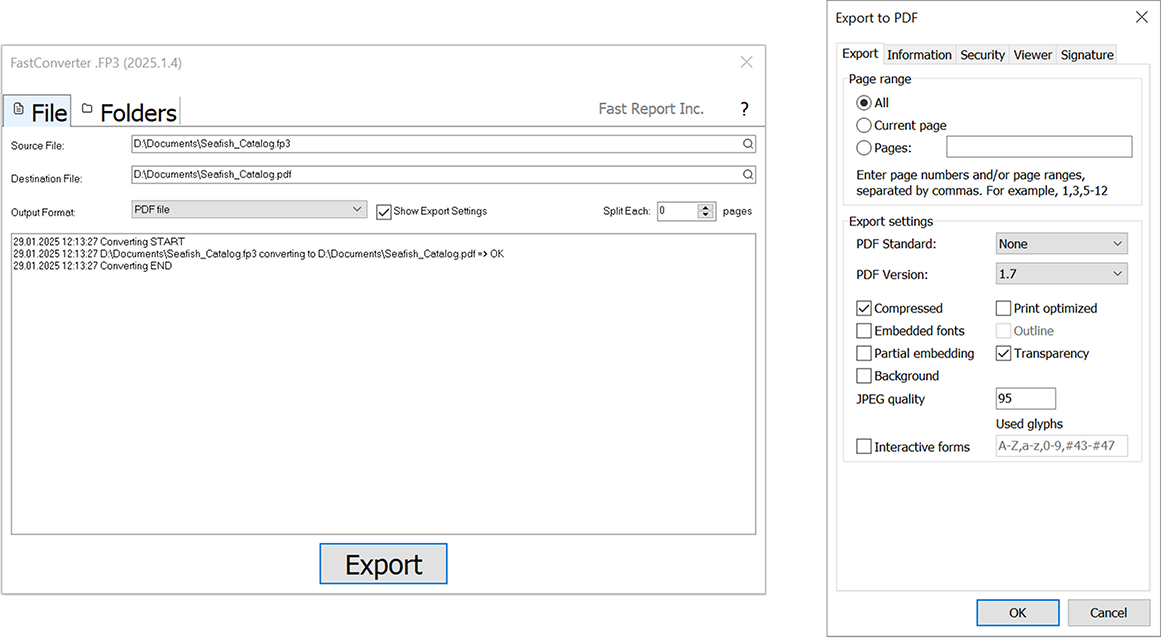Use FastConverter .FP3 to convert a single file or the contents of a selected folder, with support for nested folders. The product offers support both via command line and in interactive mode. Batch conversion of FastReport VCL documents to popular formats.
Features and Benefits FastConverter .FP3
Export to Convenient Formats
Export filters for your ready-made reports to numerous formats: PDF versions 1.4, 1.5, 1.6, and 1.7, PDF/A (1, 2, 3), RTF, XLSX, XML, DOCX, TXT, CSV, PPTX, HTML, JPEG, BMP, PNG, TIFF, EMF, SVG, Open Document Format (ODT, ODS, ODP), and more.
Additionally, you can create a PDF by sending your finished report to a PDF printer. Its name is specified in the PDF Printer Name parameter within the settings.ini configuration file.
Batch Conversion
When working with large amounts of data, time savings are crucial. That's why FastConverter .FP3 supports batch conversion of FastReport VCL documents to popular formats. Choose a single file or an entire folder of files as your source data, with nested folders also supported.
Export the resulting data to a single file or a set of folders. Detailed customization of export parameters ensures that your files meet the highest quality standards.
Easy to Use
Specify the source file or folder from which the information will be taken, then add the path for the resulting file or folder. Select the mode and format for exporting the conversion results.
For more detailed customization, there's a feature to create a new file every N pages. Just wait a few seconds and grab some coffee — no further action is required.