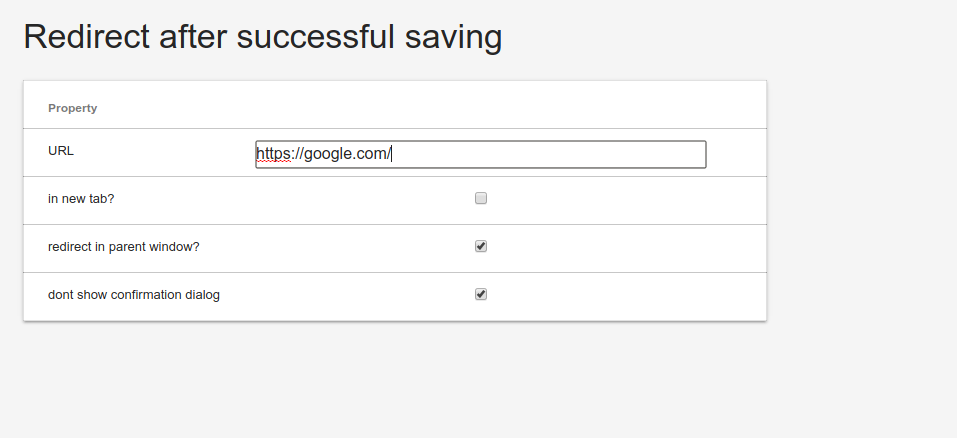Subscribe on save events in FastReport Online Designer
In case you need to do some actions on client side after saving the report like show some beautiful dialog from your code or do redirect to the other page you can use following techniques.
1) you can use the following code:
1 2 3 4 5 6 7 8 |
const eventName = 'save_success'; window.addEventListener('message', e => { if (e.data === eventName) { // here is your code. It could be something like showSuccessDialog(); } }, false); |
where eventName can also be:
save_begin - will be executed when user starts saving the report but before sending request to the server
save_failure - will be executed in case the request failed and report was not saved.
2) Another possibility to do some actions on save events is to set URL option in config section during building your online designer: