New version of FastReport .NET - 2020.1
The new version of FastReport .NET 2020.1 now has the ability to drag text and image files into the designer, while the corresponding objects are created on the report page.
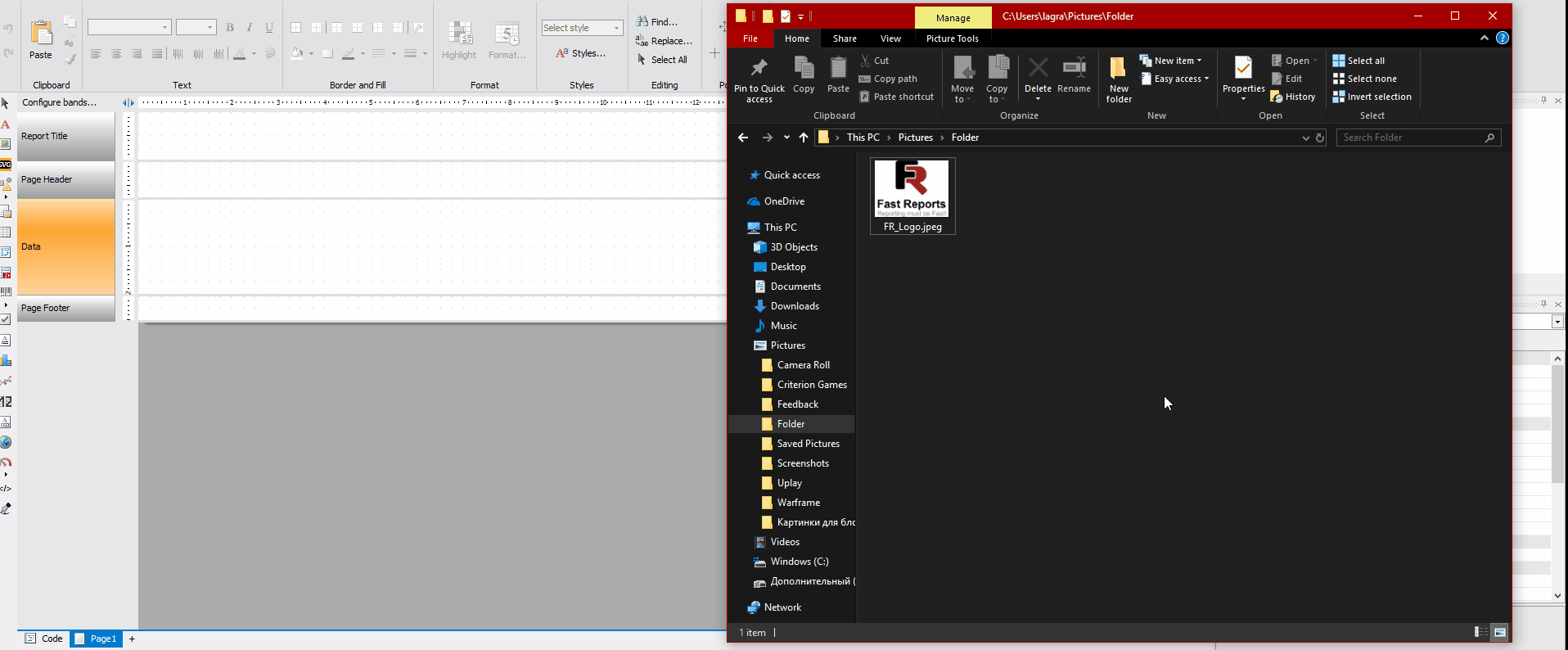
In addition, you can paste text or image into the report from the clipboard.
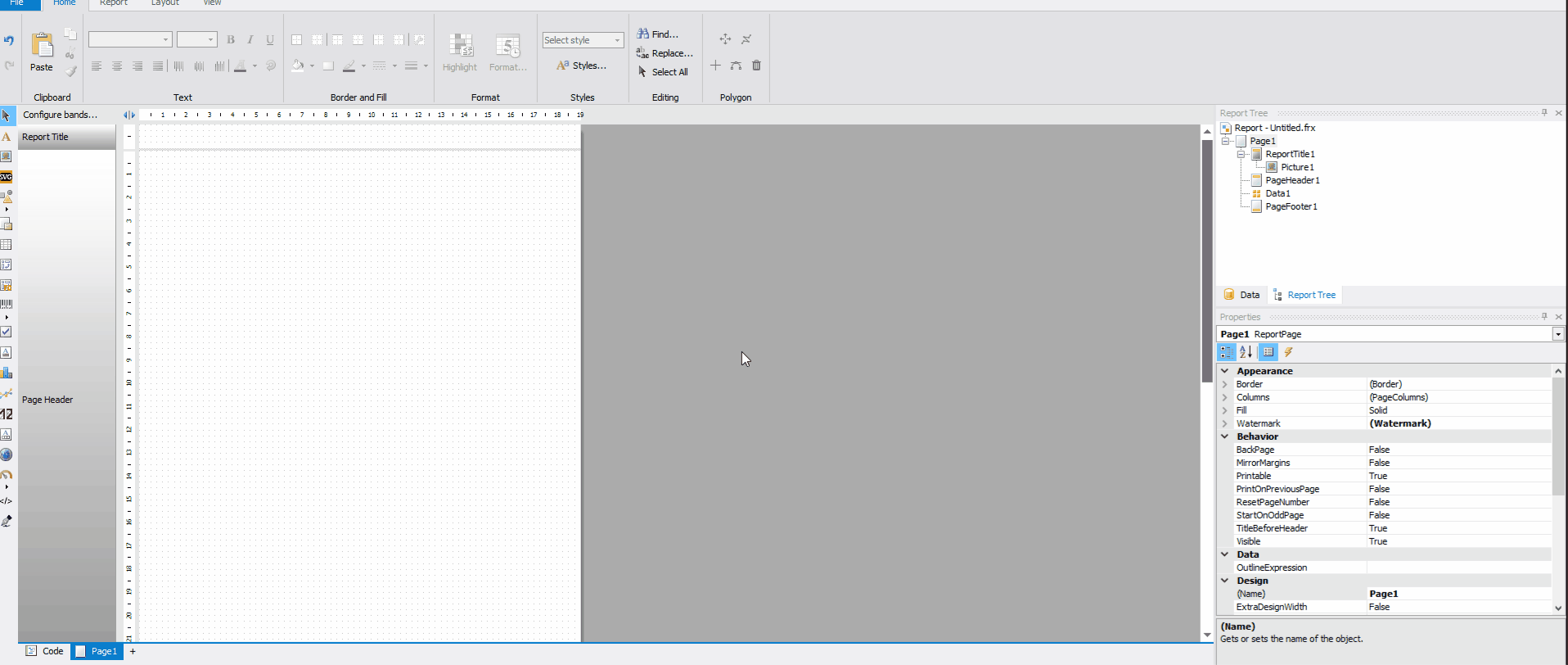
There is also the opportunity to customize the exports menu.
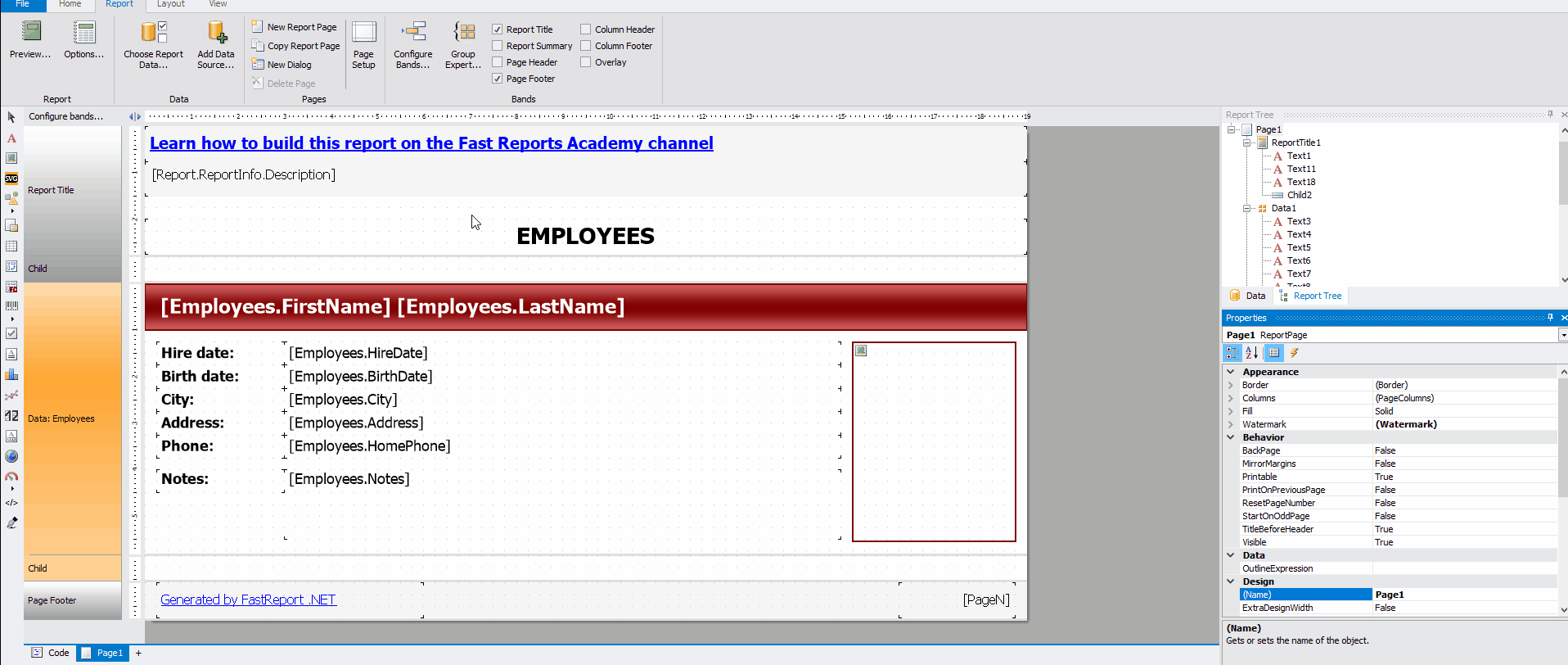
In WebReport you can now change the export settings, for this the corresponding event is added.
Version 2020.1
---------------
[Engine]
+ added events to TrueTypeCollection object. New demo programm shows how to use them - .\Demos\C#\FontHandlersExportToPDF
+ added an ability to change decimal digits for Number, Currency and Percent formats when UseLocale property is true
+ added property "SplitRows" for MatrixObject. By default, its value is False and in this case rows with the same vaues are joined. If True - rows are split (like TableObject)
- fixed bug with trying to convert DBNull in empty string when ConvertNulls is disabled
- fixed a bug when PageFooter with PrintOn=LastPage causes to print it on penultimate page
[Designer]
+ added ability to drag & drop picture in format png, jpeg, jpg, gif, ico, bmp, tif, tiff, emf, wmf and text files in format txt, rtf
+ added ability to paste picture and text on page from clipboard
+ added ability to create new report page using: "+" button on the pages panel, double-click on empty space on the pages panel, "Ctrl+N" shortcut
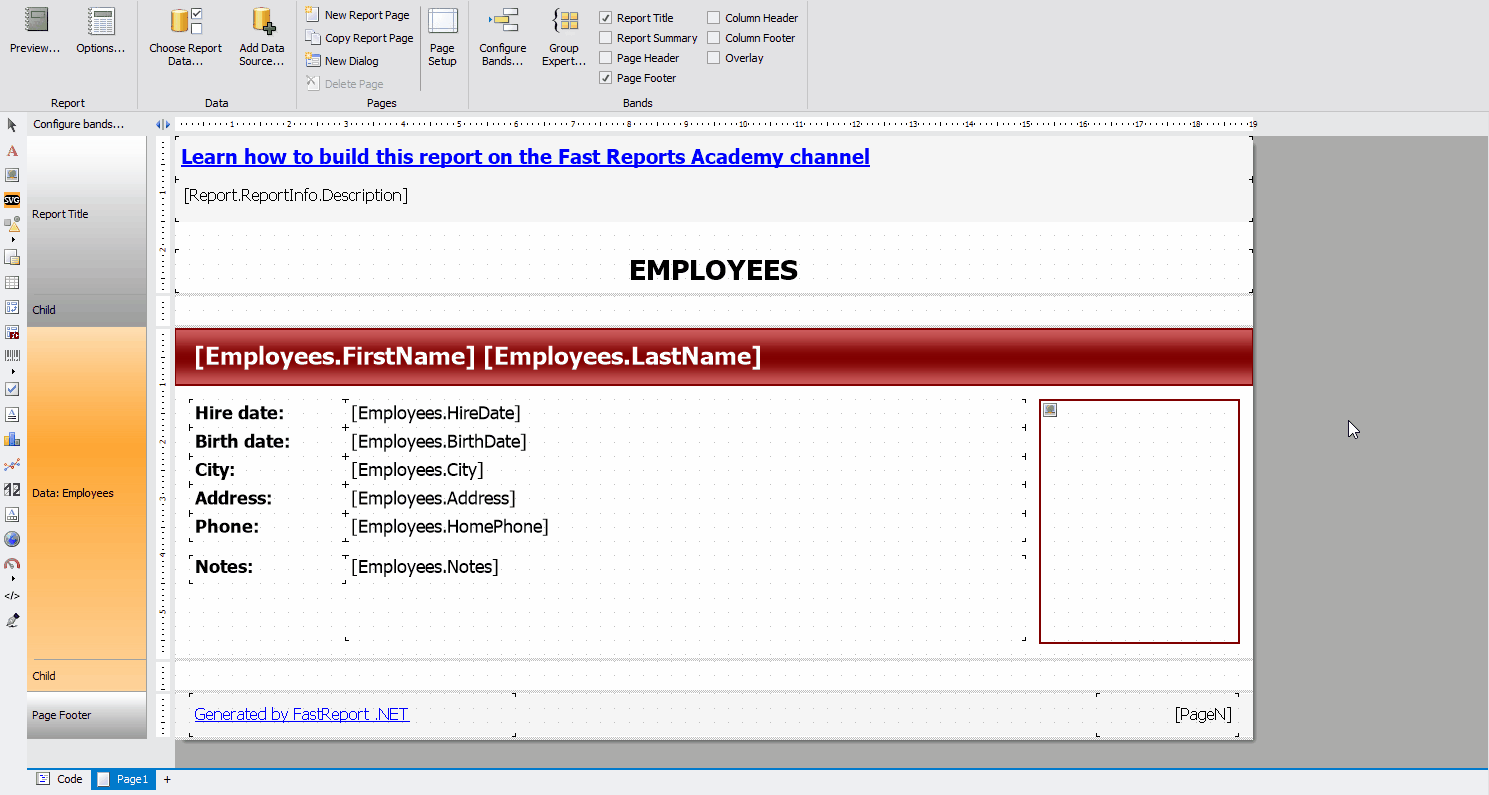
- fixed a bug when trying to set an incorrect RowSpan value to a MatrixObject cell
- fixed a bug with dropping color, width and style in Border editor
- fixed a bug with resizing PolyLineObject/PolygonObject, when it's copied with Ctrl+Drag
- fixed a bug with inactive context menu "Size Mode" for SVG object
- fixed a bug when subreport cannot be deleted when page linked to it was deleted before
- fixed a bug when the buttons in the "Panel" in the "View" tab did not match the "Visible" property of the corresponding windows
[Preview]
+ added exports menu editor
> new editor is available in user interface options; exports can now be removed from exports menu
* data source menu in Text Editor is now hidden in Preview
* "Delete Page" button now disabled in Preview when only one page generated
[Exports]
+ added property Split pages for export to XML
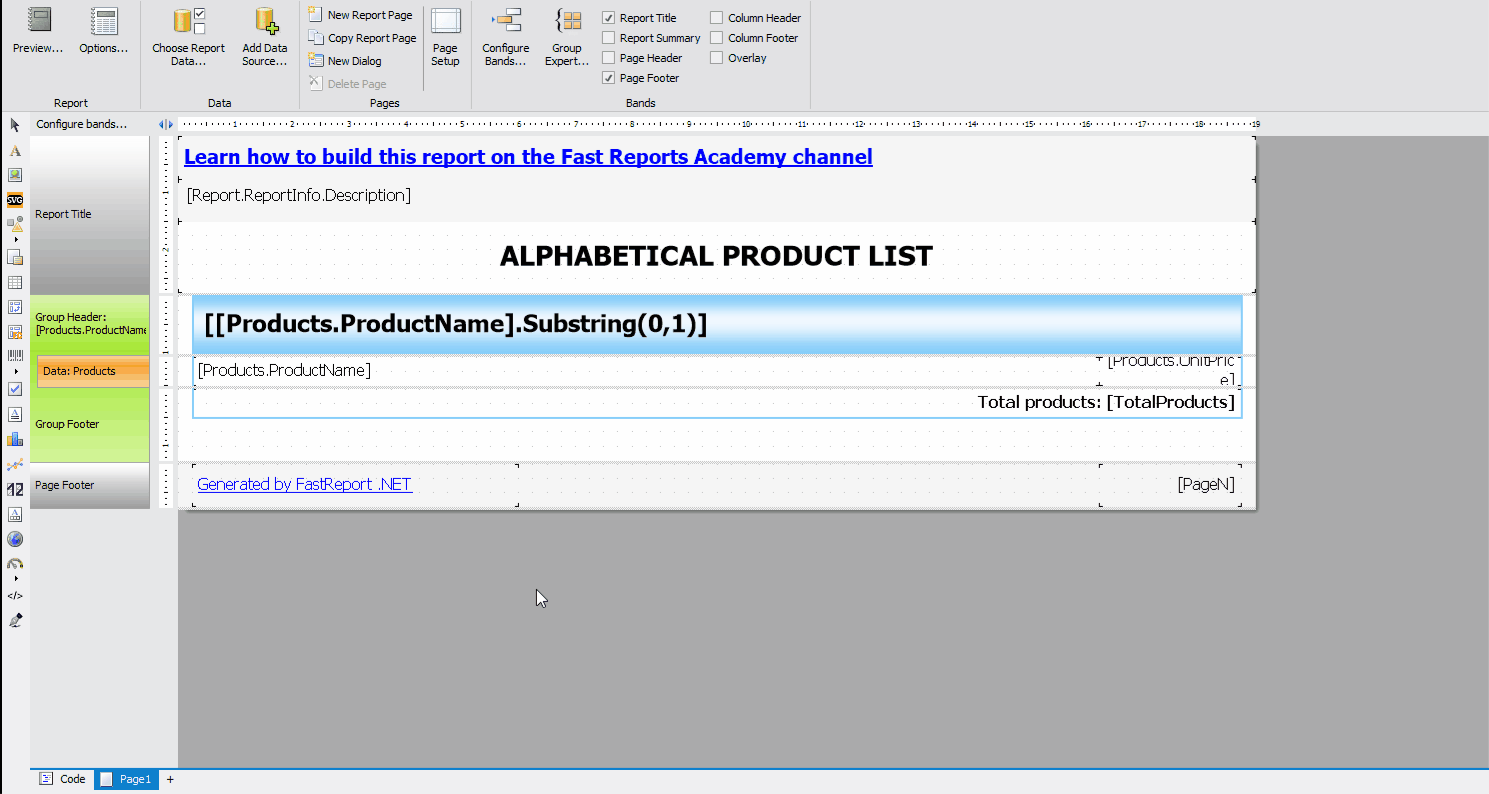
+ added support for Padding property in Word2007 export
* now in PDF export with InteractiveForms = true: fonts won't be saved if there aren't editable elements in the report
- fixed bugs when exporting a multi-page report in XML
- fixed a bug when PDF export generated incorrect file when EmbeddingFonts and InteraciveForms properties equal True
- fixed view of background on BarcodeObject at Pdf and Html export
- fixed bugs when displaying Shape, Barcode, Polygon etc. with fill (or background) in all exports with table layout
[WebReport]
+ added ability to change export settings. To do this, you need to subscribe to the ExportParameters event in WebReport.Report
- fixed incorrect width and height for reports with mixed page orientation (Landscape & Portrait)
- fixed incorrect view of background in ShapeObject
- fixed lack of non-standard fill (Hatch, LinearGradient, etc.) on ShapeObject
[.Net Core]
- fixed a bug with SQLite plugin if database includes null-values
- fixed a critical bug on embedding fonts