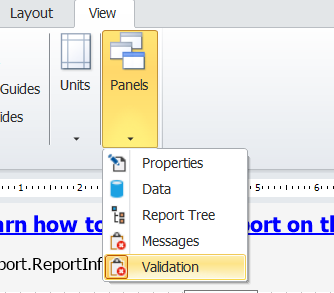Report validation feature in FastReport .NET and Mono
The "Validation" window has been added to the FastReport .NET designer and FastReport Mono, which will display errors and warnings.
![]() Warning - Unwanted object configuration that may cause some graphical errors when exported or previewed.
Warning - Unwanted object configuration that may cause some graphical errors when exported or previewed.
![]() Errors - The object configuration will result in export errors or blocking when trying to build a report.
Errors - The object configuration will result in export errors or blocking when trying to build a report.
Now the report is being checked for basic errors that occur during the creation of report templates:
1. Intersecting objects.
2. Objects that are partially or completely beyond the parent object.
3. Objects with zero height and width
4. Objects without name (property Name = "").
5. Objects with the same name.
To open the "Validation" window, go to the "View" tab, click on the "Panels" button and select "Validation" in the appearing list.
When you click on a line with an error in the "Validation" window, the object related to this error will be highlighted in the designer.
With the “Validation” window, users can easily find errors and omissions in their reports and avoid errors in exported documents or problems during the preview.