Saving FastReport .NET template to RDL file
2011-09-16
Why is it necessary
Possibility to save FRX report to RDL is needed for some users. Unfortunately, some objects of FRX report will be lost, because there is no relevant in the RDL.
Saving the report to RDL format
To do this go to the File menu in designer and select Save As.... On next window select the filter RDL file (*. rdl) and enter the file name. The designer saves report template in the RDL file.
The next pictures shows FRX report (left) and the same report saved in RDL (right).
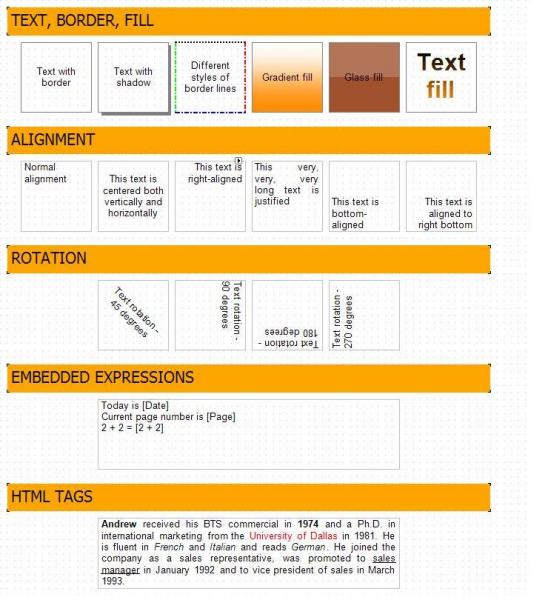
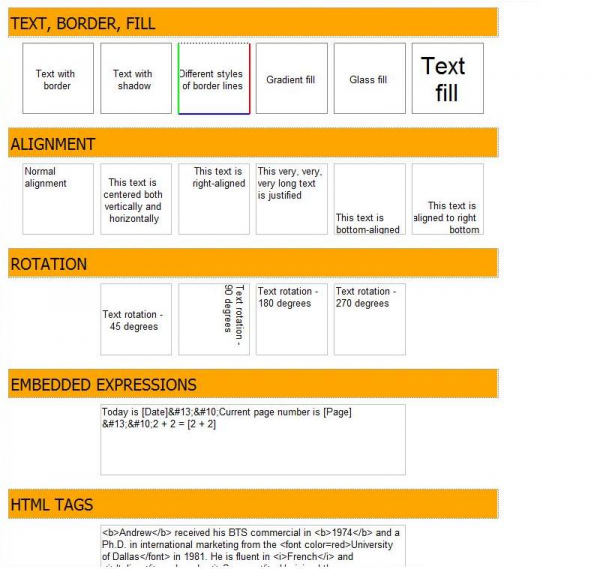
February 17, 2026
How to Install FastReport Desktop on Windows and Linux
In this article, we will outline the detailed steps for installing, configuring, and launching the FastReport Desktop installer, with examples for each platform.
February 06, 2026
FastReport VCL: How 25 Years of Innovation Changed the Approach to Reporting in VCL Applications
We decided to take a look back to demonstrate how reporting technologies have changed and to trace the key stages of FastReport VCL development in each version.
October 13, 2025
New Features for Exporting Images to Microsoft Word in FastReport .NET
In the latest version of FastReport .NET we have added new image export features. Now you can independently adjust the balance between the quality and size of the final document.