How to display report pages on separate sheets in Excel
2019-10-14
Until recently, the export of multi-page reports in Excel format was done on one sheet. That is, all pages of the report were displayed on one sheet in Excel. Of course, this is not always convenient; it would be better to be able to display each page of the report on a separate sheet in an Excel document. Now there is such an opportunity. A new option Split Pages (separate pages) has appeared in the Excel export settings:
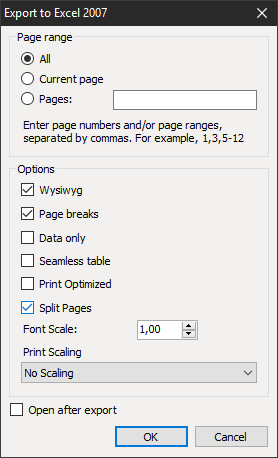
Here's what the report looks like if Split Pages is disabled:
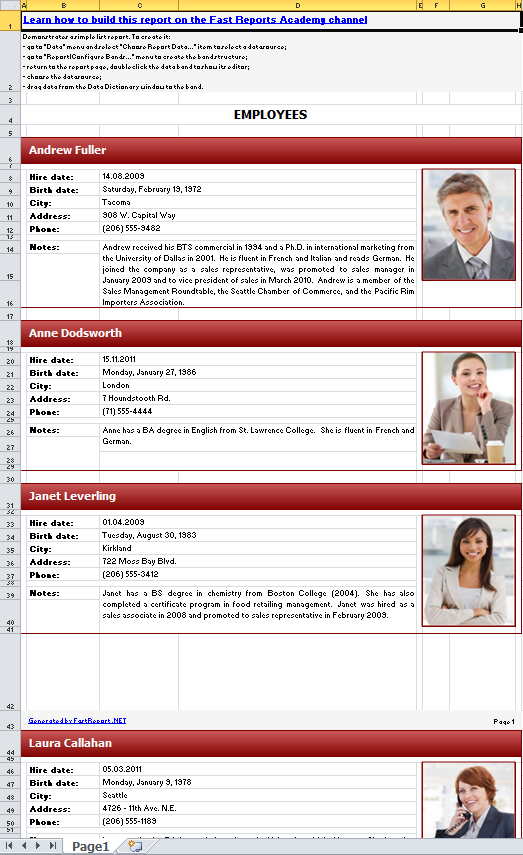
Now enable the option:
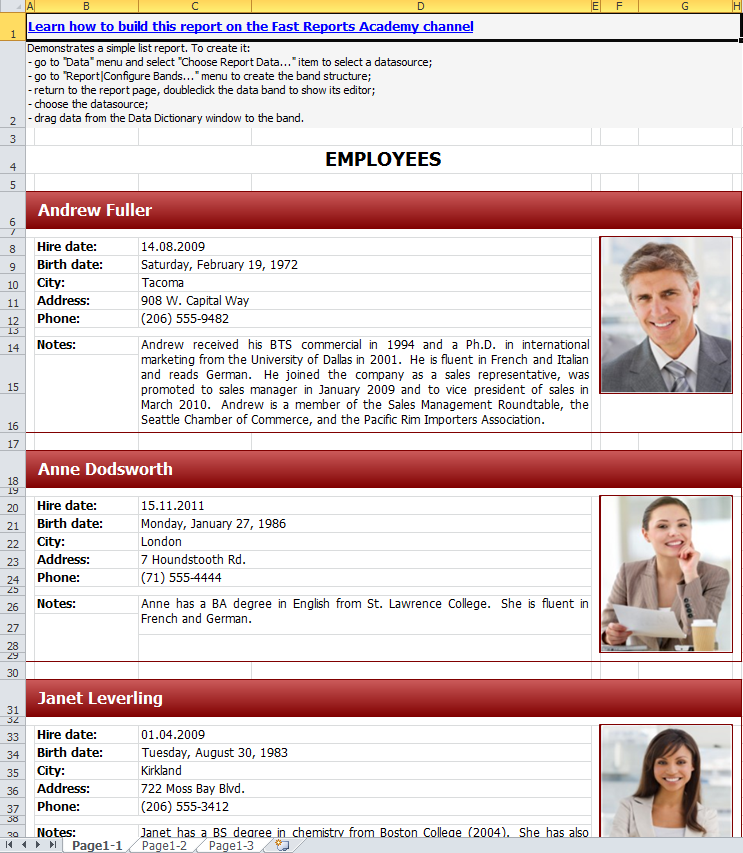
Three sheets appeared. Each of them has a corresponding report page:
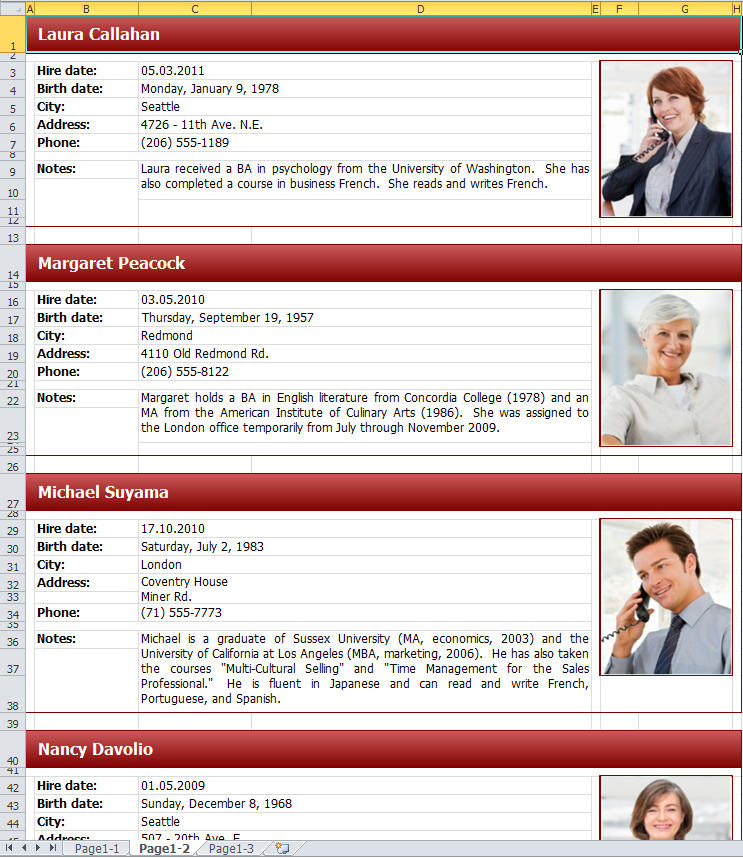
We have long lacked such an option. Now export to .xlsx format has become even more functional.
October 13, 2025
How to Use Excel Formulas in a Report When Exporting to MS Excel
Starting with version FastReport .NET 2026.1, it is now possible to export formulas to Microsoft Excel. It is important to set up formula exports correctly and follow the syntax.
October 13, 2025
New Features for Exporting Images to Microsoft Word in FastReport .NET
In the latest version of FastReport .NET we have added new image export features. Now you can independently adjust the balance between the quality and size of the final document.
September 30, 2025
How to Install the FastReport .NET Report Designer with Pre-installed Plugins
Read the article as from version 2025.2.5 for FastReport .NET WinForms and FastReport .NET WEB allows you to install a report designer with all plugins without building dll files.