Comparison of SSRS and FastReport .NET part 3
Data Sources
The basis of any report is data. Let us examine the data sources, available in Reporting Services and FR .NET. First, let us take a look at the built-in data connectors, which are available to you immediately when creating a data source in the report, without additional installations and settings:
|
Built-in data sources |
SSRS |
FR .NET |
|
SQL Server |
✓ |
✓ |
|
Oracle |
✓ |
extension |
|
OLE DB |
✓ |
✓ |
|
ODBC |
✓ |
✓ |
|
MS Access |
extension |
✓ |
|
XML database |
✓ |
✓ |
|
CSV file |
|
✓ |
|
Azure SQL Database |
✓ |
|
|
MS Analytics Platform |
✓ |
|
|
MS SQL Server Analysis Servises |
✓ |
|
|
SharePoint |
✓ |
extension |
|
SAP BW |
✓ |
|
|
TERADATA |
✓ |
|
FastReport .NET is characterized by connectors to Microsoft databases and csv file sources.
Reporting Services has more built-in connectors, but mostly to Microsoft databases.
Of course, you can use the generic ODBC to connect to a database that is not in the list of available databases. But at the same time the speed of working with data will suffer.
Now we will overview the extensions for connecting to other DBMSs. This list is much larger than the previous one.
|
Extended data sources |
SSRS |
FR .NET |
|
MS Access |
odbc |
✓ |
|
Xml |
✓ |
✓ |
|
CSV |
odbc |
✓ |
|
DB2 |
✓ |
✓ |
|
Firebird |
✓ |
|
|
GoogleBigQuery |
✓ |
|
|
Json |
third-party |
✓ |
|
MongoDB |
third-party |
✓ |
|
MySQL |
ODBC |
✓ |
|
NosDB |
✓ |
|
|
Oracle |
✓ |
✓ |
|
OracleODP |
✓ |
|
|
Postgres |
✓ |
|
|
Postgres.Devart |
✓ |
|
|
RavenDB |
✓ |
|
|
SharePoint |
✓ |
✓ |
|
SqlAnywhere |
✓ |
|
|
SqlCe |
✓ |
|
|
SQLite |
✓ |
|
|
VistaDB |
✓ |
|
|
Business Objects |
✓ |
✓ |
Here, "third-party" means that it is implemented with the help of libraries of other manufacturers. ODBC means implemented with this universal connector.
As you can see from the table, FastReport.Net extensions allow you to add connectors to almost all popular DBMSs today. An excellent result!
Reporting Services confined itself to connectors for DB2 from IBM and Microsoft services. Such a modest result is explained by the orientation of SSRS primarily on Microsoft's own systems. After all, high integration with other products of this company is the main advantage of Reporting Services.
FastReport strives to satisfy the entire consumer demands. In the competition with such giants as Microsoft this is the best strategy.
I would like to add a couple of words about extensions. In SSRS, additional connectors must be installed. In FR .NET they are implemented with the help of plug-ins for the designer of reports.
Exports
Another important element of the report generator is the export of the report. After all, it is not enough to display or print a report. It is important to keep it in the right format. For example, the workflow in your enterprise allows only the format of PDF, DOCX and XLSX. If the report generator, that you are using, does not allow you to export reports to these formats, this can pose a big problem. In this case, any additional costs and difficulties are inevitable.
A report in the required format is the final result of the generator. According to this results users will evaluate the program. Therefore, it is important for the report generator to not only support the required export format, but also export it correctly, without violating the formatting and quality loss.
Let us consider the available export formats for both "objects". But first, there will be shown two pictures. This export menu is in SSRS and FR .NET:
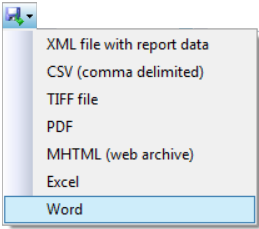
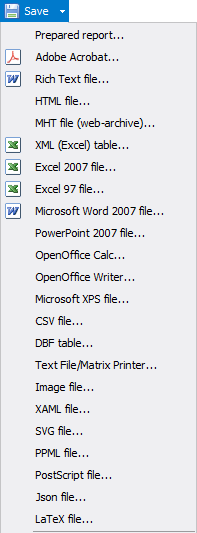
It is sometimes interesting to test your intuition. Which report generator corresponds to the first picture? I think you already guessed - it is SQL Server Reporting Services. And now, nevertheless, there will be done a small comparison between the companies.
|
Export Feature |
SSRS |
FR .NET |
|
|
✓ |
✓ |
|
PDF export options |
||
|
Embedded fonts |
automatically |
option |
|
PDF/A-1a |
third-party |
✓ |
|
PDF/A-2a |
|
✓ |
|
PDF/A-2b |
|
✓ |
|
PDF/A-3a |
|
✓ |
|
PDF/A-3b |
|
✓ |
|
PDF/X-3 |
|
✓ |
|
PDF/X-4 |
|
✓ |
|
CMYK Color Space |
|
✓ |
|
RTF |
third-party |
✓ |
|
HTML |
✓ |
|
|
MHT |
✓ |
✓ |
|
XML (Excel table) |
✓ |
|
|
Excel 2007 |
✓ |
✓ |
|
Excel 97 |
✓ |
|
|
Microsoft Word 2007 |
✓ |
✓ |
|
PowerPoint |
✓ |
✓ |
|
OpenOffice Calc |
✓ |
|
|
OpenOffice Writer |
✓ |
|
|
XPS |
✓ |
|
|
CSV |
✓ |
✓ |
|
DBF |
✓ |
|
|
Text File/Matrix printer |
✓ |
|
|
Image |
TIFF |
✓ |
|
XAML |
✓ |
|
|
SVG |
✓ |
|
|
PPML |
✓ |
|
|
PostScript |
✓ |
|
|
Json |
✓ |
|
Reporting Services provides export to Microsoft product formats. This is obvious. It is amazing that only one image format is supported - TIFF. This is surprising as long as the most common formats are JPEG and PNG. Export to PDF has minimum options. However, it might be not very important an average user of reports.
And what does FastReport .NET provide? Such an impressive "arsenal" there can be found anywhere else. Our developers really tried to meet any needs of the user. By the way, export to image supports the following formats: BMP, JPG, PNG, GIF, TIFF, Windows metafile. PDF export settings allow you to select the required PDF standard and optimize the size of the final file.
Here is the unconditional advantage of FR .NET.
In conclusion, let us consider the possibility of saving / sending a report to various services. Namely, sending the report in an
e-mail via FTP, or saving to a cloud service.
|
Storage |
SSRS |
FR .NET |
|
|
✓ |
✓ |
|
FTP |
by SSIS |
✓ |
|
Box |
✓ |
|
|
DropBox |
✓ |
|
|
FastReport Cloud |
✓ |
|
|
Google Drive |
|
✓ |
|
OneDrive |
|
✓ |
|
XMPP |
|
✓ |
Summing up, we should conclude that, unfortunately, Reporting Services does not support saving the report to cloud services, and it is not necessary in corporate reporting. However, the idea is interesting and will certainly find its users. Interestingly, that FastReport provides its own cloud service for publishing reports. The only thing we should do is to send a user his link, and he will be able to look through his report on the web page.
In the next part of the article, we are going to examine the performance of report generators.