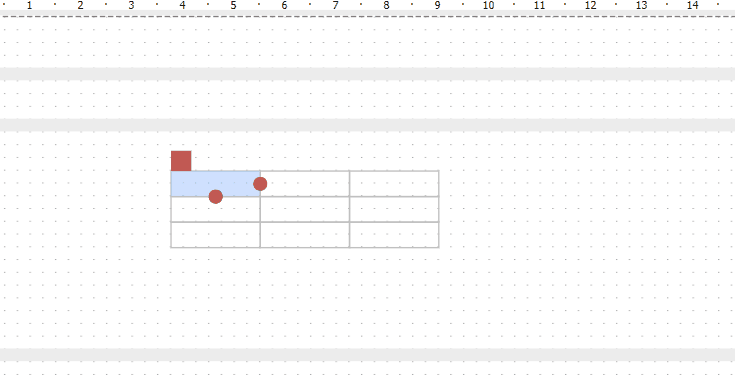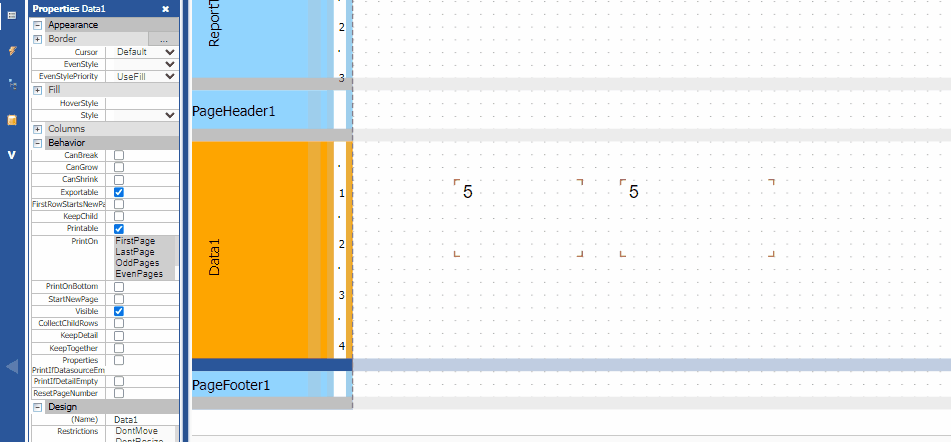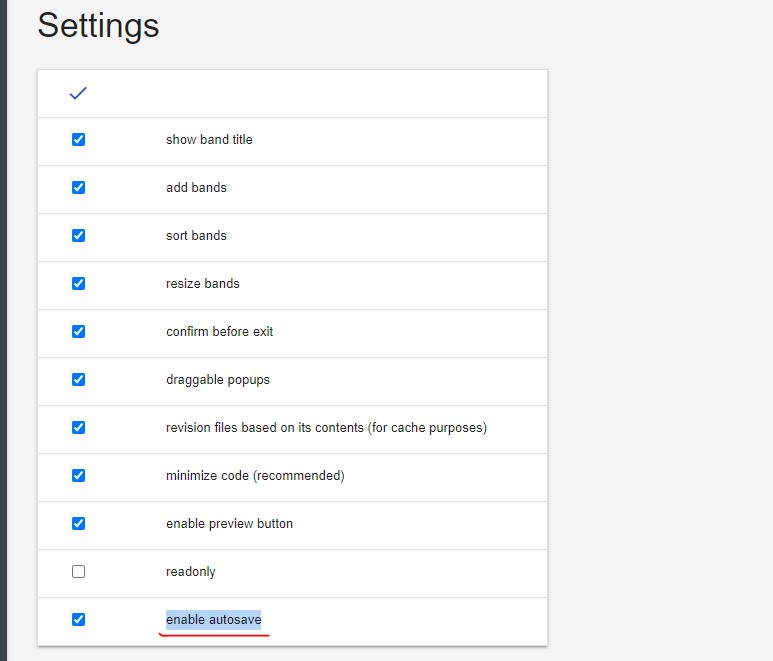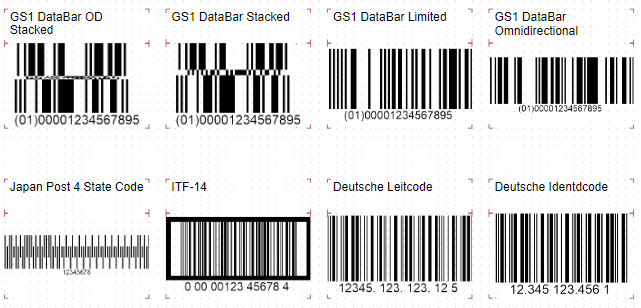New objects in FastReport Online Designer 2023.1
Added "Map" object
The "Map" component (MapObject) displays two-dimensional graphic maps in the ESRI shapefile format. You can read more about this format here.
You will need .shp (geometry) and .dbf (description) files for work.
The "Map" object has the following elements:
The Map object can contain one or more layers. The list of layers is displayed in the upper left corner of the editor:
To add a new layer, click the "Add..." button. You will see the following window:
Load the .dbf and .shp files to add a new layer to the object.
Maps of high volume (more than 30Mb) or with a large number of polygons (more than 20000) can seriously slow down the report.
It is possible to change the map background, color, and location of the color scale. You can connect a layer to a data source, highlight the data with a color, adjust the color scale, adjust the displayed values, and change the data presentation.
New features
Added "Select All" button in the data source wizard
The ☑ button has been added to select or deselect tables in the data source.
Selecting multiple objects in the report tree and table cells
The option of selecting multiple items in the report tree using the shift or ctrl key has been added.
It also works with table cells.
Now it is possible to change property values for multiple selected objects
Now you can change property values for several objects:
FastReport Online Designer Builder settings
Previously, FastReport Online Designer Builder did not remember the selected options, and you had to reset them with a new configuration. Now it remembers them.
Autosave
Now you can enable autosave in FastReport Online Designer. This can be done in two ways:
- Enable autosave in the already-built FastReport Online Designer;
- Set the appropriate option in FastReport Online Designer Builder.
Let's learn more about these two methods.
Autosave in already built FastReport Online Designer
To enable autosave, set the autosave option to true in the build.json file, which is located in the directory with the built designer.
Autosave option in FastReport Online Designer Builder
You can also enable autosave in the designer builder. This option is in the "Configuration" tab.
Improvements
Updated webpack to version 5
The designer works faster after the update of the builder version. The size of the built product has also decreased.
Improvement of the "Confirm before exit" option
When this option is enabled, the confirmation request appears only when the report template has been changed.
Deleting cells in the Advanced Matrix Object
Now you can delete cells, as well as undo changes using the Ctrl+Z key combination.
New barcodes
New types of barcodes have been added:
- GS1 DataBar OD Stacked;
- GS1 DataBar Stacked;
- GS1 DataBar Limited;
- GS1 DataBar Omnidirectional;
- Japan Post 4 State Code;
- ITF-14;
- Deutsche Leitcode;
- Deutsche Identdcode.
Full list of changes
-------------------
+ Added "Select All" button in the data source wizard;
+ Added "Map" object;
+ Added the selection of multiple objects in the report tree and table cells;
+ Added the ability to change property values for multiple selected objects;
+ FastReport Online Designer Builder settings are now saved and you do not need to reset the values with a new configuration;
+ Added autosave feature;
+ Added new barcodes: GS1 DataBar OD Stacked, GS1 DataBar Stacked, GS1 DataBar Limited, GS1 DataBar Omnidirectional, Japan Post 4 State Code, ITF-14, Deutsche Leitcode, Deutsche Identdcode;
- Fixed "Postal code" object;
* Updated icons in the designer interface;
* Updated webpack to version 5;
* Improved "Confirm before exit" option;
* Implemented the option to delete cells of the "Advanced Matrix" object;
* Various optimizations that affected the designer performance.