New version of FastCube .NET 2019.4
Expressions
This release brings expressions support to FastCube .Net. Before it was only possible to add calculated measures or totals using the scipt on C# or VB.Net. Which was quite inconvenient for people not handling reports on daily basis. So we decided to add expressions which you may know from our FastReport product.
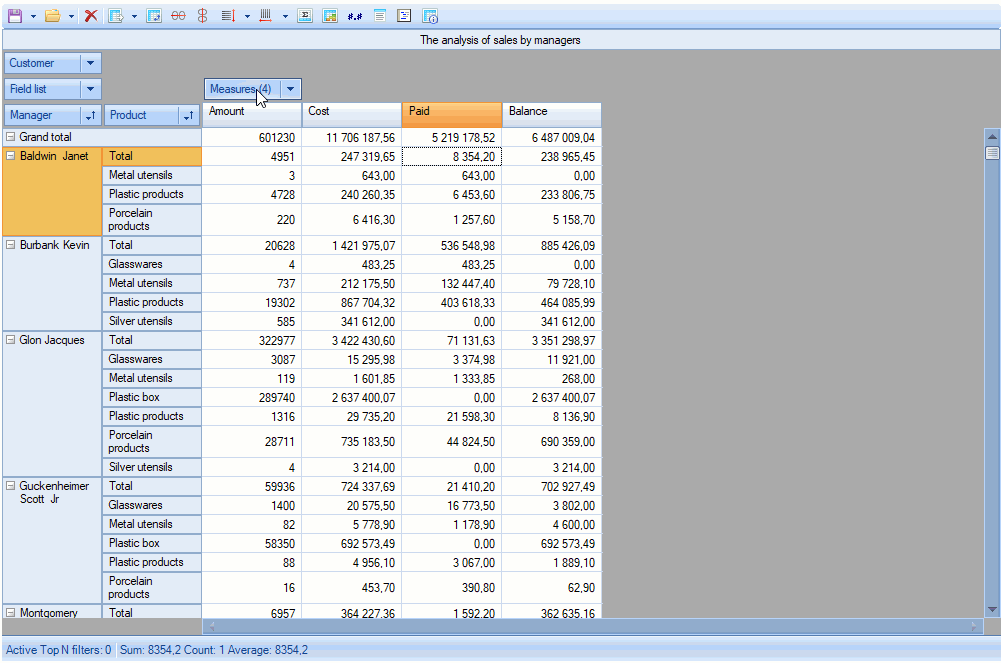
Please checkout our updated documentation and examples to better understand expressions and how they work.
Cube options dialog
New `Cube Options` dialog which comes as a replacement for `Information` dialog adds the ability to switch script language and add assemblies to particular cube.
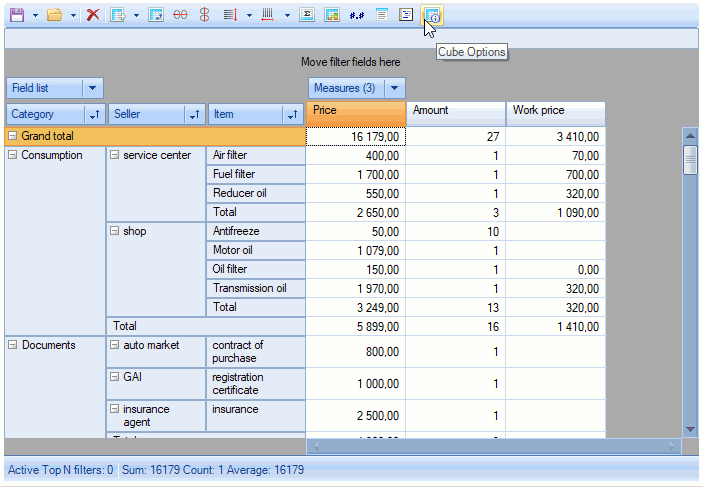
DisplayFormat for dimensions.
We added the ability to set display format to dimensions. This is useful when dimension data type is not string. Use `AxisField.DisplayFormat` to get/set format value or use Dimension Editor.
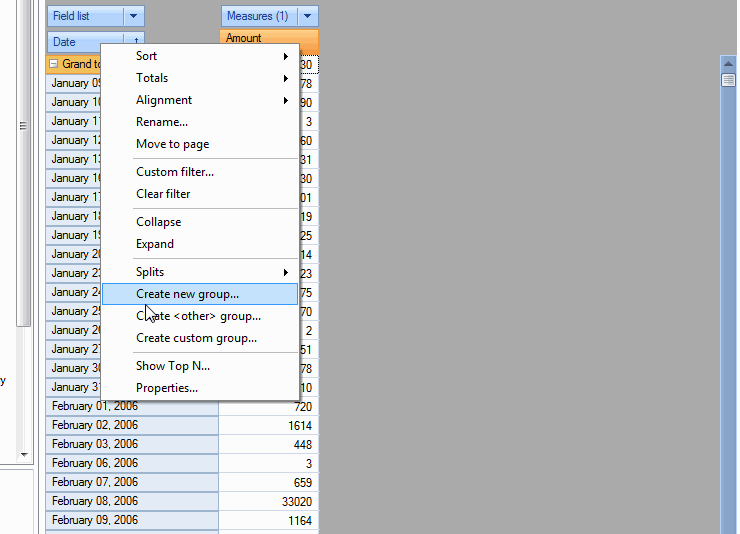
Bind dimension caption with dimension content
It is now possible to bind dimension caption width with it content in axis. We added property `AxisContainer.BindCaptionWidth` and `Slice.BindCaptionWidth` to control this behavior.
| BindCaptionWidth = False | BindCaptionWidth = True |
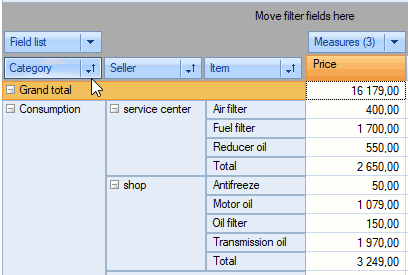 |
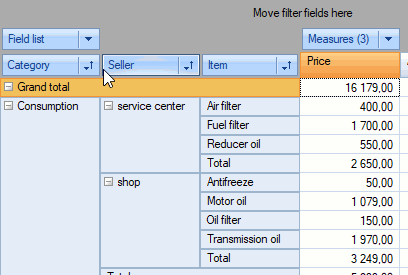 |
Ignore case option for range expressions
We use range expressions for custom dimension filters and for measure highlight rules. Since this release you are able to ignore case for text comparisions in range expressions.
You can either do it in code by `Range.IgnoreCase` property or in the range editor.
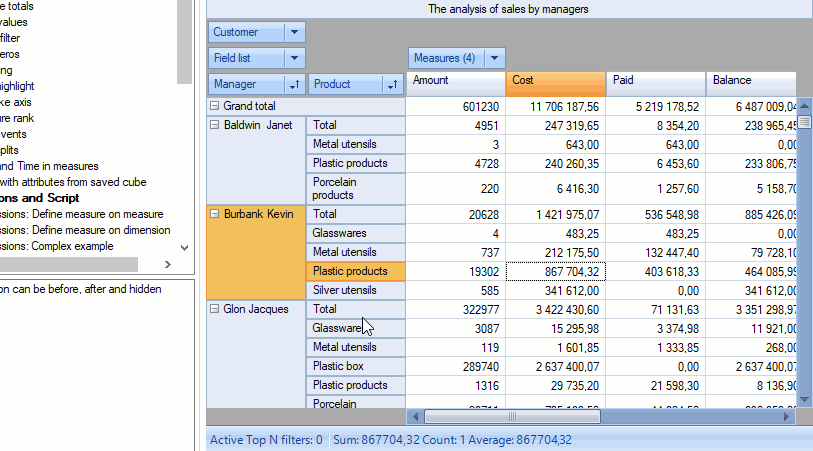
Other changes
* Added methods `PopupWindow.ExpandAll()`, `PopupWindow.CollapseAll()`, property `CustomGrid.AutoExpandPopups` (true by default) which defines
whether to expand/collapse all PopupWindow automatically on show.
* Added an ability to set own context menu (ContextMenuStrip) for grid zones.
* Added clear buttons to the measure editor form.
* Added axis menu item to delete measure when clicked on measure header.
Fixes
* Fixed errors with dimension values access from script