Installing FastReport 4 for Lazarus
Not so long ago we have added support of Lazarus IDE for FastReport 4 VCL (starts from Pro version, because Lazarus updates recently and require source codes for recompilation).
As it's still in the beta stage there is no any detailed instruction about its installation, yet. This basic article will explain how to install Fast Report 4 under lazarus and issues you may have.
First of all you need a FastReport 4 VCL (Pro version or above. Or you can try our trial version compiled under Lazarus 1.0.8) installation (you can use source only installation) and Lazarus IDE (with FPC) installed. After we have FastReport 4 VCL installed we can compile its packages using Lazarus.
Lets start from Win32 compilation:
Run Lazarus IDE (under win32 FastReport works with standard widgets set you don't need to do any additional recompilation).
In Lazarus IDE follow "Packages" -> "Open package (*.lpk)".
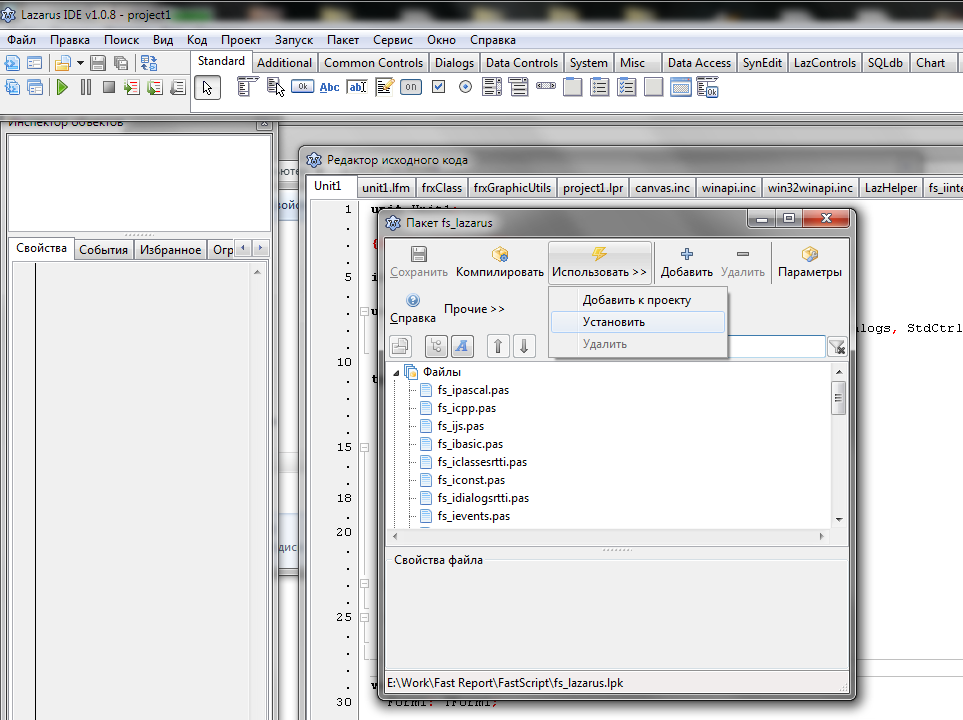
Now you need to locate and install FastScript package (fs_lazarus.lpk) firts. If you use default paths when installed FastReport 4 VCL, then it will be located in "C:\Program Files\FastReports\FastReport 4\FastScript".
Here I should notice that our installation works with admin privileges and after installation you should check "Fast Report 4" folder and allow write access for current user or you may not be able to compile it.
Open fs_lazarus.lpk package and select "Use" -> "Install". Lazarus should rebuild itself and add FastScript package.
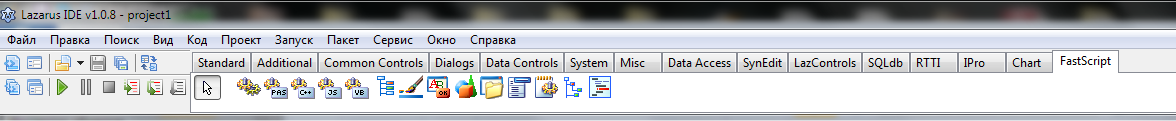
After installed Fast Script package you can locate and install FastReport 4 package (fr4_lazarus.lpk). If you use default paths when installed FastReport 4 VCL, then it will be located in "C:\Program Files\FastReports\FastReport 4\Source".
Open fr4_lazarus.lpk package and select "Use" -> "Install". Lazarus should rebuild itself and add Fast Script package.
Note: After recompilation on this stage lazarus may not load and ask for zlib1.dll. This happens because FastReport 4 uses Zlib library. To fix this issue you need to download Zlib1.dll and place it where Lazarus.exe located.
Now you can use FastReport 4 under lazarus almost Identical to VCL version.
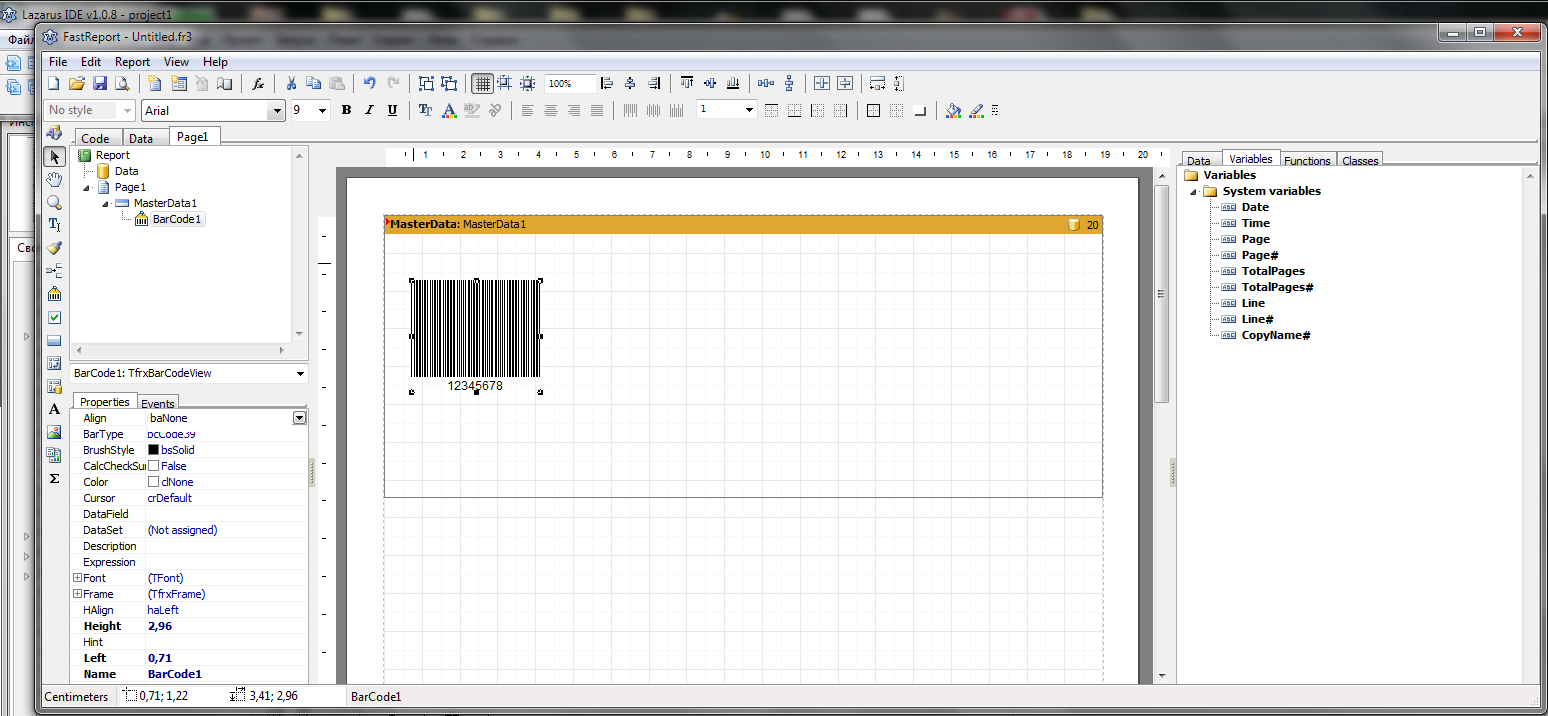
Installing under linux:
Installing FastReport 4 for Lazarus under linux(make sure you have at least 4.14.3 version for proper compilation) almost the same as for windows. First you need to copy "Fast Report 4\Source" and "Fast Report 4\Fast Script" directories to your linux system.
The next step willl be recompilation of the lazarus with Qt library (by default it uses gtk), because at this moment FastReport 4 works only under Qt. Run Lazarus IDE in menu "Tools" -> "Configure Lazarus build..." and select "LCL widget type" -> "Qt". Press build (you should install Qt system package first. It depends on OS you're using).
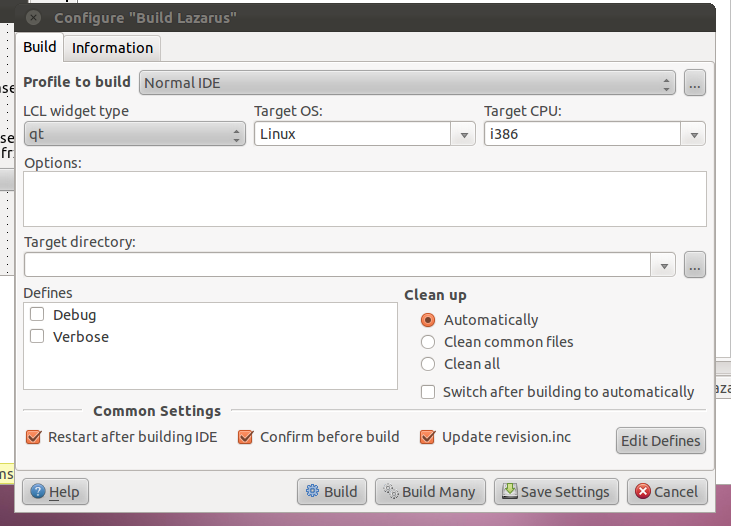
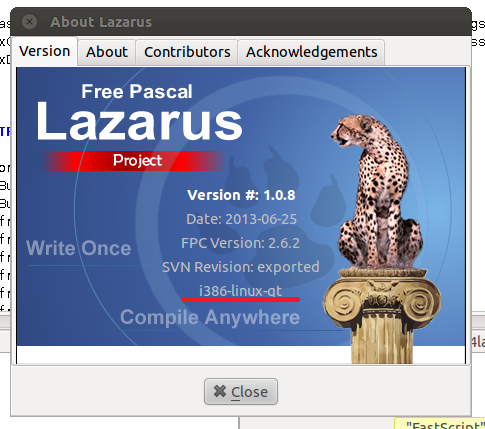
After recompilation Lazarus ready to install FastReport packages. In Lazarus IDE folow "Packages" -> "Open package (*.lpk)". Locate and install FastScript package (fs_lazarus.lpk) and FastReport 4 package (fr4_lazarus.lpk).
Now you can use Fast Report 4 under linux !
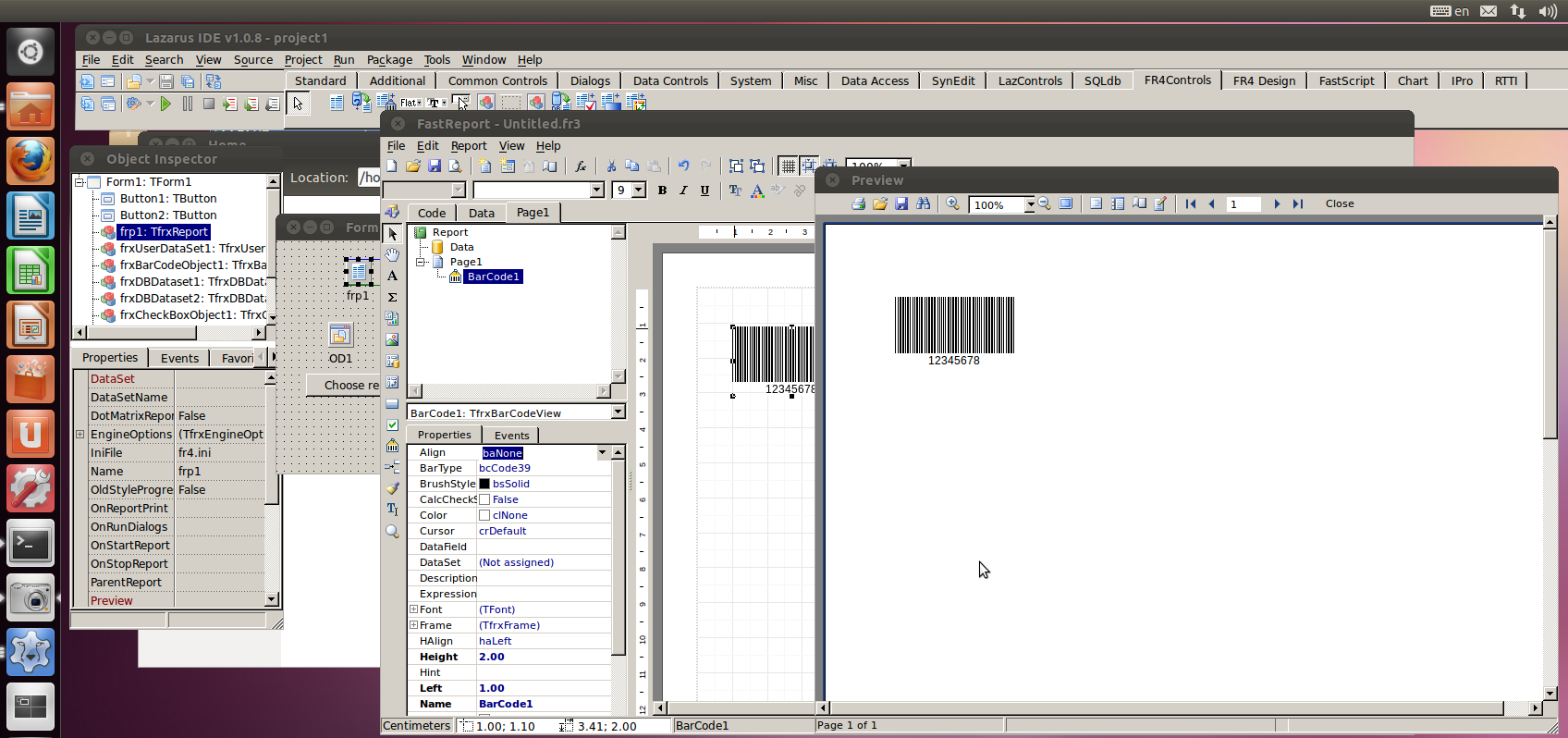
This produc is still in beta stage, so some functional may not work. At this moment there are no any export filter, but we're planning to add them later. Also TfrxMemoView.Font.Charset should be always in DEFAULT_CHARSET, there are no charset implementation yet.