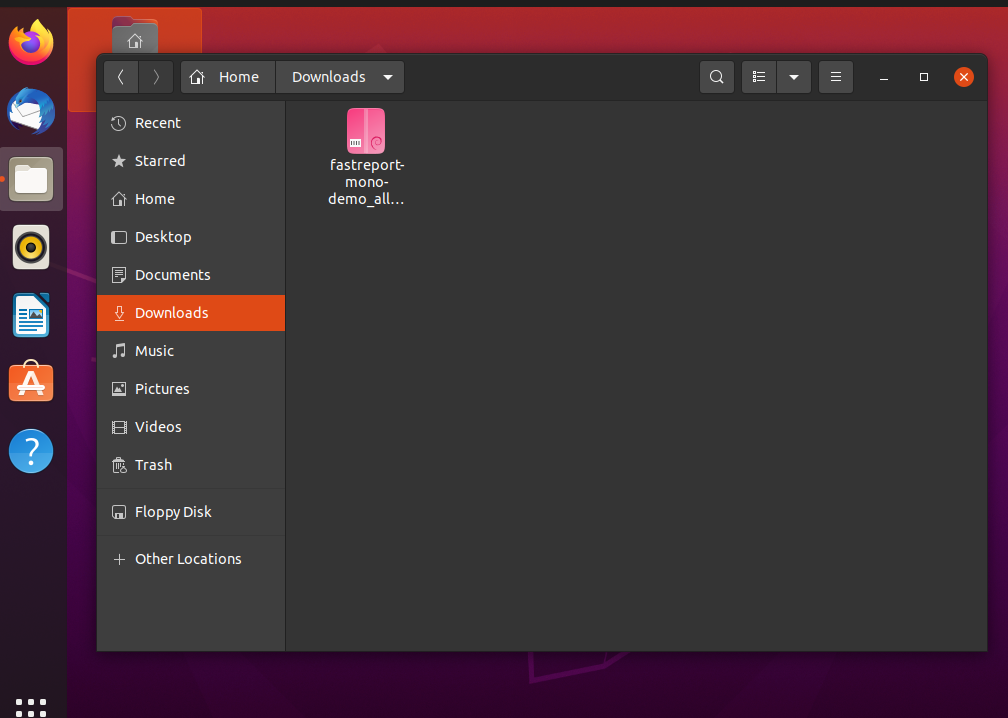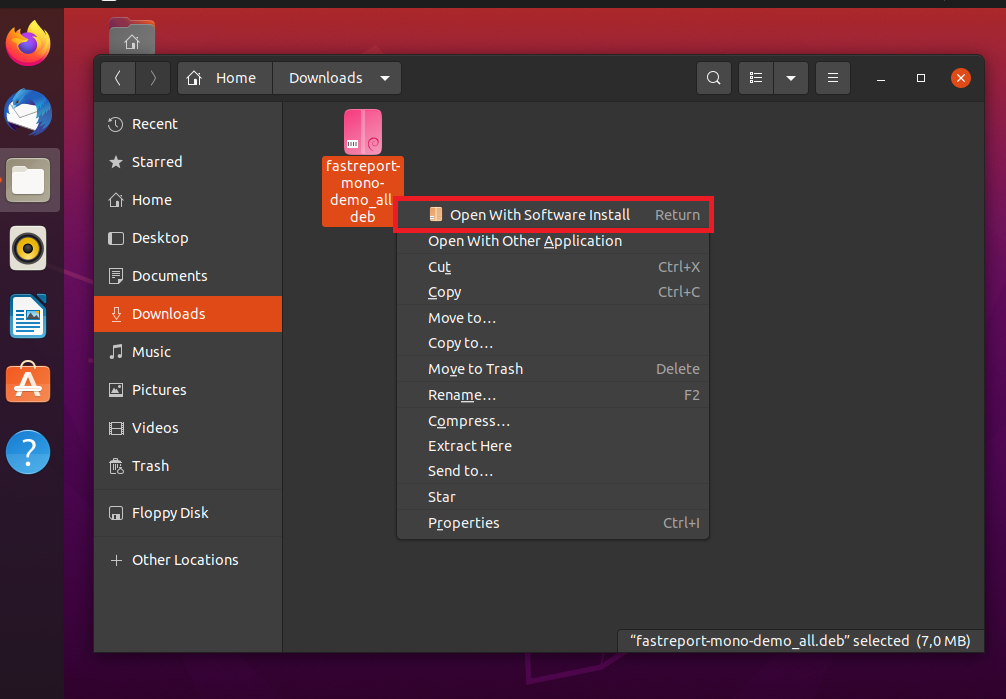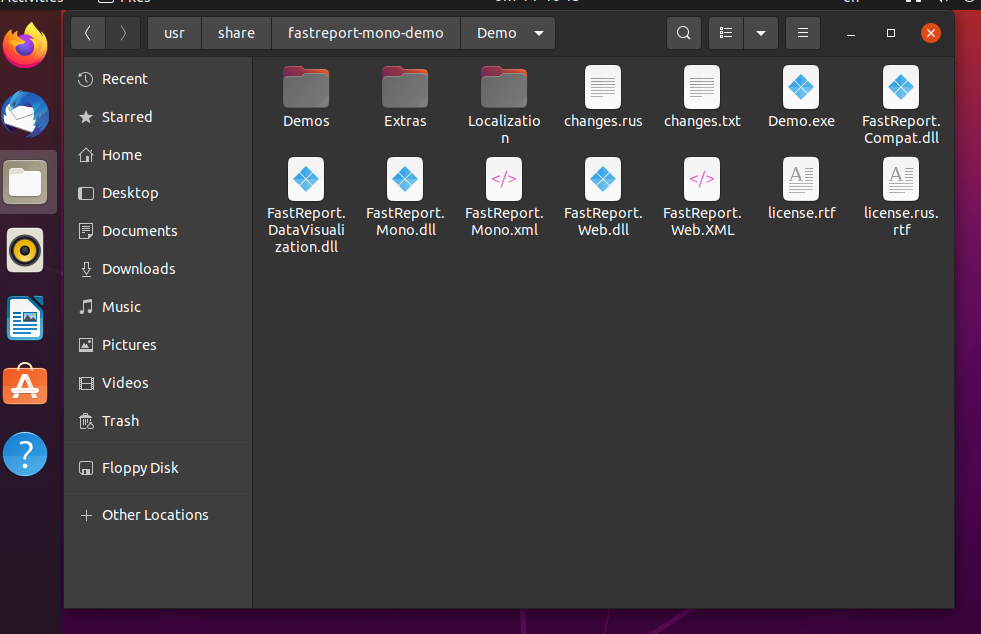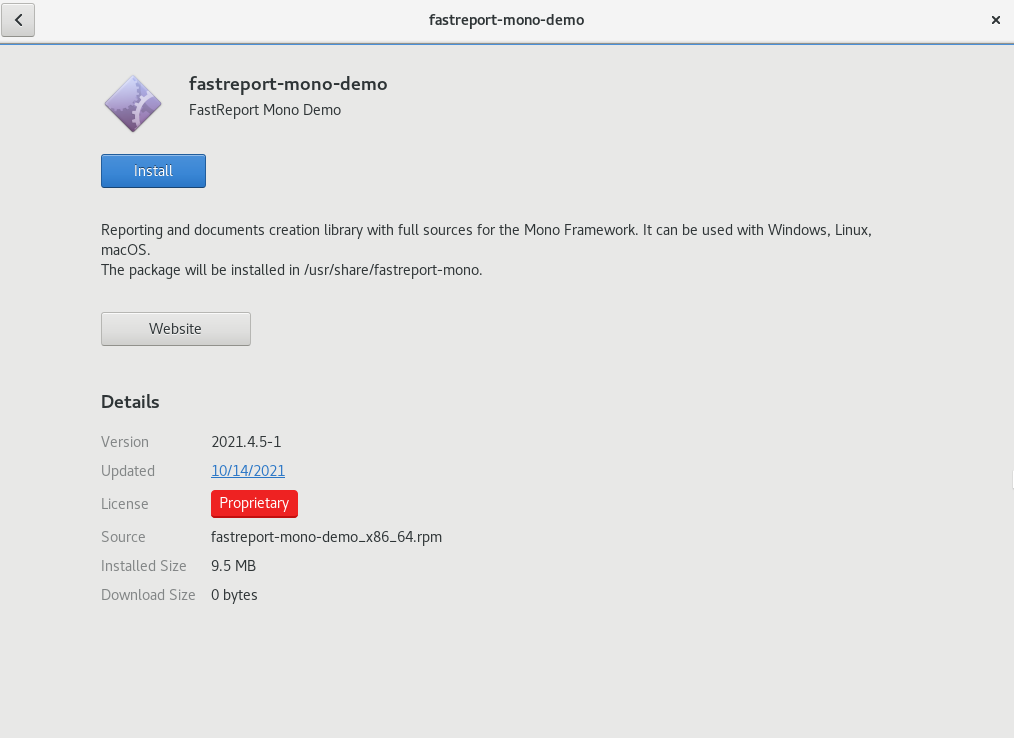Installing FastReport Mono from DEB and RPM packages on Linux operating system
Installing software is one of the most important steps in working with the Linux operating system. Now there are 2 most common ways to install the software.
DEB is a package used by operating systems such as Debian and in all subtypes based on it, namely Ubuntu, Kali, Mint, etc.
The RPM package was developed by Red Hat and is used in all derivative operating systems from Red Hat (CentOS, Rosa).
From the user's point of view, these two packages do not have much difference. Both of these files are just archives, and the biggest difference can be seen in the metadata of the package management system.
As for FastReport Mono, it supports installation through all types of packages from the article, now we will learn how to install them.
First, go to the FastReport Mono download page.
Next, depending on the distribution kit, download the RPM or DEB package. In the following examples, I will show you how to install these packages.
Let's start with DEB, I will show you the example on Ubuntu 20.04.
After downloading, we find our downloaded package in the directory home/downloads.
There are several ways to install a DEB package. The first and easiest is to run it through the installation manager.
After opening, you will see the standard package installation manager screen.
Here you can find out the version of FastReport Mono, the size of the archive. The description also contains information about the location of the installed package.
Click on the install button, and then go to the directory /usr/share/fastreport-mono-demo/Demo
There is also another way to install the package - using the console. Go to the directory with the downloaded package and write this command:
sudo apt install ./fastreport-mono-demo_all.deb
Now let’s talk about installing the RPM package. Let's take CentOS 8 as an example. After downloading the RPM package, we also have several ways to install it.
First, let’s look at the installation method through the package manager.
This window will also show detailed information about the RPM package.
After installing the package, the application will be located in the directory /usr/share/fastreport-mono-demo/Demo
There is a way to install via the console just like in the case of the DEB package. For this, we also launch the terminal and go to the directory where the RPM package was installed. Then we write this command to the console:
sudo yum install fastreport-mono-demo_X86_64.rpm
Let’s sum up. Working with RPM and DEB packages is very similar, with the exception of small package installation commands. The main reason is different package managers. For all questions, write to our Support.