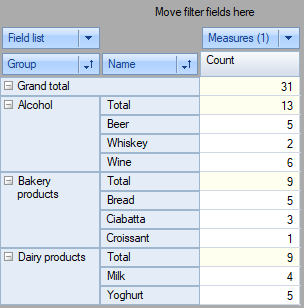Loading the ListDataSet data to pivot cube
In version 2021.1 we added the ListDataSet component which allows loading data to cube using Windows Forms Data Binding
It is now possible to load data to Cube using Windows Forms complex Data Binding which is used in standard controls: DataGridView, ListView, and Combobox.
Complex Data Binding loads data through the BindingSource component which acts as a proxy (more info can be found in MSDN).
Here is a small example of loading data from List<>.
1. Declare a ProductInfo class
public class ProductInfo { public String Name { get; set; } public String Group { get; set; } public int Count { get; set; } }
2. Create a list of ProductInfo records
List<ProductInfo> CreateProducts() { return new List<ProductInfo> { new ProductInfo {Group = "Bakery products", Name = "Ciabatta", Count = 3}, new ProductInfo {Group = "Bakery products", Name = "Bread", Count = 5}, new ProductInfo {Group = "Bakery products", Name = "Croissant", Count = 1}, new ProductInfo {Group = "Alcohol", Name = "Wine", Count = 6}, new ProductInfo {Group = "Alcohol", Name = "Whiskey", Count = 2}, new ProductInfo {Group = "Alcohol", Name = "Beer", Count = 5}, new ProductInfo {Group = "Dairy products", Name = "Yoghurt", Count = 5}, new ProductInfo {Group = "Dairy products", Name = "Milk", Count = 4} }; }
3. Configure cube and slice
private void Form1_Load(object sender, EventArgs e) { // configure data source listDataSet1.DataSource = CreateProducts(); // load data to Cube cube1.Active = true; // configure Slice slice1.YAxisContainer.AddSliceField(slice1.SliceFields.GetFieldByName("Group")); slice1.YAxisContainer.AddSliceField(slice1.SliceFields.GetFieldByName("Name")); var measure = new FastReport.Olap.Slice.MeasureField(slice1, FastReport.Olap.Types.AggregateFunction.Sum, slice1.SliceFields.GetFieldByName("Count")); slice1.MeasuresContainer.AddMeasure(measure); slice1.XAxisContainer.AddMeasuresField(); }
Here is the result:
The full example is located in Demos\C#\DataBindings.