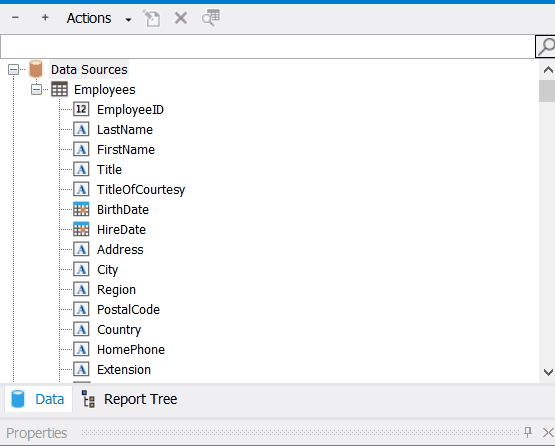Improved interface of the report tree in the FastReport designer
We have improved report and data trees in the FastReport .NET and Mono designer at the request of users. Buttons have been added, which allow to minimize and to expand these trees. The fields for searching tree elements have also been added.
This example shows how to minimize and expand report trees with their contents. Both cases show what happens after pressing the -/+ buttons and demonstrate that the entire list is fully expanded.
The picture below shows how the search works. As an example, we will write the ToLetter function. The entire tree is expanded after clearing the search for the X button.
These changes will simplify the work with reports with many items or data sources. The possibility to expand the tree will allow to quickly view the structure of the report and data. The search for tree elements in the designer makes it easier to find an already known element.