The following dialogue window will be displayed when you save the report to FTP:
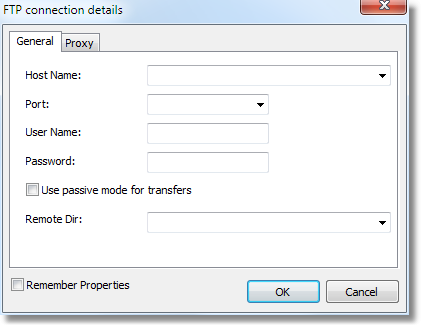
The "General" tab has the following fields:
- Host name: enter the URL-address of the FTP server.
- Port: enter the port.
- User Name and Password: enter your username and password.
- Use passive mode: choose FTP connection mode.
- Remote dir: choose remote directory on a server (optional).
If a proxy server is used then the URL-address, port, username and password of the proxy server are set on the Proxy tab:
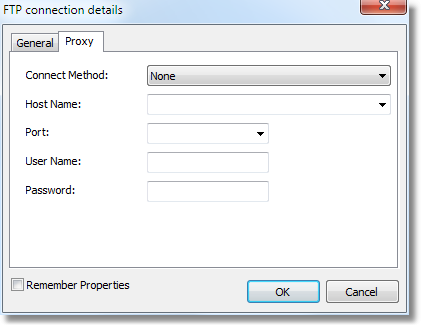
When all settings have been made click the OK button to save the file to the FTP server.