Example 2. Highlighting even rows of the band
In this example we will show how to change the fill color of the "Data" band's even rows. We will be using:
BeforePrintband event;- reference to the
Row#system variable from the script.
Create a simple report having the following appearance:
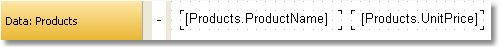
Create a BeforePrint event handler for the band:
private void Data1_BeforePrint(object sender, EventArgs e)
{
if (((Int32)Report.GetVariableValue("Row#")) % 2 == 0)
Data1.FillColor = Color.Gainsboro;
}
The Row# system variable returns the number of the row of the printed band. In order to insert into the script a reference to the variable, drag it from the "Data" window. During this, in the script a string will be inserted:
((Int32)Report.GetVariableValue("Row#"))
If we run the report, we will see that even rows will be highlighted in light-gray color:
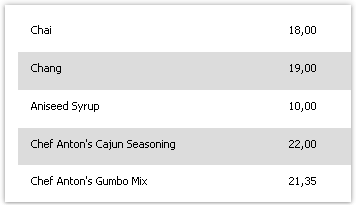
The same effect can be achieved with the help of the
EvenStyleproperty of the "Data" band. You can read more about this in the "Highlight odd/even data rows" section of the "Report creation" chapter.