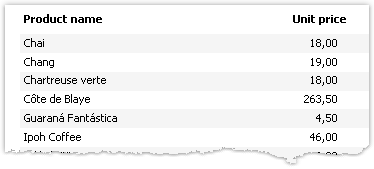Highlight odd/even data rows
In order to improve the appearance of a report, you can highlight even data rows in different colors. This can be done by using the EvenStyle property of the band or its objects. The property contains a style name, which will be used to highlight even band rows.
It is preferable to use the
EvenStyleproperty of the object instead of the band. This avoids possible problems when exporting the report.
In order to configure the highlighting, do the following:
- Define the style, which will be used for highlighting the rows. This can be done in the "Report|Styles..." menu.
- Indicate the name of the new style in the
EvenStyleproperty of the band or its objects.
By default, objects use only a fill property of the style given in the EvenStyle property. This behavior is defined in the EvenStylePriority property - by default it is UseFill. If you need to use the rest of the style parameters, set this property to UseAll.
A ready report, which uses this technique, can look like this: