Table
The "Table" object is made up of rows, columns and cells. It is a simplified analog of Microsoft Excel table. It looks like this: 
And on the report page – as follows:
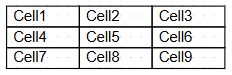
You can create a static table, filling cells by hand. And it is possible to create a dynamic table using the fields from the data source. An example of a dynamic table is shown below:
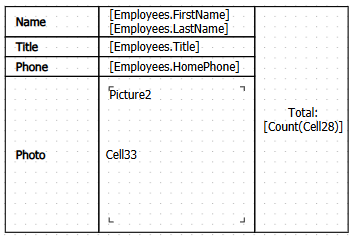
The "Table" object has the following properties:
| Property | Description |
|---|---|
| ColumnCount | Use this property to quickly set the number of columns. If columns in a table are few, they get added, and when they are more, they get deleted. |
| RowCount | Use this property to quickly set the number of rows. If rows in a table are few, they get added, and when they are more, they get deleted. |
| FixedColumns | The property determines how many columns in the table are fixed. Fixed columns form the table header. Printing of the header is controlled by the "RepeatHeaders" property. |
| FixedRows | The property determines how many rows in the table are fixed. Fixed rows form the table header. Printing of the header is controlled by the "RepeatHeaders" property. |
| RepeatHeaders | The property allows printing the table header on every new page. This property works only for tables which are formed dynamically. |