Line
The "Line" object can display horizontal, vertical or diagonal line. The object is as follows: 
On the page, the object is as follows:
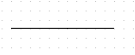
If possible, use the object's border instead of "Line" object. This will simplify the report and avoid possible problems with the export to different formats.
To add a line in the report, click the icon on the toolbar "Components", or drag the icon of the component to the desired location on the report page. To change the line type from horizontal to vertical or diagonal, set Diagonal property in the Properties window. An ordinary line differs from a diagonal line in that you can make it only vertical or horizontal.
Do not choose the "Double" line style for this object. This style applies only to the object's border.
The "Line" object has the following properties:
| Property | Description |
|---|---|
| Diagonal | The property determines weather the line is diagonal. An ordinary line can be turned into a diagonal one by enabling this property. |
| StartCap, EndCap | These properties allow to setup the line caps. You can use one of the following cap styles: - ellipse - rectangle - diamond - arrow Size of the cap can be set in the Width, Height properties of the cap. You can configure caps for each end of the line. |