FastReport FMX (*.fp3) viewer
The program FastReportFMX_Viewer.exe opens and views files in FP3 format.
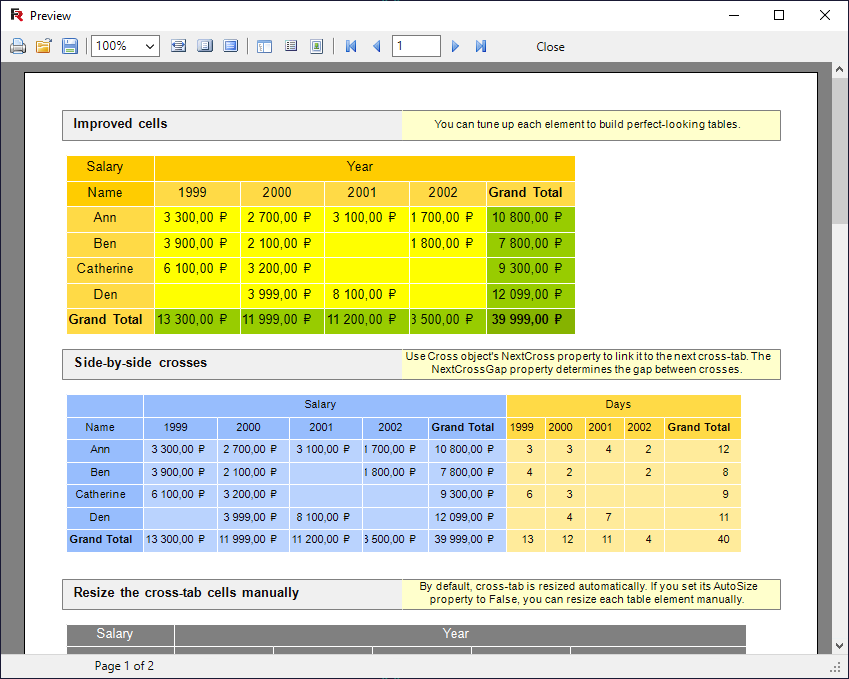
The toolbar has the following buttons:
| Icon | Title | Description |
|---|---|---|
 |
Print Report | Prints the report. The keyboard shortcut is Ctrl+P. (not available in FastReport Viewer) |
 |
Open Report | Opens a file with the finished report (*.fp3). |
 |
Save report | Saves the report to a file (*.fp3), or exports it to one of the supported formats. (not available in FastReport Viewer) |
 |
Search text | Search text in the report. The keyboard shortcut is Ctrl+F. |
 |
Zoom | Zoom. |
 |
Scale | Select an arbitrary scale. |
 |
Decrease | Decreases scale. |
 |
Full Screen | Displays the report in full screen. Double-click the report to return to normal mode. |
 |
Report tree | Shows or hides the report tree. |
 |
Thumbnails | Shows or hides page thumbnails. |
 |
Page properties | Page properties dialog box. |
 |
First page | Go to the first page of the report. |
 |
Previous page | Go to the previous page of the report. |
 |
Page Number | Go to the report page with the specified number. Enter the number and press Enter. |
 |
Next page | Go to the next page of the report. |
 |
Last page | Go to the last page of the report. |
| Close | Close window | Close the preview window. |