Export to Jpeg, BMP, Gif, Tiff Graphic Formats
FastReport exports to graphic formats.
JPEG (Joint Photographic Experts Group) : a compressed format based on an algorithm that records differences between pixels. It is characterized by high compression at the expense of graphic accuracy.
BMP (Windows Device Independent Bitmap) : used for storage of bitmap images used in Windows. A standard file format for computers under Windows control.
GIF (Graphics Interchange Format) : hardware independent format was developed for transmission of bitmap images through networks. Well suited for compressing homogeneous content (logos, inscriptions, schemes).
TIFF, TIF (Target Image File Format) : hardware independent format. Today it is one of the most widespread and reliable in polygraphy and facsimile transmission.
The Export method is Drawing.
When exporting in the above graphic formats a dialogue opens requesting output file settings.
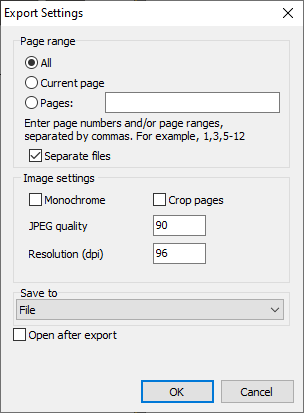
Export settings:
Separate files : when enabled each report page is exported to a separate file; filenames are derived from the specified filename by suffixing an underscore + page number
Monochrome : exports as a monochrome image
Crop pages : blank space round the page edges are cropped
JPEG quality : JPEG compression ratio; only enabled when exporting to JPEG format
Resolution : graphic resolution of exported image
Export features: when the Separate files is disabled one very large file is created.