Example of usage
Let's look at the design of a simple report using data access components at runtime. It will use the Demo.mdb database that comes with FastReport as the data source - "FR\Demos\Main\demo.mdb".
Create a new Delphi project and add one each of TfrxReport, TfrxDesigner, TfrxDialogControls, TfrxADOComponents, TADOConnection and TButton components to the form.
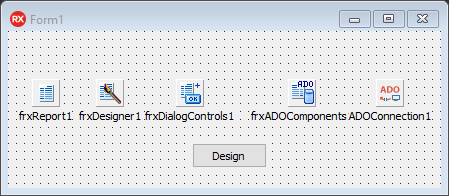
Setup the database connection by double-clicking on the TADOConnection, and choosing "Build connection string", the provider ("Microsoft Jet 4.0 OLE DB Provider") and the database ("FR\Demos\Main\demo.mdb"). Close the connection dialogue with OK and set the component properties here:
ADOConnection1:
LoginPrompt = False
frxADOComponents1:
DefaultDatabase = ADOConnection1
Define the following handler for the “Design” button:
procedure TForm1.Button1Click(Sender: TObject);
begin
frxReport1.DesignReport;
end;
After that, compile and run the project. This is all you need to do to create an end-user runtime reports designer.
When the “Design” button is clicked the FR report designer opens, containing a blank report. Let's look at the design of a simple report in this environment.