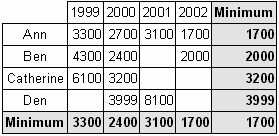Using functions
In our example we see the sum of each employee’s salary over four years in the “Total” line. Any of the following aggregate functions can be used:
SUM – sum of values
MIN – minimal value
MAX – maximal value
AVG – average value
COUNT – number of values
Let’s use the MIN function in our example. Open the cross-tab editor and click the arrow next to the “Salary” field item.
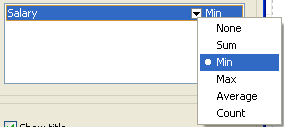
Select the “Min” function from the drop-down list. Now we can change the text in the total cells from “Total” to “Minimum.” The finished report looks like this: