Exporting the report
FastReport allows exporting the generated report to various formats for further editing, archiving, emailing, and other purposes.
For choosing export, press the "Save" button in the preview window and choose the export:
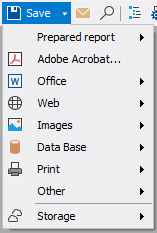
At the moment, export is supported in the following formats:
- PDF;
- Office:
- Excel 2007;
- Word 2007;
- PowerPoint 2007;
- OpenOffice Calc / OpenOffice Writer;
- RTF;
- Excel XML (Excel 2003+).
- Web:
- HTML;
- MHT.
- Images:
- Bmp, Png, Jpeg, Gif, Tiff, Metafile;
- SVG.
- Data Base:
- CSV;
- DBF;
- Json.
- Print:
- TXT;
- ZPL;
- PPML;
- PostScript;
- XPS.
- Other:
- LaTeX;
- DXF;
- XAML.
Additionally, it is possible to save the report in cloud services such as Dropbox, Box, Google Drive, OneDrive, Simple Storage Service, as well as on an FTP server.