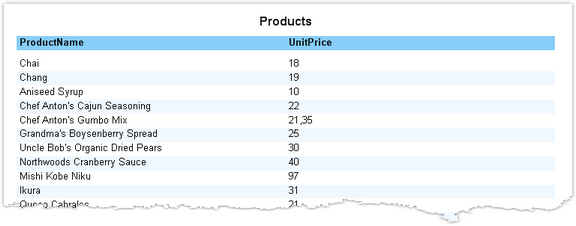Example 2. Creating a report with the wizard
In this example, we will create a report with the help of the "Standard Report Wizard". For this, do the following:
- press the
 button on the toolbar and in the "Add New Item" window, choose "Standard Report Wizard":
button on the toolbar and in the "Add New Item" window, choose "Standard Report Wizard":
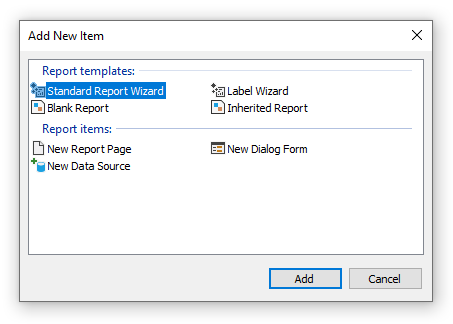
- on the first step of the wizard, choose the "Products" table and click the "Next" button:
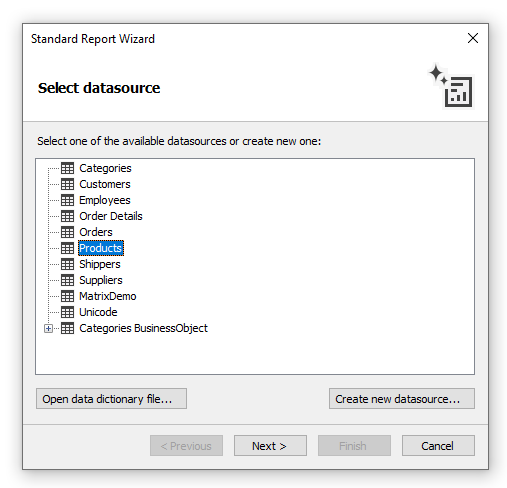
- on the second step of the wizard, choose the
ProductNameandUnitPricedata columns:
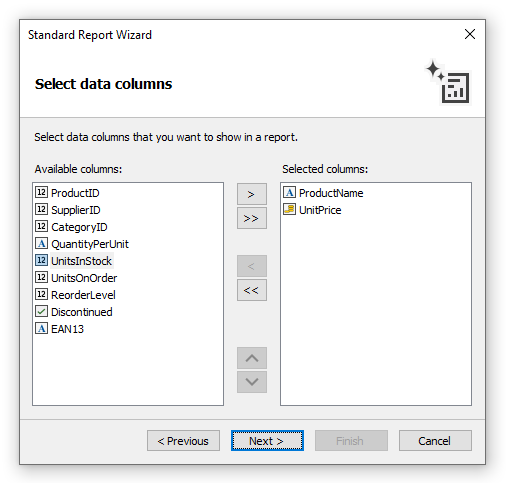
- the rest of the steps can be skipped, click the "Next" button;
- on the last step of the wizard, choose "Blue" style and click the "Finish" button:
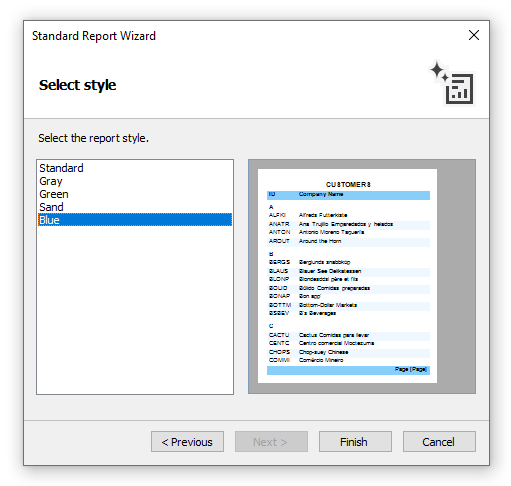
FastReport will create the following report:
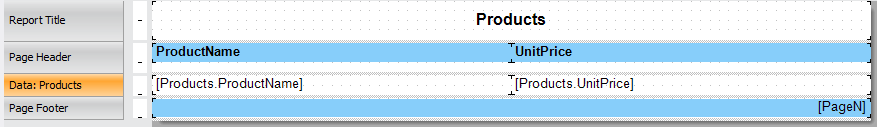
To run a report, click the  button on a toolbar. The report will be built and shown in the preview window:
button on a toolbar. The report will be built and shown in the preview window: