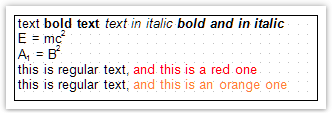HTML tags
You may use some simple HTML tags in the "Text" object. By default, tags are disabled; to enable it, go "Properties" window and set the "HtmlTags" property to true. Here is a list of supported tags:
| Tag | Description |
|---|---|
| <b>...</b> | Bold text. |
| <i>...</i> | Italic text. |
| <u>...</u> | Underlined text. |
| <strike>...</strike> | Strikeout text. |
| <sub>...</sub> | Subscript. |
| <sup>...</sup> | Superscript. |
| <font color=...>...</font> | Font color. The color may be either the named color (such as DarkGray), or a hexadecimal code in the #RGB format, for example #FF8030. |
The following examples demonstrate how these tags can be used.
text <b>bold text</b> <i>text in italic</i> <b><i>bold and in italic</b></i>
E = mc<sup>2</sup>
A<sub>1</sub> = B<sup>2</sup>
this is regular text, <font color=red>and this is a red one</font>
this is regular text, <font color=#FF8030>and this is an orange one</font>
This text will be displayed in the following way: