Gauge objects
These objects are intended to visually display any value. Here's what the four different gauge types currently supported look like:
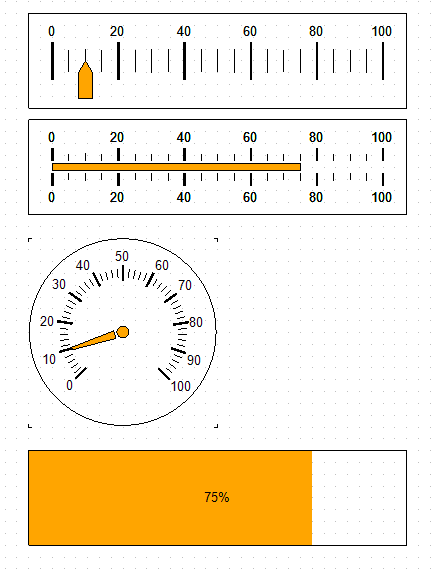
- Linear Gauge;
- Simple Gauge;
- Radial Gauge;
- Simple Progress Gauge.
To add the Gauge object to your report, select one of the options from the submenu that opens when you click ![]() button:
button:
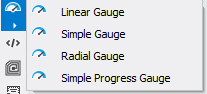
You can change some aspects of the gauge appearance, such as the color of the pointer. To edit the gauge parameters, double-click on it with the left mouse button, or from the context menu using the button  .
.
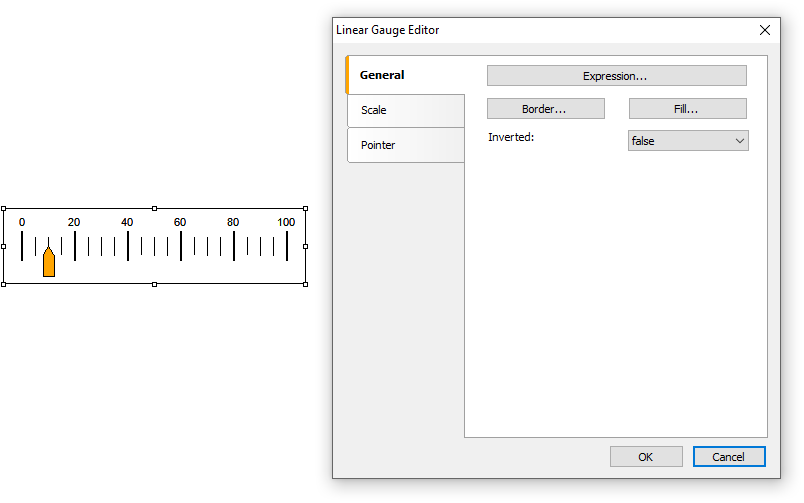
The Expression button will open a text editor where you can enter the gauge value yourself, or compose an expression for it and connect the gauge to the data.