Plessey
The Plessey barcode was developed in 1971 by the Plessey Company. This is a classic one-dimensional linear barcode, which was mainly used for labeling goods on store shelves and in warehouse control. The main advantage of this code at the time of its creation was the ease of printing on a dot matrix printer. It is currently considered obsolete and hardly ever found.
Plessey allows you to encode hexadecimal digits (0-F). Each digit is represented by four bits – bars. "Zero" is a thin bar, "one" is a thick one. In addition to numbers, letters A-F can also be encoded. The barcode has a start code, encoded data, a checksum code, a finish mark and a reverse reading code (the code can be read in any direction).

MSI has become one of the variations of Plessey. Unlike regular Plessey, it allows you to encode only numbers, and there is no code for reverse reading. MSI supports several kinds of checksum code, for example: Mod-10, Mod-11, Mod-1010, Mod-1110.

Both MSI and regular Plessey do not limit the length of the code, but a too long code may simply not fit the package and the reading scanner is not designed for long length, too.
This is what such a long code would look like:
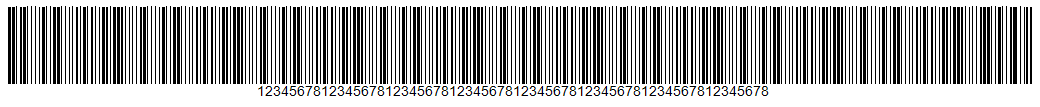
To generate a Plessey barcode in FastReport .NET, select the Barcode object ![]() at the Components Panel in the Report Designer. In the drop-down list, navigate to the "Others" category, and then choose Plessey:
at the Components Panel in the Report Designer. In the drop-down list, navigate to the "Others" category, and then choose Plessey:
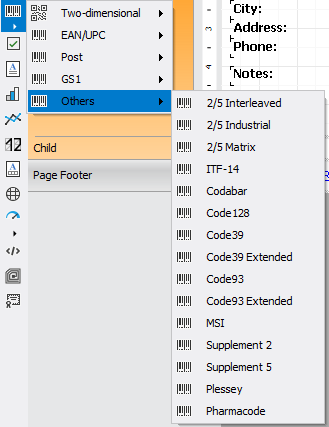
After selecting the barcode, place it on the Report Page.
Double-click on the added barcode to open the editor. You can also open the barcode editor by clicking the button  in the context menu of the added object, accessed by right-clicking.
in the context menu of the added object, accessed by right-clicking.