Filtering using cascading lists
A cascading list is a list with choices that change based on the value a user selects in another list. For example, you have two lists on a form - one with categories, another one with products. When you choose a category in the first list, you will see in the second list the products in a chosen category.
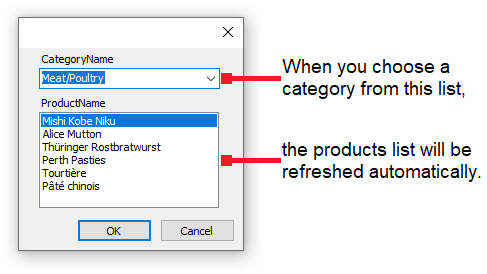
To create a cascading list, you need to use two data sources with master-detail relation between them (read more about data sources and relations in the "Data" chapter). Attach the master list to a column in the master data source; attach the detail list to a column in the detail data source. Also set the master list's DetailControl property to the detail list.