Managing the size of the row
You can set up the height of the row by using one of the following methods:
- select the table or any of its elements and place the cursor on the border between two rows. The cursor's form changes into a vertical splitter:
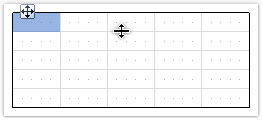
Left click and move the mouse, in order to change the size of the row.
- select the row and indicate the needed height in the
Heightproperty. This property is accessible in the "Properties" windows.
You can also enable the row's AutoSize property. When the report is run, the height of the row will be calculated automatically. In order to limit the height of the row, you can use the minimum height (MinHeight) and Maximum height (MaxHeight) properties:
Height of the row should never be larger than the page's height.