Configuring headers
To configure the header element, select it and right-click to display its context menu:
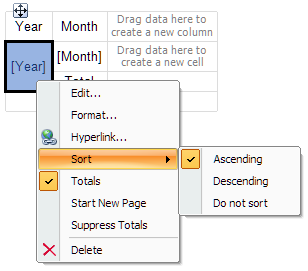
By default, data in the matrix header is sorted in ascending order. You can change the order of sorting, by selecting the "Sort" item.
Ordinarily, every item in the matrix header has a total (this is a cell with a "Total" text). You can delete the total, selecting it and pressing the Delete key. In order to enable total again, select an element to which it belongs, and choose the "Total" item in its context menu.
The "Start New Page" menu item tells the matrix to insert page breaks after printing each header value. For example, if you enable page breaks for the Year item (as shown in the picture above), every year value will be printed on its own page.
The "Suppress Totals" item allows to suppress totals in case when the group (on which the total value is calculated) contains only one value.