Configuring cells
For a matrix cell, you can choose a function which will be used when calculating the total. A list of functions which can be used is given below:
| Function | Description |
|---|---|
| None | Cell value is not processed. |
| Sum | Returns the sum of the values in the matrix cell. |
| Min | Returns the minimum value. |
| Max | Returns the maximum value. |
| Average | Returns the average value. |
| Count | Returns number of nonempty values. |
| CountDistinct | Returns number of distinct values. |
By default, the Sum function is used. You can change this by selecting a cell and choosing the "Function" item in its context menu:
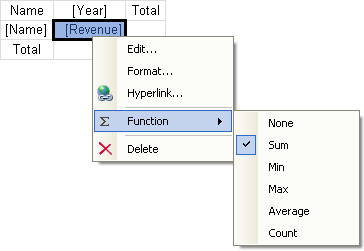
Choose the "None" function, if you don't intend to print the total in the given cell.
In a matrix, there can be one or several data cells. In case the matrix has several cells, they can be arranged side-by-side or on top of each other. The CellsSideBySide property of the matrix controls how the cells are arranged. It can be changed from the context menu of the "Matrix" object. You can also choose the arrangement order when adding the second cell in the matrix. When doing this, look at the red indicator which shows where the second value will be placed:
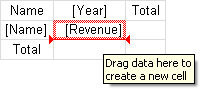
After you have added the second value, the rest of the values will be added in the chosen order.