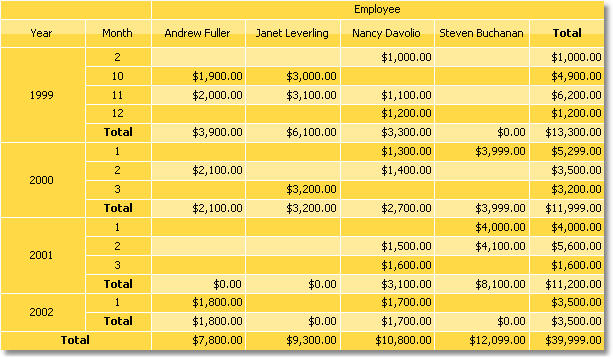Example 5. Highlighting even rows
To improve the appearance of a matrix, you can highlight even rows or columns with other color. We will use the Example 2 to show how to do it.
Select the whole area of matrix data as it is shown in the figure:
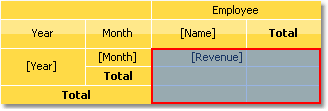
Call the conditional highlighting editor. Add the following condition:
Matrix1.RowIndex % 2 != 0
and choose background color a little darker than the previous one. In this example "Matrix1" is a name of our matrix. The RowIndex property of the matrix returns the number of the current printed line.
For column highlighting, use the matrix
ColumnIndexproperty in the same way.
When we run the report, we will see the following: