Styles
To set up the object appearance, you may use styles. Style is a set of the following properties:
- border;
- fill;
- font;
- text color.
The list of styles is stored in a report. You can control it either from the "Report|Styles..." menu or by the  button in the "Style" toolbar:
button in the "Style" toolbar:
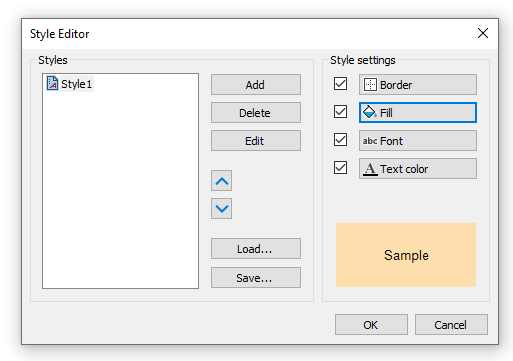
You can set an object's style in the following ways:
- set the "Style" property in the "Properties" window;
- use the "Style" toolbar:
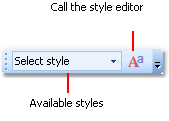
If the toolbar is not present on the screen, enable it in the "View|Toolbars" menu.
When you set the object's style, the object's appearance will be changed according the style settings. When you change the style settings, the object with that style will change automatically.