Sort
Sort settings for output values are presented on the tab of the same name in the header editor. The settings are active if the "Group" element type is selected:
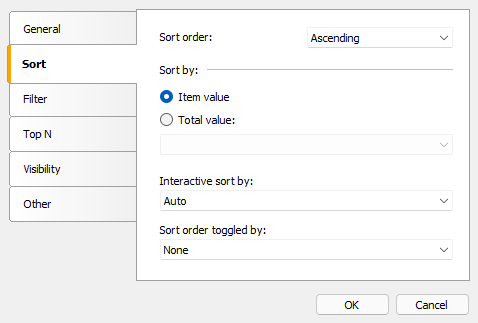
Description of settings:
"Sort order" — sets the sort order — ascending, descending or no sort.
"Sort by" — select one of two sort options: by displayed values, or by total value. The pictures below show how the "Year" element is sorted:
By element value:
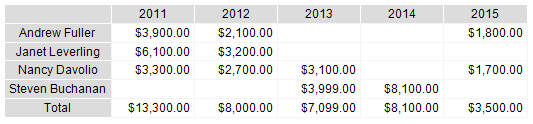
By total value:
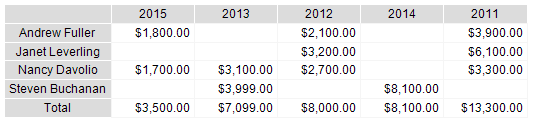
"Interactive sort by total" - defines how to sort the header values if interactive sort is active (see Interactive sort). The options are None, Auto, and the name of the total.
"Sort order toggled by button" — here the name of the button of type MatrixSortButton is specified, which is located in the corner of the matrix or outside of it. When you click the button in the report viewer, the sort order is changed and the matrix is updated.