Grouping
As described above, the matrix header can contain two types of elements — a group and a simple element. The element type is set in the header editor:
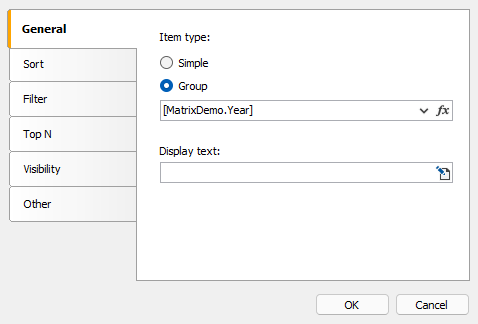
You can turn a simple element into a group and vice versa. Some of the settings in the editor window are not available for a simple element.
The group allows you to display a list of values grouped by condition. In the example above, the condition [MatrixDemo.Year] is specified — this means that the element will display a list of years. The list will contain non-duplicate values; identical values will be grouped.
By default, the group displays the values specified in the grouping condition. For example, if the condition [MatrixDemo.Month] is specified, the month numbers will be displayed. The "Display Text" property allows you to display a different value, for example:
[MonthName([MatrixDemo.Month])]
will display the name of the month instead of its number.
In this property, you can call special functions of the matrix (see the section Properties accessible from header cells), for example:
[Matrix1.RowNo].[MatrixDemo.Name]