Export to Excel 2007
Excel 2007 is an application for working with electronic worksheets. It is included into Microsoft Office 2007.
The export method is Table.
When exporting to Excel format a dialogue opens requesting output file settings.
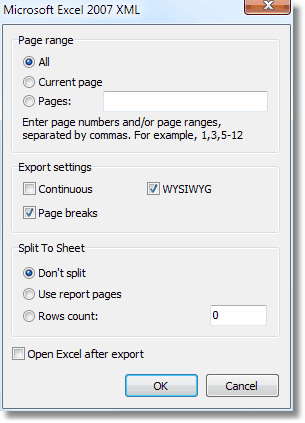
Split to sheet:
Don't split - all report pages are exported to a single Excel sheet;
Use report pages - each page of prepared report is exported on a separate Excel sheet;
Rows count - each set of rows is exported on a separate Excel sheet.
Export parameters:
Continuous - generate continuous document without page breaks and page headers/footers;
Page breaks – includes page breaks in resulting document;
WYSIWYG – accurate rendition of previewed report; when disabled optimization is allowed, reducing the number of lines and columns in the export file;
Open Excel after export - exported file is opened immediately after export.
Export features: RichText objects are exported as simple text.