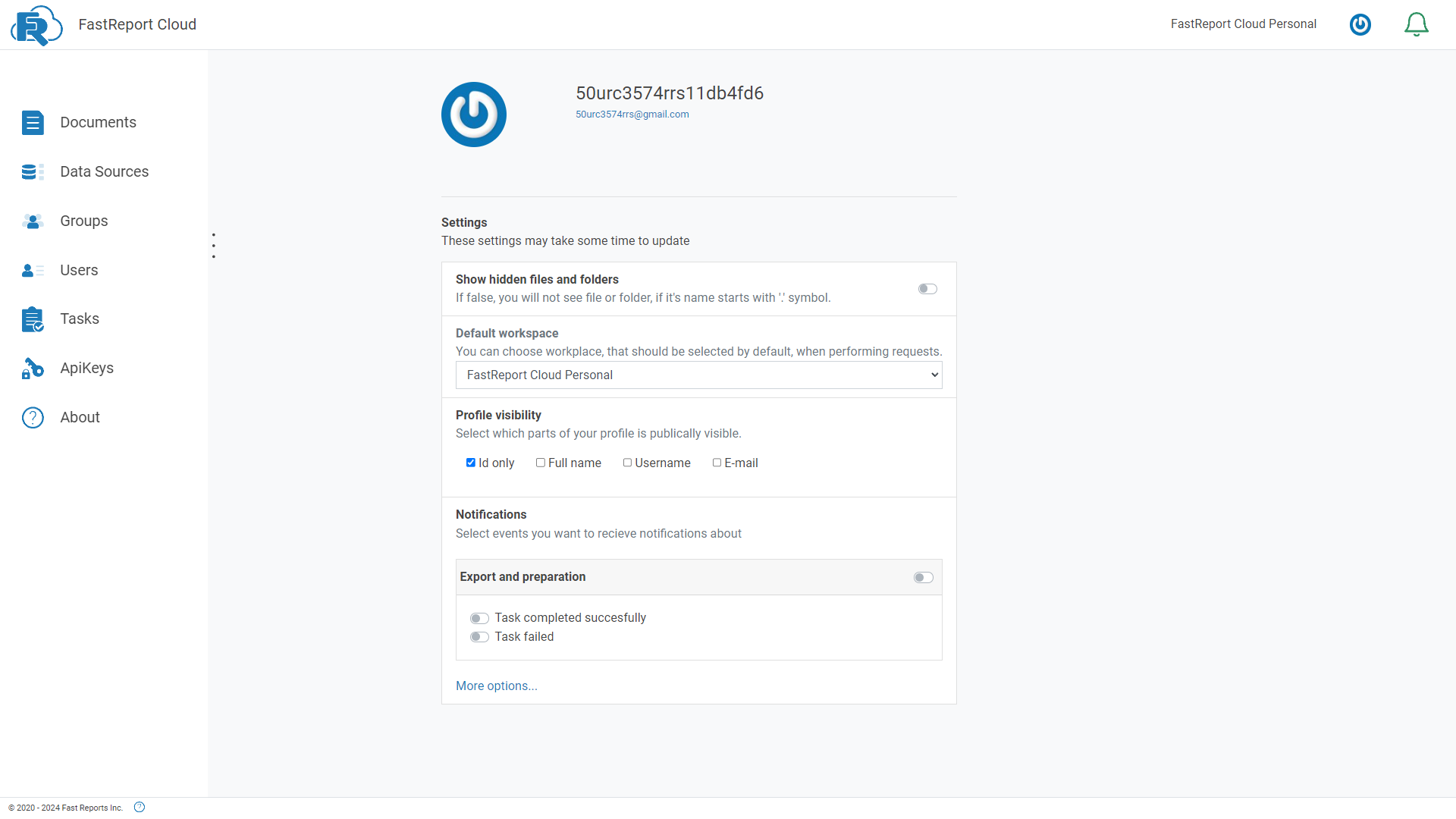User profile
On this page, you can configure the settings associated with a specific user who opened this page, namely:
- show hidden files and folders (hidden files and folders start with a dot);
- default workspace (the space that opens automatically when the user panel is launched and is used for API requests if the workspace is not explicitly specified);
- profile visibility allows you to show and hide information about yourself for other users.