FastReport Cloud 2025.2
In version 2025.2 of FastReport Cloud, the ability to use custom fonts has been added, functionality for Tasks, data sources, and preview service has been improved, the installation wizard has been redesigned, and a new edition of Corporate Server — FastReport Publisher — has been introduced.
Font Service
Users can now upload their own fonts in *.ttf and *.otf formats and use them for template design in the Online Designer, in the preview window, and in exports to various formats. Fonts are stored in the user's workspace. New fonts can be added or existing ones can be configured on the "Workspace Information" page or via the API (method descriptions are available at the link https://fastreport.cloud/api/swagger/ in the Fonts section).
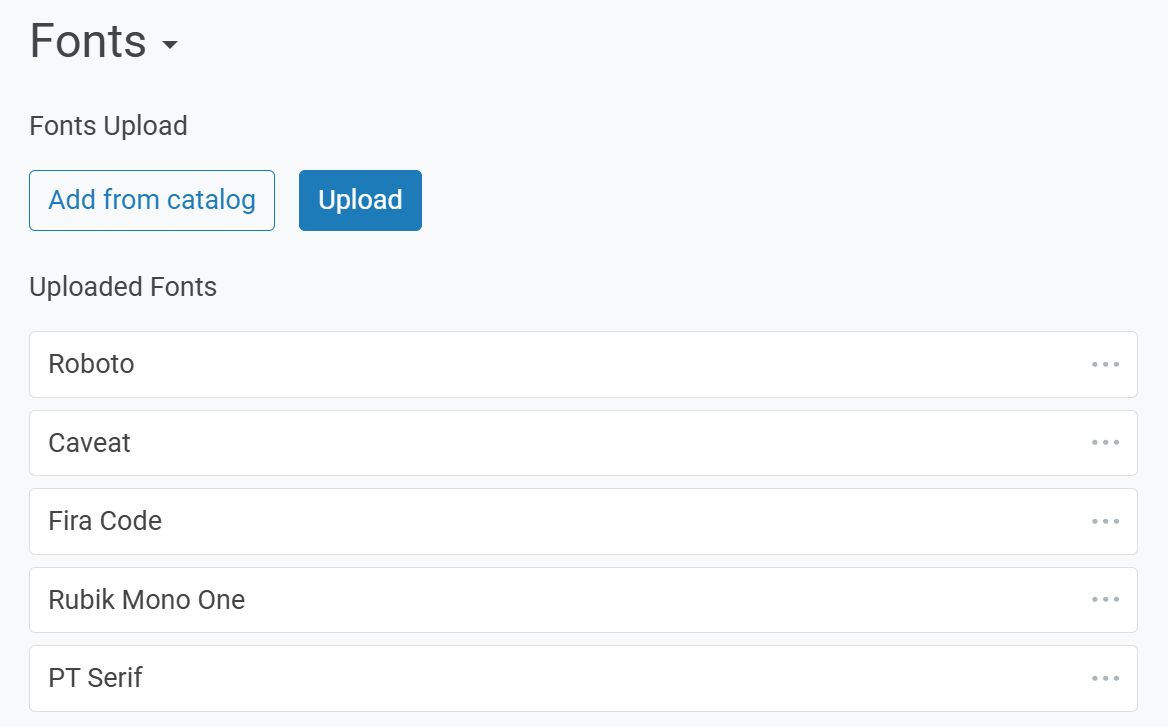
Once a font is added, it can be used within the Online Designer.
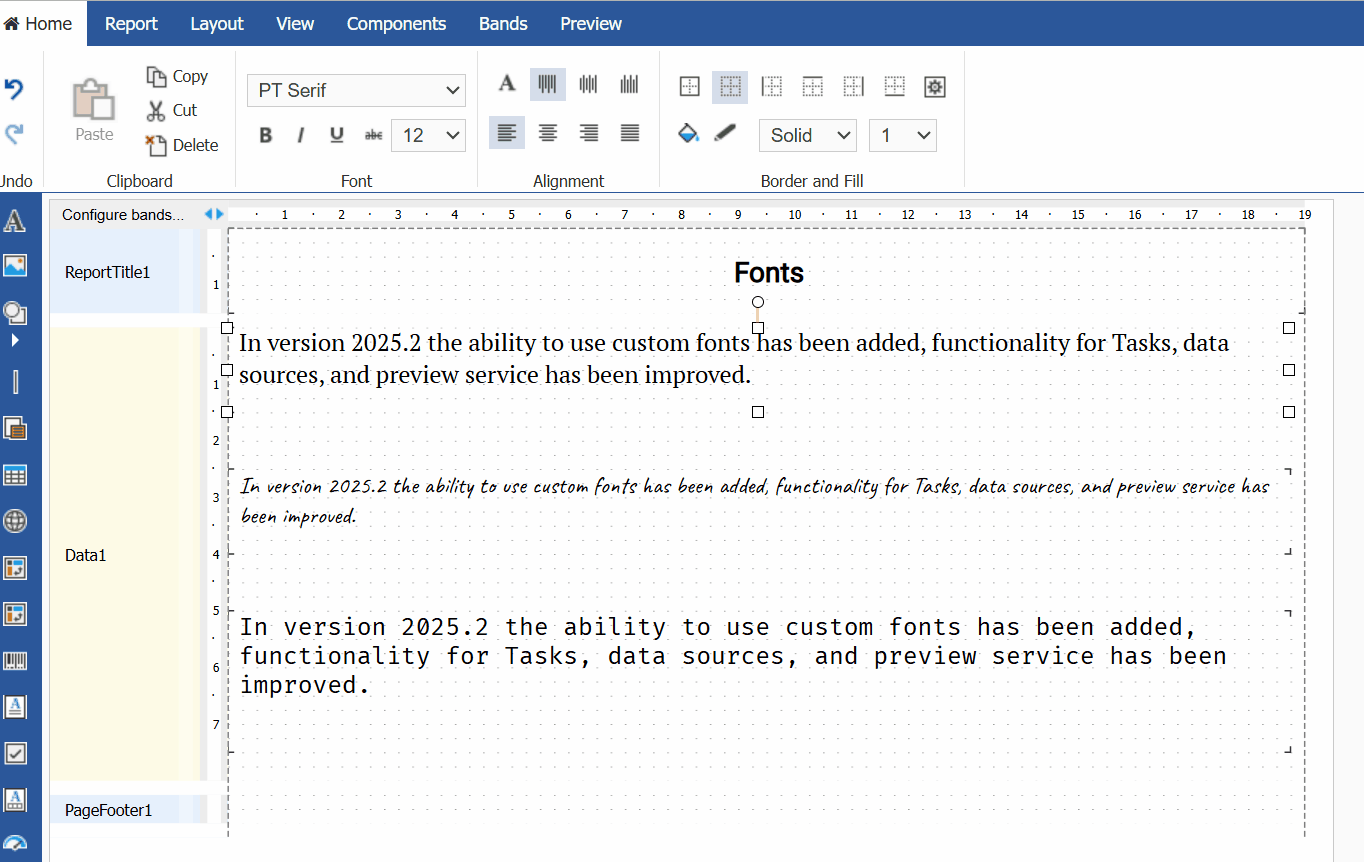
In the preview window, it will appear as follows.
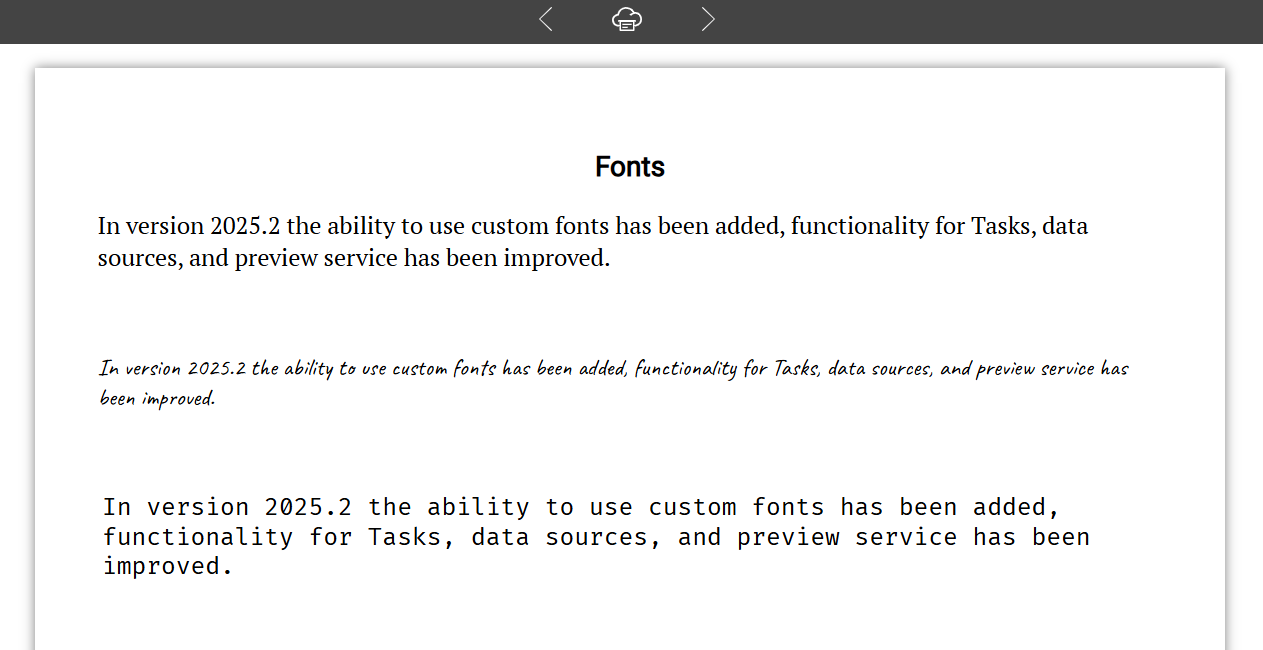
When exporting to various formats, it will also work correctly. However, please keep in mind some details. For the font to be displayed in the generated document, you need to have that font installed on the device from which the document is being viewed or embed the font in the document itself. This functionality is supported, for example, in PDF export.
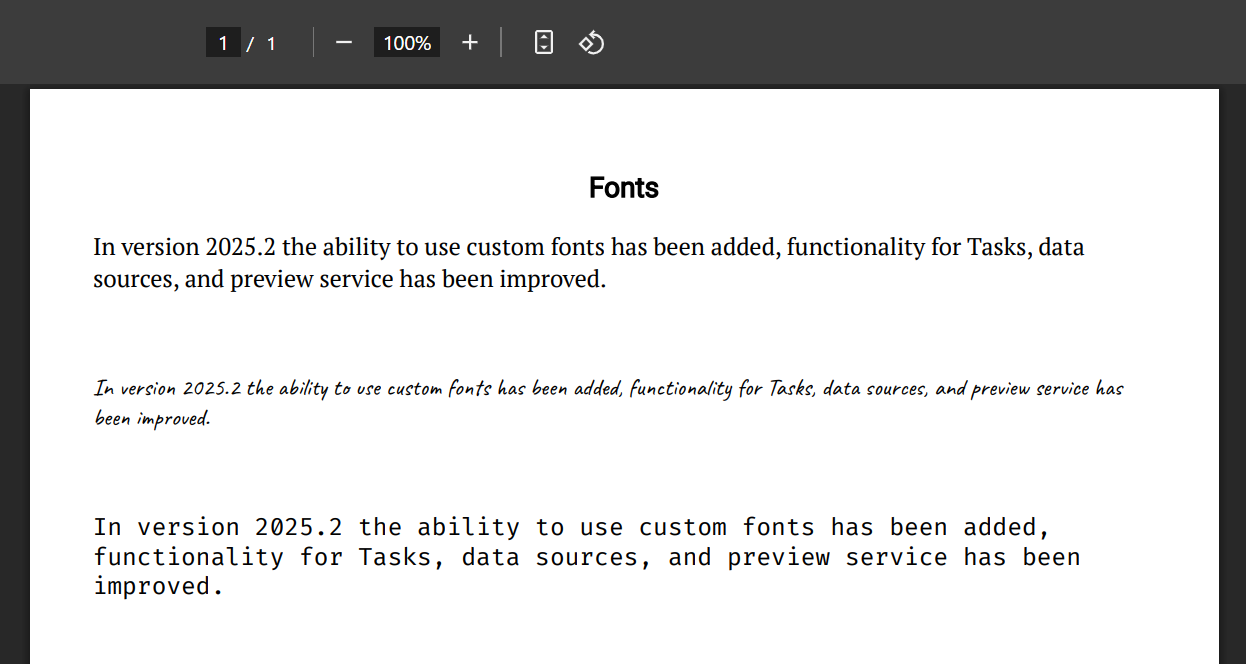
Task Filtering by Task Type Added
Two new parameters have been added to the method for retrieving the list of Tasks /api/tasks/v1/Tasks:
- taskType
- useProjection
The taskType parameter allows the user to specify the type of Tasks to be returned. The useProjection (true/false) parameter indicates whether all information about the task will be returned or only the minimum necessary information.
These parameters will help when you need to find all tasks of the specified types, for example, email tasks and FTP tasks.
Ability to Search for Files Saved as a Result of Task Execution Added
The models of export and prepared reports have been updated to include the fields taskId and taskMessageId. After the execution of transformers, the generated report is saved in the Reports or Exports folder, depending on the type of Task being performed. Additionally, the taskId field of this document includes the identifier of the transformer Task (for example, the task of exporting from a template) that created the file.
To find an export or report by taskId use the following methods:
/api/rp/v1/Exports/File/Task/{taskId}
/api/rp/v1/Reports/File/Task/{taskId}
The taskMessageId field contains a unique identifier that is generated with each execution of a Task. Below are the methods used to search for documents created after the specified task execution.
/api/rp/v1/Exports/File/TaskMessage/{taskMessageId}
/api/rp/v1/Reports/File/TaskMessage/{taskMessageId}
Additionally, running a "Task without saving" (/api/tasks/v1/Tasks/run) returns taskMessageId, which can be used to find the generated documents in Exports or Prepared Reports.
Custom Query Names in Data Sources Now Unique
With the release of 2025.2, when creating custom SQL queries, table names will be unique. Duplicate names entered will be automatically supplemented with characters to ensure uniqueness. This will help avoid issues when working with the Online Designer.
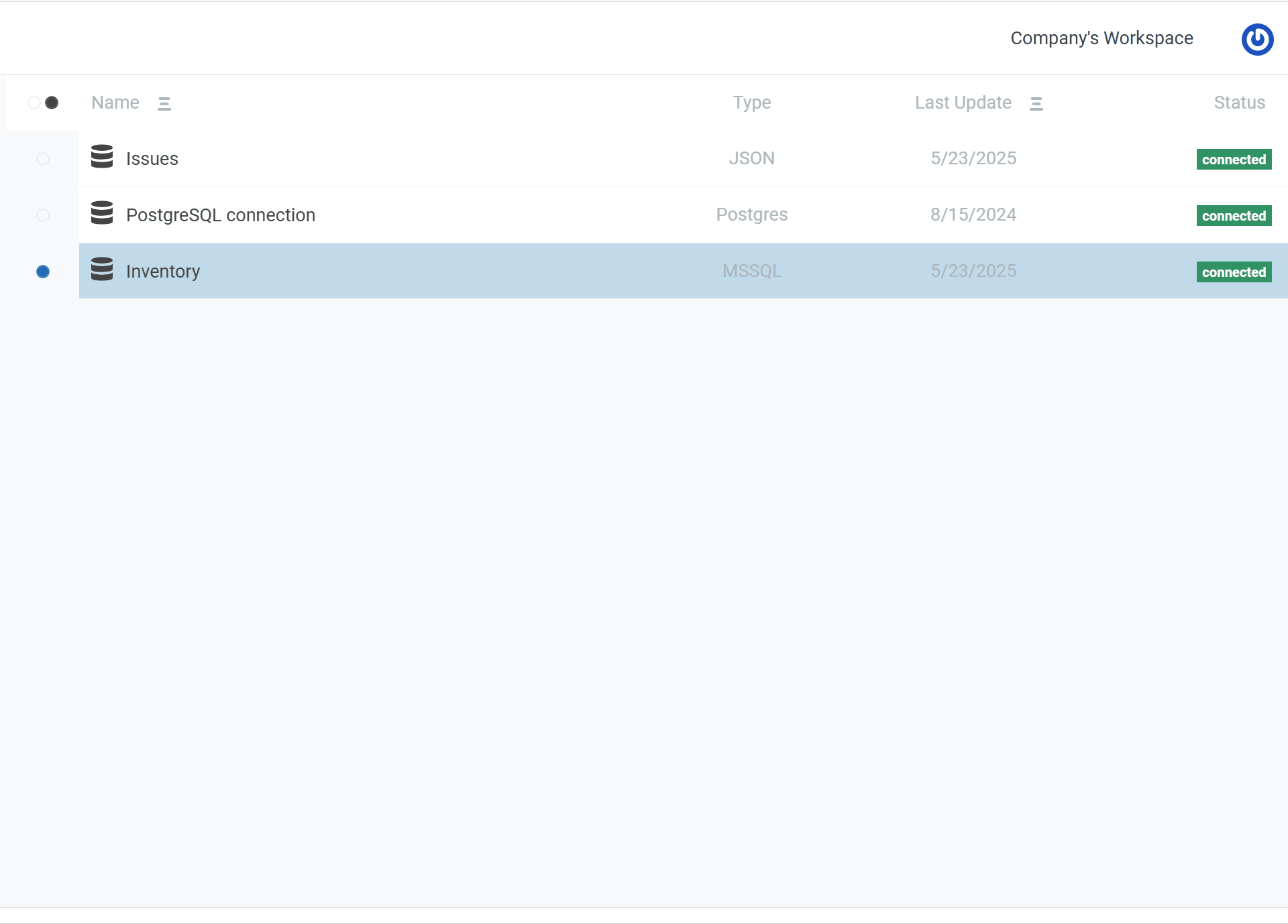
Parameter Input in the Preview Window
If you open the preview window for a template with parameters, you will see a sidebar where you can set the input for these parameters. After changing a parameter, the report will be restructured. The parameters are also saved in the URL. This means that parameters can be saved in a link and shared with a colleague. Alternatively, you can generate these parameters programmatically and display the current report.
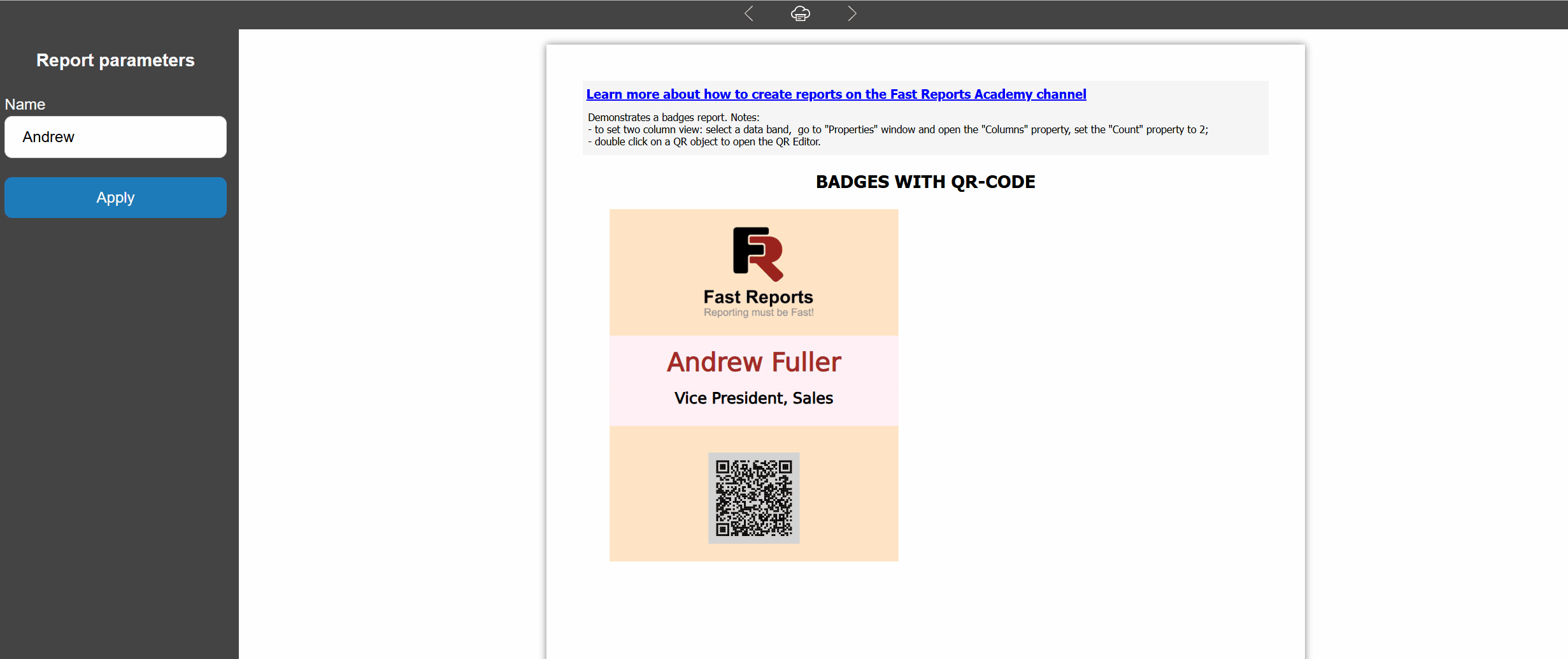
New Demo Application in Java
A new demonstration application in Java has been added, which uses the REST API to work with FastReport Cloud or Corporate Server. Try out our application right now on GitHub.
Saving Sort Orders in the User Panel
The feature to save table sort selections on the user panel pages has been implemented. Now, when the page is reopened, the previously selected sort order will be applied, for example, by date or document size.
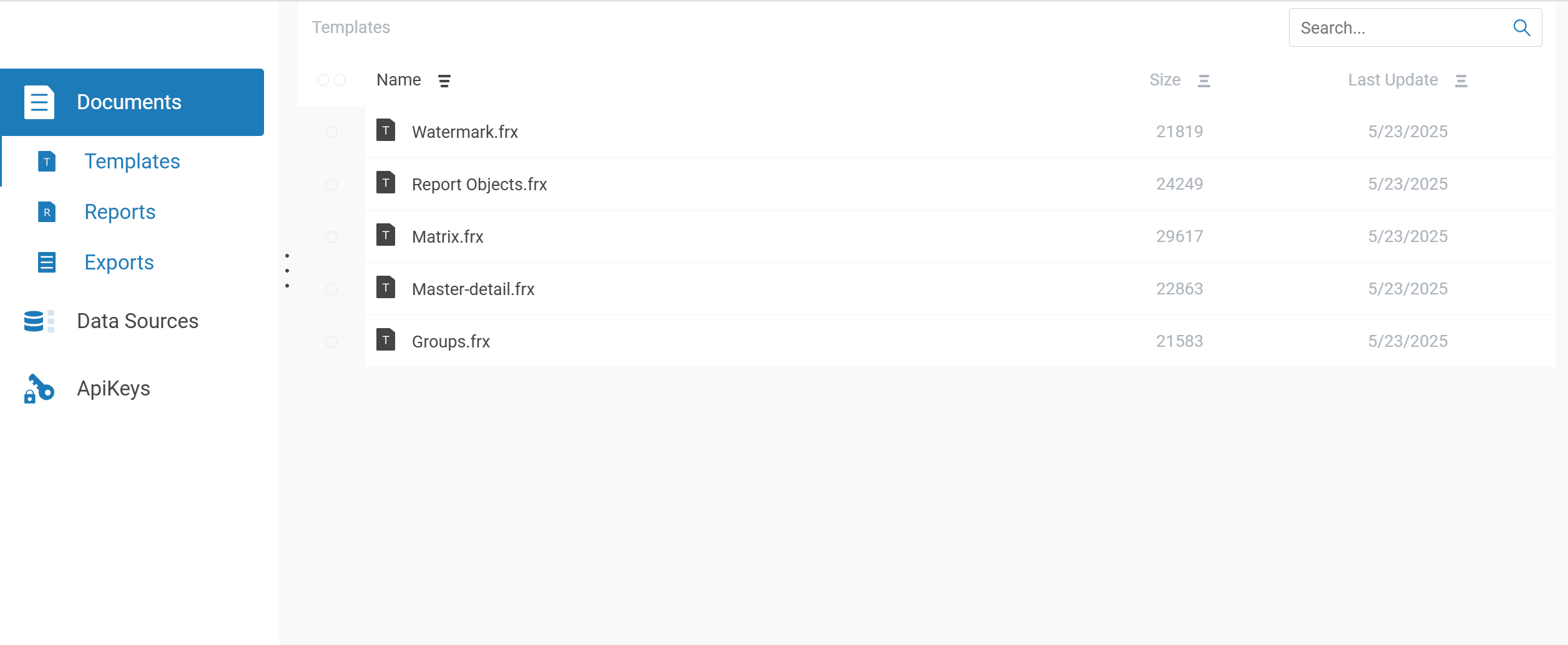
Full List of Changes:
[Backend]
+ Added task ID and task message ID to export and report;
+ Added Google Fonts caching;
+ Added report parameters to temporary files;
+ Added a new system for fonts;
+ Added task type filter for retrieval method;
* Custom query names for data sources are now unique;
* More options for searching tasks added;
* Error messages in the report script are now localized;
- Fixed subscription owner's permissions retrieval;
- Fixed file (or folder) moving to the same folder where it was located;
- Fixed issue with MongoDB connection;
- Incorrect Authorization header will now result in a 401 response instead of using an anonymous user;
[Common]
+ Added parameter input in static preview;
+ Added change log to the product page;
* Updated documentation for VM types in tasks;
- Fixed bug with disappearing transports on the tasks page;
[Demos]
+ Added new Java REST demo;
[Frontend]
+ Added sorting saving to local storage;
+ Added error handling for data sources that do not support parameters;
* Tasks page changed, task controller fixed;
* You can no longer click "create task" if it is not in your subscription plan;
* SQL query step hidden when editing a data source that is incompatible with SQL;
- Added padding in the sidebar, added title to task launch buttons, changed access rights display to a column;
- Fixed context menu on document pages;
- Fixed double request when creating a folder;
- Fixed error regarding empty name parameter in notifications;
- Fixed loading indicator in static preview;
[SDK]
+ Added TasksClient in CSharp SDK.