RTF (Rich Text Format) was developed by Microsoft as a standard format for exchanging text information. At the moment RTF-documents are compatible with many new text editors and operation systems.
Export method: tabular.
When exporting to RTF, there will be a dialogue window for setting parameters of the output file:
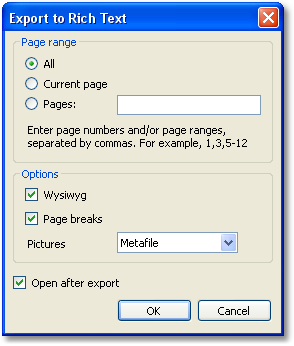
Export parameters:
| • | "Wysiwyg" - the result will be as close to the report as possible. If this option is disabled, FastReport will reduce the number of rows and columns in the resulting; |
| • | "Page breaks" - enables page breaks in the RTF file; |
| • | "Pictures" - select the format of pictures in the RTF file. Note that "Metafile" format is best for displaying of such report objects as MSChartObject and ShapeObject. |
Appearance and size of the resulting file depends on the report template (see the "Recommendations on report development" section).