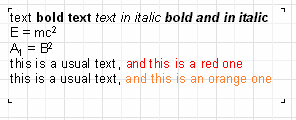The “Text” object does understand some simple HTML tags. Tags can be located within the text of the object. Tags are disabled by default, but to enable them either select “Allow HTML tags” in the object context menu or enable the “AllowHTMLTags” property in the object inspector. Here is the list of supported tags:
<b> : bold text
<i> : italic text
<u> : underlined text
<sub> : subscript
<sup> : superscript
<font color> : font color
<nowrap> : text which is not split when "WordWrap" is enabled, the whole text is shifted to the next line
Please note that only a few tags are supported, but this should be enough for the majority of applications. It is not possible to modify the font size or name by means of HTML tags.
The following examples show how these tags can be used.
text <b>bold text</b> <i>text in italic</i> <b><i>bold and in italic</b></i>
E = mc<sup>2</sup>
A<sub>1</sub> = B<sup>2</sup>
this is a usual text, <font color=red>and this is a red one</font>
this is a usual text, <font color="#FF8030">and this is an orange one</font>