RTF (Rich Text Format) was developed by Microsoft as a standard for the interchange of text documents. RTF documents are supported by many modern text editors and operating systems.
The Export method is 'table'.
When exporting to RTF format a dialogue opens requesting output file settings.
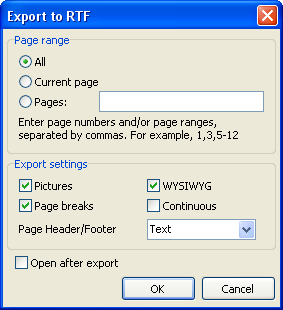
Export settings:
- Pictures : enables export of graphic images to file
- Page breaks : enables page breaks in the document
- WYSIWYG – accurate rendition of previewed report; when disabled optimization is allowed, reducing the number of lines and columns in the export file
- Continuous : export as a continuous document, without page breaks and without page headers/footers
- Page header/footer : header/footer export mode; modes are: Text (h/f exported as normal text), Header/Footer (h/f exported) and None (h/f not exported)
- Open after export : exported file is opened immediately after export using default RTF viewer installed on the computer (for example, Microsoft WordPad)
Export feature : RichText objects are fully integrated in RTF format; accuracy of rendering and file-size depend on how the report was designed, see the “Report Design considerations” chapter.