Excel – application for working with electronic spreadsheets. It is included in Microsoft Office.
The Export method is 'table'.
When exporting to Excel format a dialogue opens requesting output file settings.
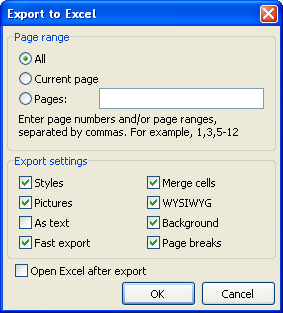
Export settings:
- Styles : design styles for text objects exported in spreadsheet; when disabled exporting speed is increased, but detracts from spreadsheet appearance
- Pictures : graphic images exported to spreadsheet
- As text : all objects exported to spreadsheet as text; may be useful when exporting numeric fields with complex formatting
- Fast export : optimizes export, speeding up data transfer to file; when disabled data transfer is slower, but more stable in some situations
- Merge cells : cells are merged to achieve maximum correspondence with previewed report; when disabled speeds up export at expense of spreadsheet appearance
- WYSIWYG : full compliance to report appearance; when disabled optimization is allowed, reducing the number of lines and columns in the export file
- Background : background color of report page(s) exported to spreadsheet
- Page breaks : enables page breaks in the spreadsheet
- Open Excel after export : exported file is opened immediately after export.
Export features: Microsoft Excel must be installed on your PC. RichText objects are transferred as simple text, graphic image transfer is supported.