This feature of the ”Text” object allows you to color an object depending on a specified condition being met. The condition can be any expression. We’ll use the example with groups to demonstrate this. Let's set order totals greater than 5000 to be colored green. Select the object containing the Group.“ItemsTotal” field and click on the “Highlight” ![]() button in the designer toolbar. In the highlight editor enter a conditional expression which, if exceeded, will highlight the object; also set the font and background attributes for the highlight.
button in the designer toolbar. In the highlight editor enter a conditional expression which, if exceeded, will highlight the object; also set the font and background attributes for the highlight.
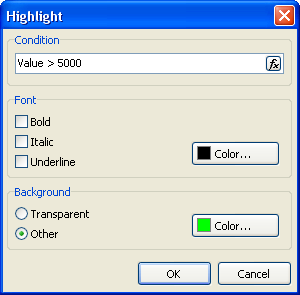
These settings produce this report:
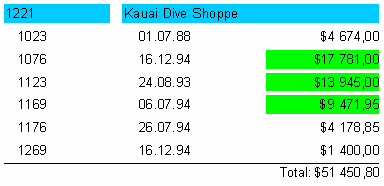
Note the conditional expression we used : 'Value > 5000'. Here 'Value' is the value of the DB field to which the object is linked. Alternatively the condition could be set as '<Group."ItemsTotal"> > 5000'. In general, any legal expression may be used.