Let's look at changing a base report. Open the base report ('base.fr3' in our example) and change some fields. Let's alter the email address:
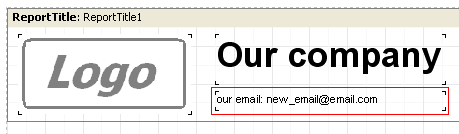
Save the report. Now open the derived report and see that the email address has been changed in this report as well:
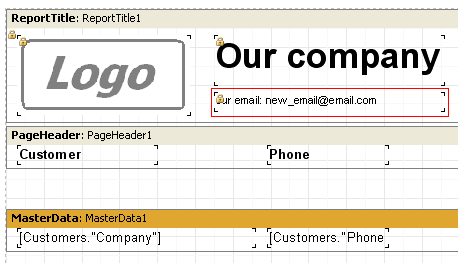
What if some objects have to be added to the base report? There is a simple rule : the base and derived reports cannot contain any objects having the same name. While changing base reports, it may not be known how many reports use the base report, nor what object names have been used in these derived reports. So a simple strategy is: when adding objects to base reports name the objects using a template like 'ReportName_ObjectName'. In our example add a “Text” object to our report and set its name to 'BaseMemo3'.
There is no restriction on deleting objects from a base report nor on moving them.