The width and height of the table columns and rows can be adjusted by using the “OnCalcWidth” and “OnCalcHeight:” event handlers. Let's see how to increase the width of the column holding the 11th month of 1999 with the following example. Create an “OnCalcWidth” event handler:
Pascal script:
procedure Cross1OnCalcWidth(ColumnIndex: Integer;
ColumnValues: Variant; var Width: Extended);
begin
if (VarToStr(ColumnValues[0]) = '1999') and
(VarToStr(ColumnValues[1]) = '11') then
Width := 100;
end;
C++ Script:
void Cross1OnCalcWidth(
int ColumnIndex,
variant ColumnValues,
Extended &Width)
{
if ((VarToStr(ColumnValues[0]) == "1999") &&
(VarToStr(ColumnValues[1]) = "11"))
{
Width = 100;
}
}
And the report becomes:
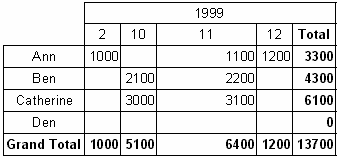
To hide a column in our example just set the Width to zero. Note that the totals are not recalculated as the table is already filled with values at this point.