A built report can be displayed and printed or exported into one of the supported formats. Everything can be done in the preview window.
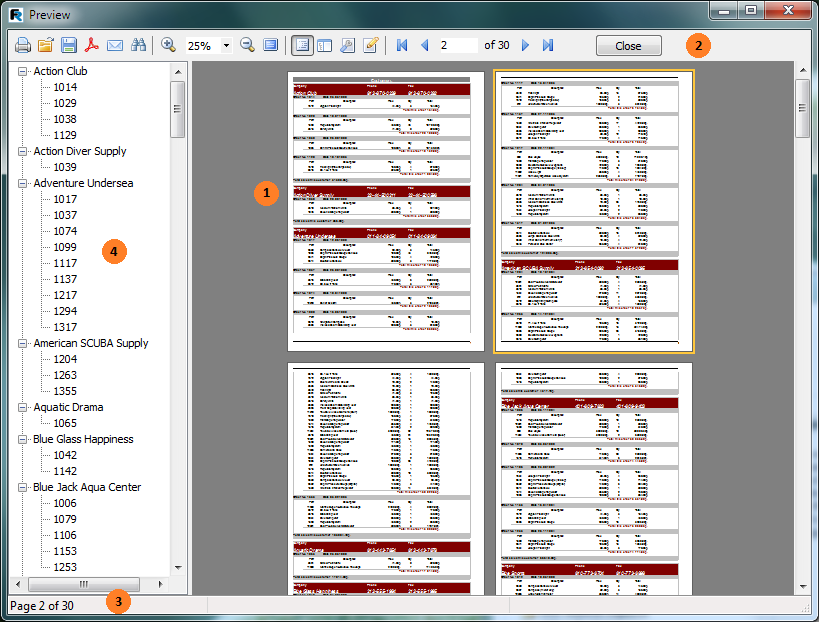
Key:
1 – finished report pages
2 – toolbar
3 – status bar
4 – outline space for either the outline tree (as shown above) or for thumbnails
The toolbar has these buttons:
![]()
Icon |
Name |
Description |
|
Print report |
prints report - Hotkey : Ctrl+P |
|
Open report |
opens file containing finished report (*.fp3) |
|
Save report |
saves report to file (*.fp3) or exports report to one of the supported formats |
|
Export to PDF |
exports report to Adobe Acrobat file (*.pdf) visible if corresponding export filter is installed |
|
Send via e-mail |
exports report to one of the supported formats and sends it via e-mail as enclosure visible if corresponding export filter is installed |
|
Text search |
text search in report - Hotkey : Ctrl+F |
|
Zoom in |
zooms in on the preview |
|
Scale |
selects arbitrary scale for zoom |
|
Zoom out |
zooms out of the preview |
|
Full screen |
displays report as full screen return to normal size by double-clicking on report |
|
Outline |
shows or hides report outline |
|
Thumbnails |
shows or hides thumbnail view |
|
Page properties |
opens dialogue with page settings |
|
Edit page |
edits current page |
|
To beginning |
jump to first report page |
|
Previous page |
jump to previous report page |
|
Page number |
jump to report page number type number and press Enter |
|
Next page |
jump to next report page |
|
To end |
jump to last report page |
|
Close window |
close preview |