Before saving a report to OneDrive an application must be created in your OneDrive account. Do this by going to the OneDrive home page and clicking "Developers".
In the Development Center click "My Apps" and then click "Create Application".
Enter the name of the application and select a language. Read the "Terms of Use" and "Privacy Statement" and click "I accept".
As a result the next page is the Settings page of the application which shows the "Client ID" and "Client Secret".
Enter the redirection domain and click "Save".
When exporting to OneDrive the following dialogue window will be displayed:
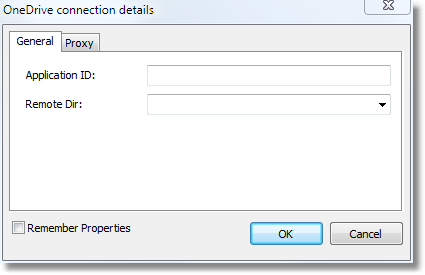
Enter the “Application ID” obtained above. You may also choose remote directory on a server.
If a proxy server is used then the URL-address, port, username and password of the proxy server are set on the Proxy tab:
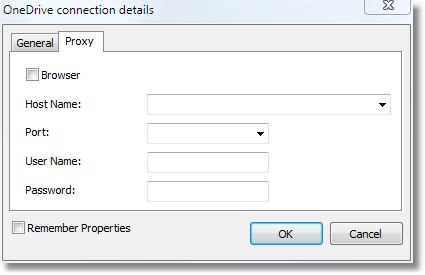
When all settings have been made click the “OK” button. The browser window will be opened to login into OneDrive. Then the file will be saved to the OneDrive.