When exporting to a Box.com the following dialogue window will be displayed:
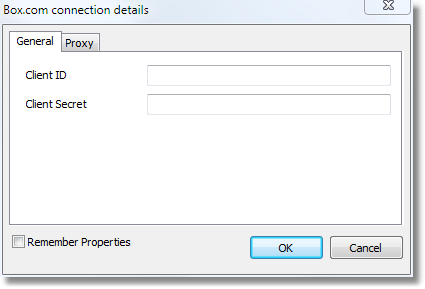
If a proxy server is used then the URL-address, port, username and password of the proxy server are set on the Proxy tab:
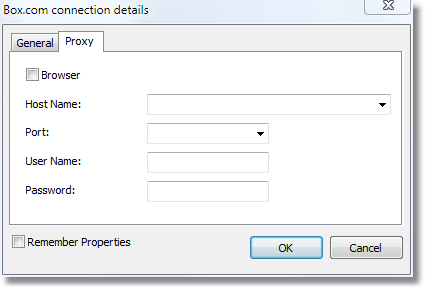
When all settings have been made click the “OK” button to save the file to Box.com.